本文实例讲述了js实现当前输入框高亮显示的方法。分享给大家供大家参考。具体如下:
这里演示利用JavaScript技术实现的当前输入框高亮显示代码,在很多的网页表单中,当用户鼠标点击文本框的时候,该文本框就会显示高亮状态,提醒用户输入,本例通过JAVAScript代码实现了这样一种效果。
运行效果如下图所示:
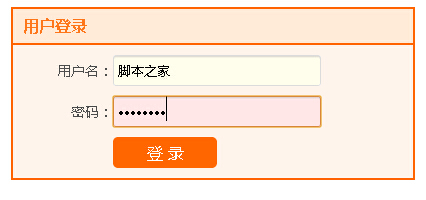
在线演示地址如下:
http://demo.jb51.net/js/2015/js-table-input-color-show-codes/
具体代码如下:
<!DOCTYPE html PUBLIC "-//W3C//DTD XHTML 1.0 Transitional//EN" "http://www.w3.org/TR/xhtml1/DTD/xhtml1-transitional.dtd"> <html xmlns="http://www.w3.org/1999/xhtml"> <head> <meta http-equiv="Content-Type" content="text/html; charset=utf-8" /> <title>当前输入框高亮显示</title> <style> body,form,h2,p,input{margin:0;padding:0;} body{color:#4f4f4f;font:14px/1.5 5fae8f6f96c59ed1;} form{width:400px;background:#fef4eb;border:2px solid #f60;padding-bottom:10px;overflow:hidden;zoom:1;margin:10px auto;} form h2{color:#fe791e;font-size:16px;background:#ffebd7;border-bottom:2px solid #f60;padding:5px 10px;} form p{float:left;clear:both;width:100%;height:31px;margin-top:10px;line-height:31px;} form label,form input{float:left;} form label{width:100px;height:31px;text-align:right;} form input{border:0;font-family:5fae8f6f96c59ed1;background:url(input.png) no-repeat;} form .f-text,form .f-text-high{width:203px;height:31px;padding-left:5px;line-height:31px;} form .f-text-high{background-position:0 -31px;} form .f-btn{color:#fff;width:104px;height:31px;cursor:pointer;font-size:16px;background:#f60;line-height:31px;border-radius:5px;} </style> <script type="text/javascript"> window.onload = function () { var aInput = document.getElementsByTagName("input"); var i = 0; for (i = 0; i < aInput.length - 1; i++) { aInput[i].onfocus = function () { this.className = "f-text-high" }; aInput[i].onblur = function () { this.className = "f-text" } } }; </script> </head> <body> <form> <h2>用户登录</h2> <p><label>用户名:</label><input type="text" /></p> <p><label>密码:</label><input type="password" /></p> <p><label></label><input type="button" value="登 录" /></p> </form> </body> </html>
希望本文所述对大家的javascript程序设计有所帮助。
【js实现当前输入框高亮显示的方法】相关文章:
★ jQuery实现控制文字内容溢出用省略号(…)表示的方法
★ JavaScript实现单击下拉框选择直接跳转页面的方法
