schedule可以实现定时器的功能,就是每隔一段时间做什么事情,schedule的调用者是节点,所有的节点都可以调用schedule函数,参数需要传入一个函数(schedule_selector一个新的选择器),在函数中可以完成碰撞检测等功能。下面就具体来看看这个函数的用法吧。
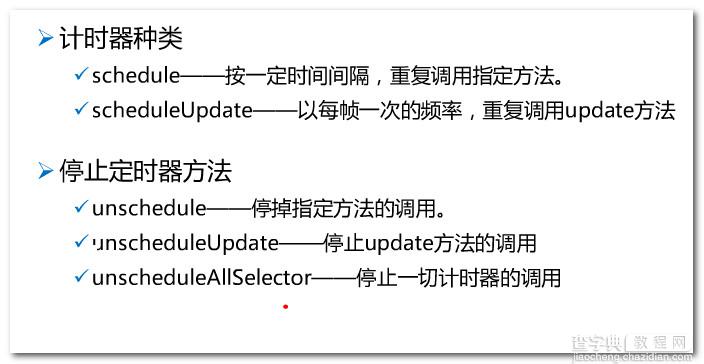
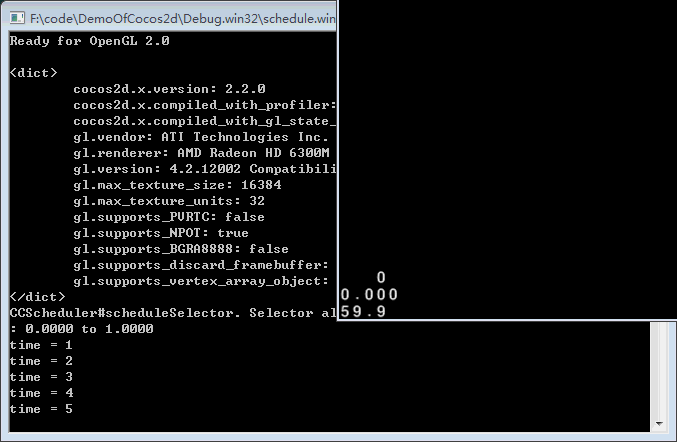
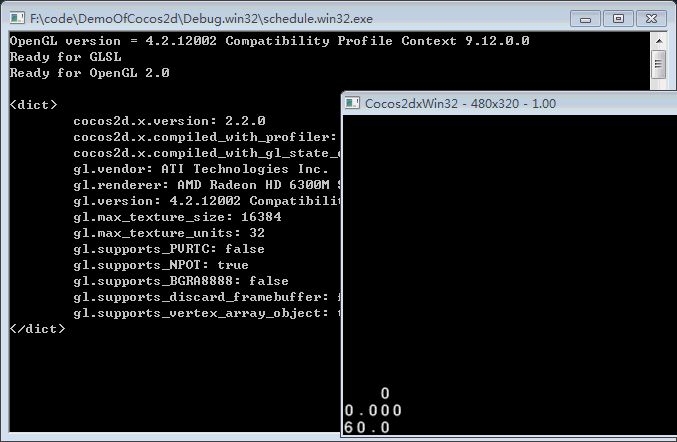
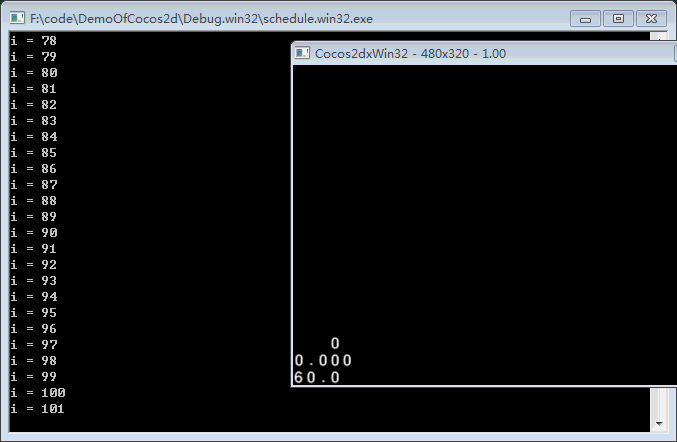
bool HelloWorld::init() { bool bRet = false; do { CC_BREAK_IF(! CCLayer::init()); //schedule传入一个参数的时候每一帧都会调用show函数 //this->schedule(schedule_selector(HelloWorld::show)); //以下的schedule方法中,传入的第二个参数是时间,代表多长时间调用一次show函数 //this->schedule(schedule_selector(HelloWorld::show),1.0); //schedule方法中的前俩个参数和上边的相同,第三个参数是方法调用的重复次数,重复俩次加刚开始的一次 //总共调用了三次,3.0代表执行下边的语句后多长时间开始调用函数show,就是delay的时间 //this->schedule(schedule_selector(HelloWorld::show),1.0,2,3.0); //scheduleUpdate每隔一帧都会调用update方法,需要我们声明一下update方法 this->scheduleUpdate(); bRet = true; } while (0); return bRet; } void HelloWorld::update(float dt) { static int i = 0; if(i == 100) { //下次不再调用update方法,但是CCLog函数还是会执行的。 //this->unscheduleUpdate(); //以下函数实现相同的功能,它会将这个层的所以schedule方法都停止调用 this->unscheduleAllSelectors(); } CCLog("i = %d",++i); } //show函数必须含有一个float类型的参数 void HelloWorld::show(float dt) { static int i = 0; CCLog("time = %d",++i); if(i == 10) { //unschedule停止传入的参数代表的方法调用 //以下代码不一定需要写在这个show方法中 this->unschedule(schedule_selector(HelloWorld::show)); } }
【Cocos2d-x Schedule定时器的使用实例】相关文章:
