效果

源码:https://github.com/YouXianMing/iOS-Project-Examples 中的 SideViewController
// // ViewController.m // SideViewController // // Created by YouXianMing on 16/6/6. // Copyright © 2016年 YouXianMing. All rights reserved. // #import "ViewController.h" #import "LeftViewController.h" #import "MainViewController.h" #import "UIView+SetRect.h" @interface ViewController () { CGFloat _screenWidth; } @property (nonatomic, strong) UIPanGestureRecognizer *panGesture; @property (nonatomic) CGPoint panBeginPoint; @property (nonatomic, strong) LeftViewController *leftViewController; @property (nonatomic, strong) UIView *leftView; @property (nonatomic, strong) MainViewController *mainViewController; @property (nonatomic, strong) UIView *mainView; @end @implementation ViewController - (void)viewDidLoad { [super viewDidLoad]; // Init some value. _screenWidth = Width; // Add backgroundView. UIImageView *backgroundView = [[UIImageView alloc] initWithFrame:self.view.bounds]; backgroundView.image = [UIImage imageNamed:@"back"]; [self.view addSubview:backgroundView]; // LeftViewController self.leftViewController = [[LeftViewController alloc] init]; self.leftView = self.leftViewController.view; [self.view addSubview:self.leftView]; // MainViewController self.mainViewController = [[MainViewController alloc] init]; self.mainView = self.mainViewController.view; [self.view addSubview:self.mainView]; // Pan gesture. self.panGesture = [[UIPanGestureRecognizer alloc] initWithTarget:self action:@selector(panGestureEvent:)]; [self.mainView addGestureRecognizer:self.panGesture]; } - (void)panGestureEvent:(UIPanGestureRecognizer *)gesture { CGPoint translation = [gesture translationInView:gesture.view]; CGPoint velocity = [gesture velocityInView:gesture.view]; CGFloat gap = _screenWidth / 3.f * 2; CGFloat sensitivePosition = _screenWidth / 2.f; if (velocity.x < 0 && _mainView.x <= 0) { // 过滤掉向左侧滑过头的情形 _mainView.x = 0.f; } else { if (gesture.state == UIGestureRecognizerStateBegan) { // 开始 _panBeginPoint = translation; if (_mainView.x >= sensitivePosition) { _panBeginPoint.x -= gap; } } else if (gesture.state == UIGestureRecognizerStateChanged) { // 值变化 _mainView.x = translation.x - _panBeginPoint.x; if (_mainView.x <= 0) { // 过滤掉向左侧滑过头的情形 _mainView.x = 0.f; } } else if (gesture.state == UIGestureRecognizerStateEnded) { // 结束 [UIView animateWithDuration:0.20f animations:^{ _mainView.x >= sensitivePosition ? (_mainView.x = gap) : (_mainView.x = 0); }]; } } } @end
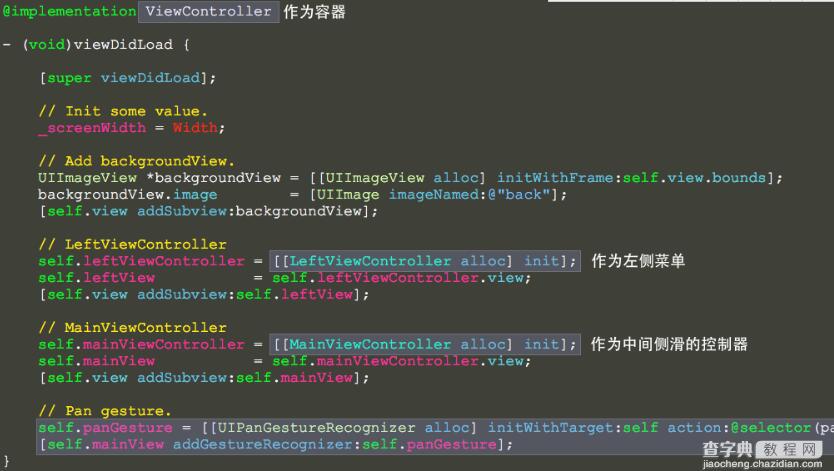
以上就是本文的全部内容,希望对大家的学习有所帮助,也希望大家多多支持查字典教程网。
【iOS实现侧滑栏效果】相关文章:
★ IOS使用UICollectionView实现无限轮播效果
