align-content
作用:
会设置自由盒内部各个项目在垂直方向排列方式。
条件:
必须对父元素设置自由盒属性display:flex;,并且设置排列方式为横向排列flex-direction:row;并且设置换行,flex-wrap:wrap;这样这个属性的设置才会起作用。
设置对象:
这个属性是对她容器内部的项目起作用,对父元素进行设置。
取值:
stretch:默认设置,会拉伸容器内每个项目占用的空间,填充方式为给每个项目下方增加空白。第一个项目默认从容器顶端开始排列。
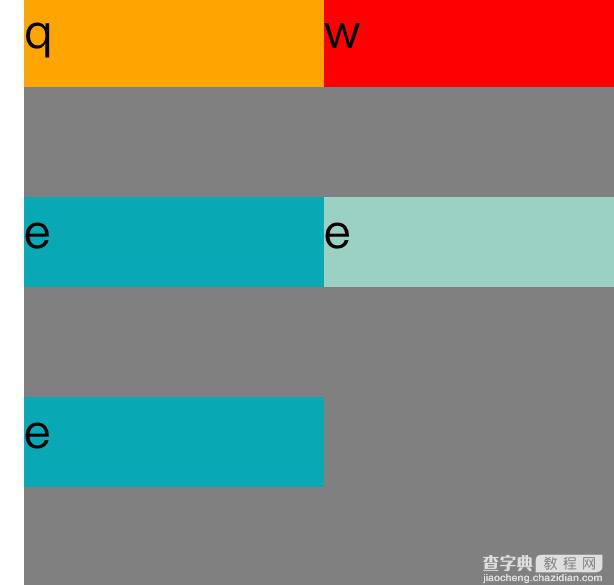
XML/HTML Code复制内容到剪贴板 <!DOCTYPE=html> <htmllang="zh-cn"> <head> <metacharset="UTF-8"> <title> Align-content </title> <style> #father{ width:200px; display:flex; flex-direction:row; flex-wrap:wrap; align-content:strech; height:200px; background-color:grey; } .son1{ height:30px; width:100px; background-color:orange; } .son2{ height:30px; width:100px; background-color:red; } .son3{ height:30px; width:100px; background-color:#08a9b5; } </style> </head> <body> <divid="father"> <divclass="son1"> q </div> <divclass="son2"> w </div> <divclass="son3"> e </div> <divclass="son3"> e </div> <divclass="son3"> e </div> </div> </body> </html>
Center:这个会取消项目之间的空白并把所有项目垂直居中。
XML/HTML Code复制内容到剪贴板 <!DOCTYPE=html> <htmllang="zh-cn"> <head> <metacharset="UTF-8"> <title> 关于文档元素测试 </title> <style> #father{ width:200px; display:flex; flex-direction:row; flex-wrap:wrap; align-content:center; height:200px; background-color:grey; } .son1{ height:30px; width:100px; background-color:orange; } .son2{ height:30px; width:100px; background-color:red; } .son3{ height:30px; width:100px; background-color:#08a9b5; } .son4{ height:30px; width:100px; background-color:#9ad1c3; } .son5{ height:30px; width:100px; background-color:rgb(21,123,126); } </style> </head> <body> <divid="father"> <divclass="son1"> q </div> <divclass="son2"> w </div> <divclass="son3"> e </div> <divclass="son4"> e </div> <divclass="son5"> e </div> </div> </body> </html>
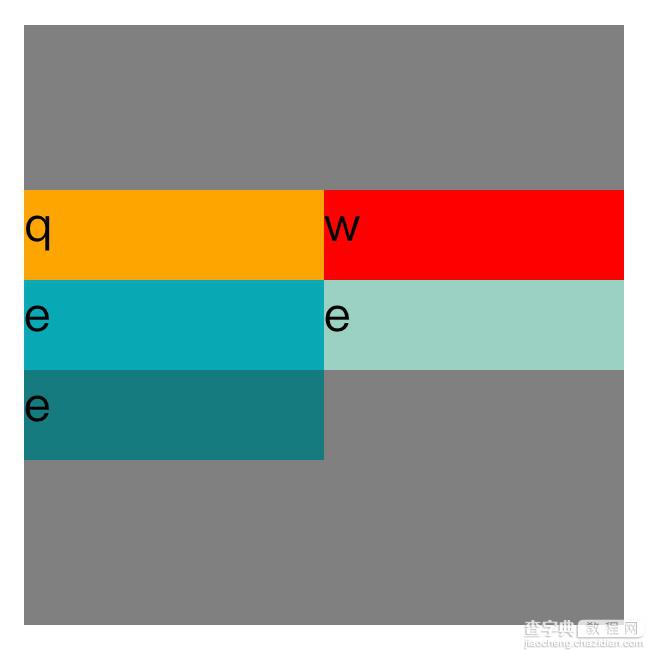
Flex-start:这个会取消项目之间的空白,并把项目放在容器顶部。
XML/HTML Code复制内容到剪贴板 <!DOCTYPE=html> <htmllang="zh-cn"> <head> <metacharset="UTF-8"> <title> 关于文档元素测试 </title> <style> #father{ width:200px; display:flex; flex-direction:row; flex-wrap:wrap; align-content:flex-start; height:200px; background-color:grey; } .son1{ height:30px; width:100px; background-color:orange; } .son2{ height:30px; width:100px; background-color:red; } .son3{ height:30px; width:100px; background-color:#08a9b5; } .son4{ height:30px; width:100px; background-color:#9ad1c3; } .son5{ height:30px; width:100px; background-color:rgb(21,123,126); } </style> </head> <body> <divid="father"> <divclass="son1"> q </div> <divclass="son2"> w </div> <divclass="son3"> e </div> <divclass="son4"> e </div> <divclass="son5"> e </div> </div> </body> </html>
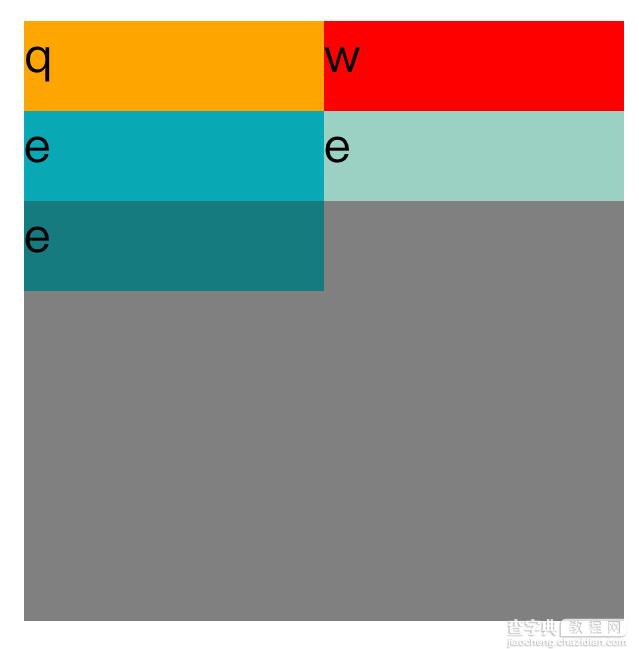
flex-end:这个会取消项目之间的空白并把项目放在容器底部。
align-content:flex-end;
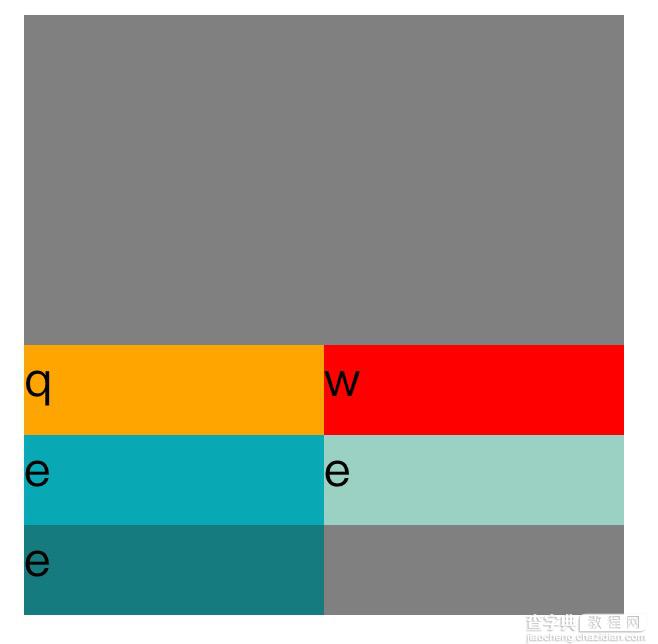
space-between这个会使项目在垂直方向两端对齐。即上面的项目对齐容器顶部,最下面一个项目对齐容器底部。留相同间隔在每个项目之间。
align-content:space-between;
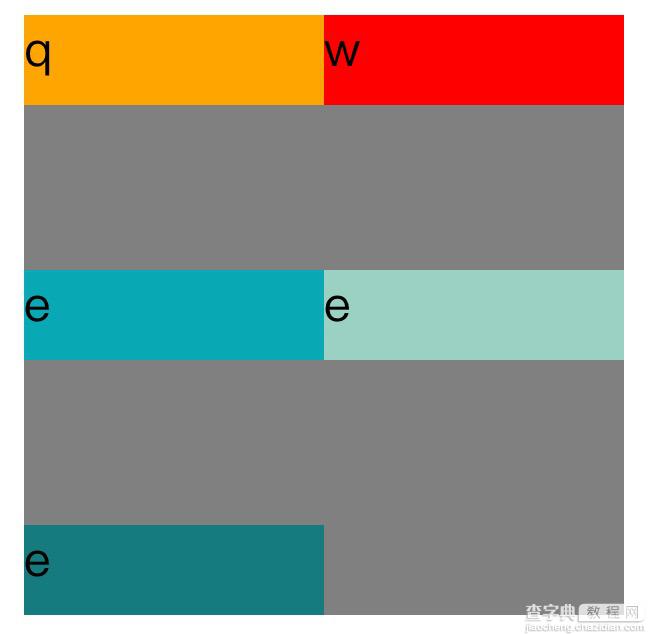
Space-around:这个会使每个项目上下位置保留相同长度空白,使得项目之间的空白为两倍的单个项目空白。
align-content:space-around;
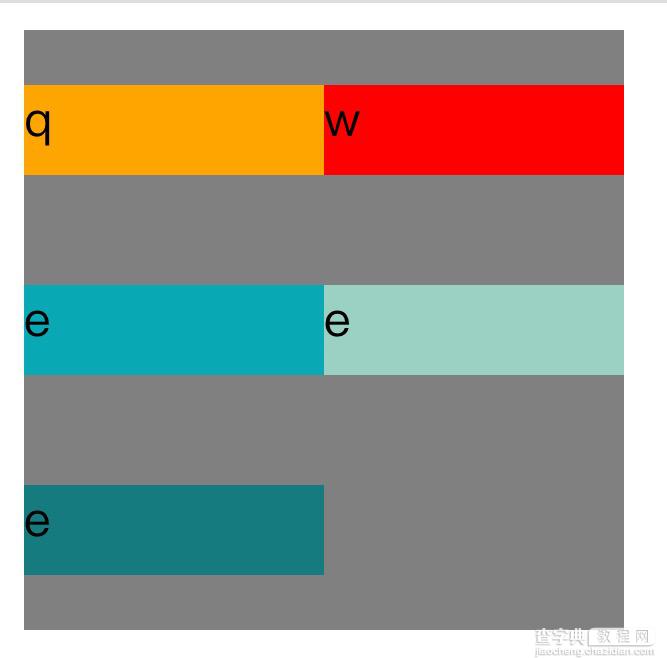
Inherit:使得元素的这个属性继承自它的父元素。
innitial:使元素这个属性为默认初始值。
以上这篇深入理解css中的align-content属性就是小编分享给大家的全部内容了,希望能给大家一个参考,也希望大家多多支持查字典教程网。
【深入理解css中的align-content属性】相关文章:
★ css中的框架模
