Illustrator 绘制信用卡
摘要:MakethecreditcardwiththeRoundedRectangleToolandtheRectangleTool.Addsom...
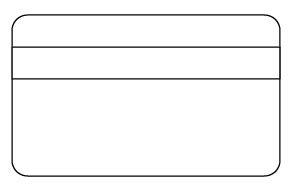
Make the credit card with the Rounded Rectangle Tool and the Rectangle Tool.

Add some gradient with the Gradient Tool.
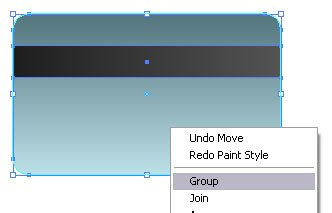
Select both and group them.
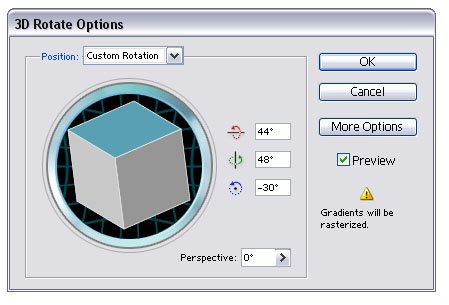
Go to Effect > 3D > Rotate. Play with it a bit. You can add some numbers if you want but rotate them with the same settings.

When you are done, you should have a credit card that looks something like this.
【Illustrator 绘制信用卡】相关文章:
★ Illustrator 8.0基础入门教程之网页按钮制作
下一篇:
Illustrator 飘逸的丝带绘制
