这篇文章给大家分享了多个关于IE6下兼容性的常见问题,有需要的朋友们下面来一起学习学习吧。
常见问题一:在Ie6下,内容会把父元素设置好的宽高撑开。计算一定要精确
.box{width:400px;} .left{width:200px;height:210px;background:red;float:left} .right{width:200px;float:right;overflow:hidden;} .div{width:180px;height:180px;background:blue;padding:25px;}
<div class="box"> <div class="left"></div> <div class="right"> <div class="div"></div> </div> </div>
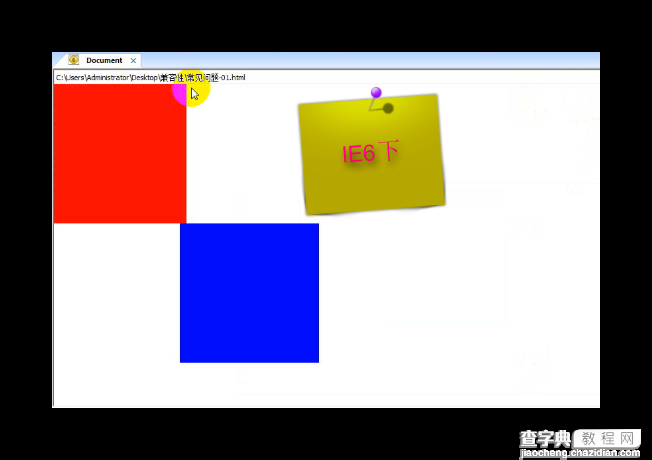
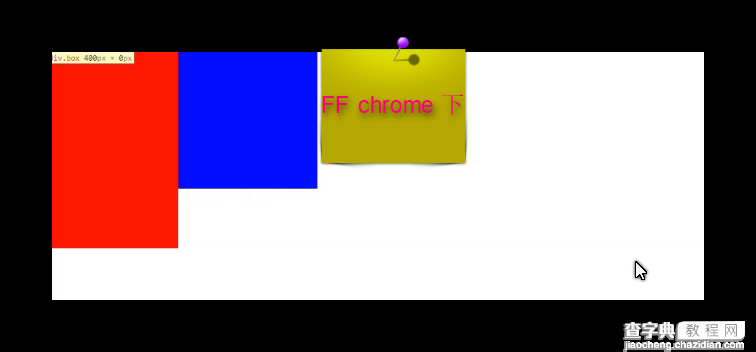
常见问题二:在IE6元素浮动,如果宽度需要内容撑开,里面块级元素的内容也要加浮动
.box{width:400px;} .left{background:red;float:left;} .right{background:blue;float:right;} h3{height:30px;float:left;}
<div class="box"> <div class="left"> <h3>左侧</h3> </div> <div class="right"> <h3>右侧</h3> </div> </div>
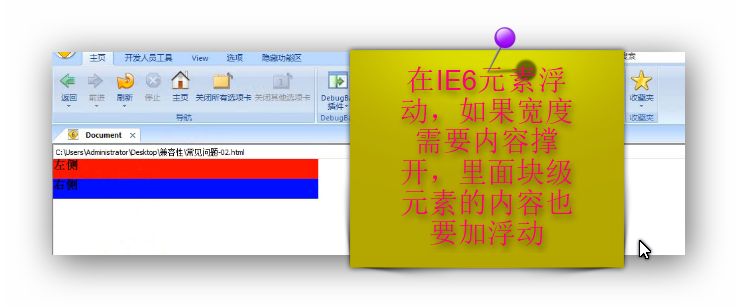
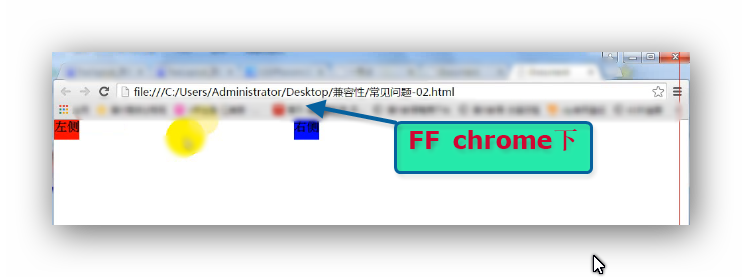
常见问题三:p里面不要套用p标签或者标题标签
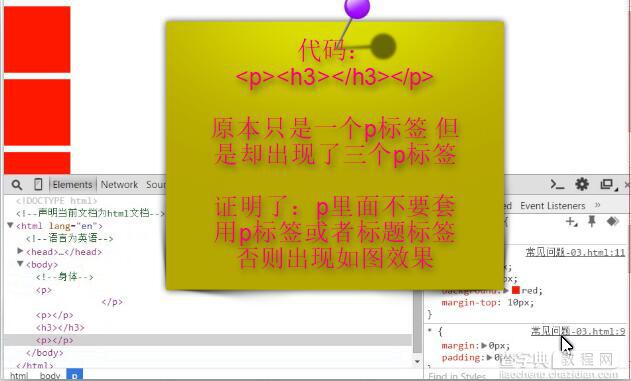
常见问题四:IE6下最小高度问题
当height<19px的时候会被当作19px来处理
解决办法:overflow:hidden
.box{height:2px;background:red;overflow:hidden} <div class="box"></div>

常见问题五:border:1px dotted; IE6不支持
解决办法:切背景平铺
.box{width:100px;height:100px;border:1px dotted red;margin:100px auto;} <div class="box"></div>
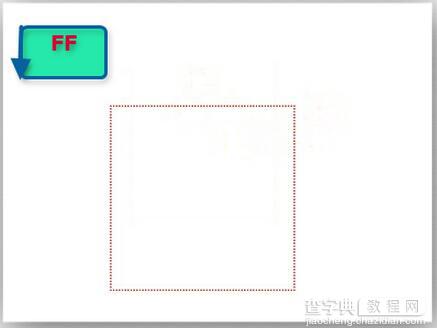
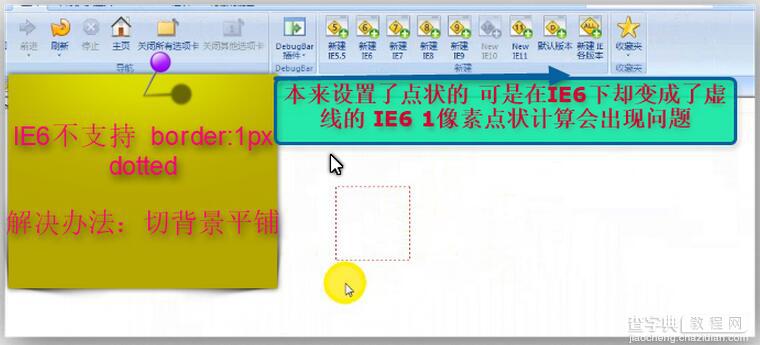
常见问题六:IE6下,父元素用边框,子元素的margin会消失
解决办法:触发父元素的haslayout;
.box{background:red;border:1px solid red;zoom:1; /*padding:1px;*/} .div{width:200px;height:200px;background:blue;margin:100px}
<div class="box"> <div class="div"></div> </div>
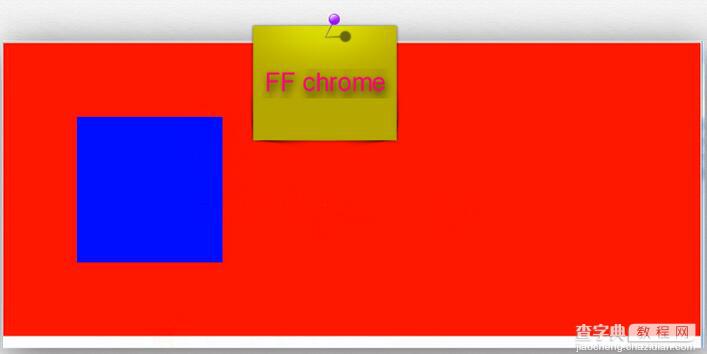
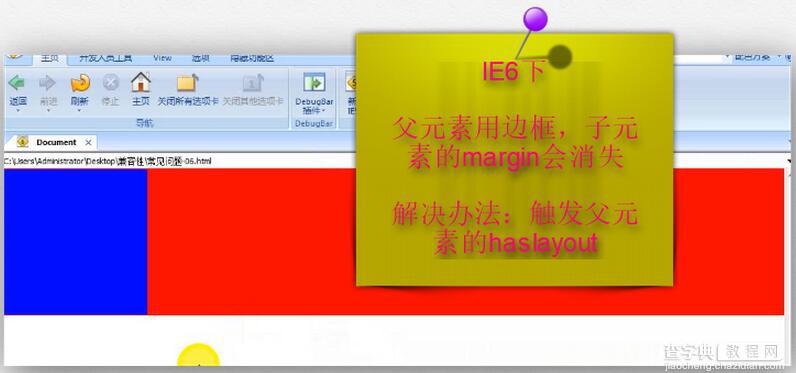
常见问题七:IE6双边距bug:横向的margin值会被放大为两倍
解决方法:display:inline;
.box{width:200px;height:200px;background:red;float:left;margin:100px;display:inline;} <div class="box"></div>
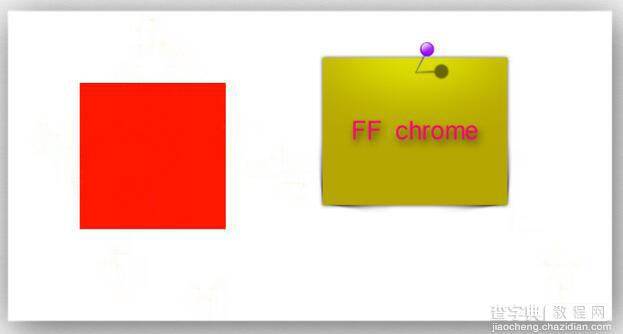
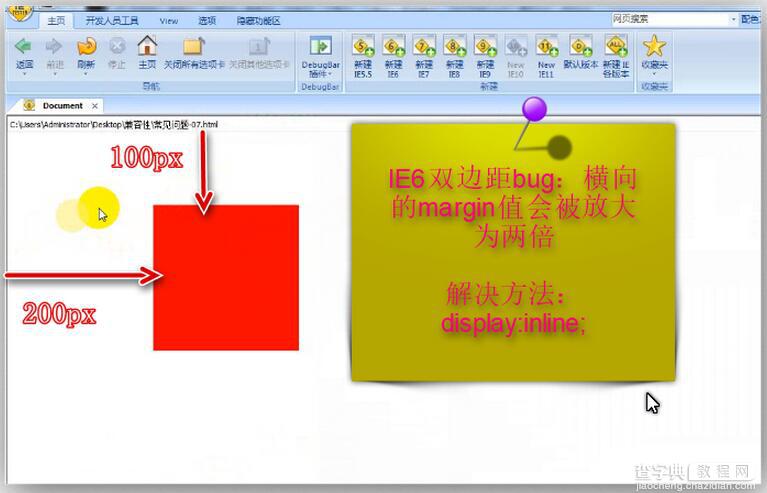
常见问题八:IE6下外边距消失:当父元素的宽度和一行内容的宽度的差别>3px的时候
IE6双边距bug:横向的margin值会被放大为两倍
解决方法:display:inline;
.box{float:left;border:10px solid #000;width:600px;} .box div{ width:100px;height:100px;background:red;margin:20px; border:5px solid blue;float:left;display:inline; } <div class="box"> <div>1</div> <div>2</div> <div>3</div> <div>4</div> <div>1</div> <div>2</div> <div>3</div> <div>3</div> </div>
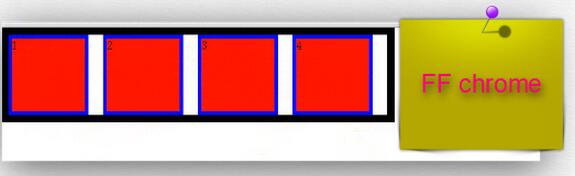
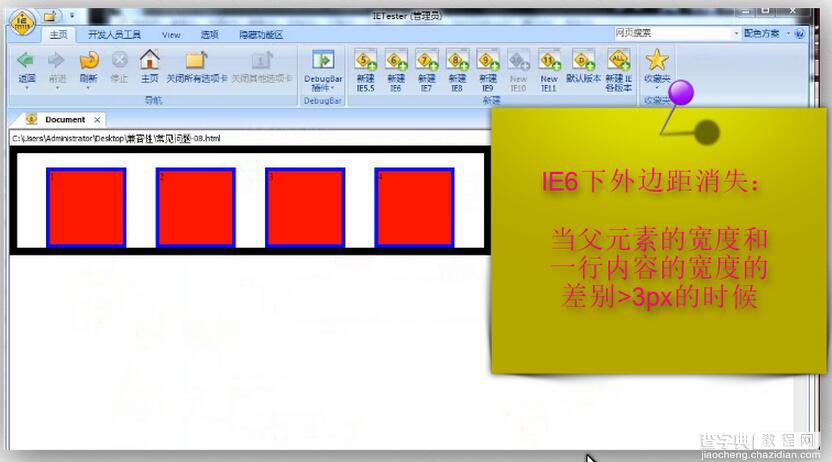
常见问题九:IE6,7下 li本身没有浮动,但是li里面的内容有浮动,每个li下边就会产生一个间距
解决办法:
1、给li添加 vertical-align:top
2、给li添加浮动
ul{width:} li{list-style:none;height:30px;border:1px solid #000; /*vertical-align:top*/;float:left;} a{width:100px;height:30px;float:left;background:red;} span{width:100px;height:30px;float:right;background:blue;}
<ul> <li> <a href="#"></a> <span></span> </li> <li> <a href="#"></a> <span></span> </li> <li> <a href="#"></a> <span></span> </li> <li> <a href="#"></a> <span></span> </li> <li> <a href="#"></a> <span></span> </li> <ul>

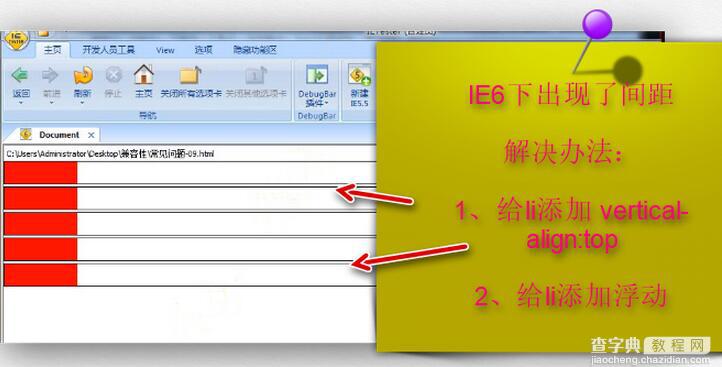
总结
以上就是这篇文章的全部内容了,希望本文的内容对大家的学习或者工作能有一定的帮助,如果有疑问大家可以留言交流。
【IE6下兼容性常见的几个问题与解决方法】相关文章:
★ 在ie7下css居中样式text-align:center;偏左问题解决方法
