css实现文字层浮在图片之上示例代码
摘要:代码如下:说明*{padding:0;margin:0;}.images-content{position:absolute;z-index...
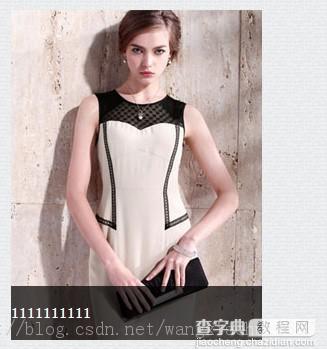
代码如下:
<!DOCTYPE html>
<html lang="zh-CN">
<head>
<meta charset="utf-8" />
<title>说明</title>
<meta name="keywords" content="关键词" />
<meta name="description" content="摘要" />
<link href="css/global.css" rel="stylesheet" type="text/css" />
<>
<style type="text/css">
*{
padding:0;
margin:0;
}
.images-content{
position: absolute;
z-index: 1;
left: 0;
bottom:0;
width: 100%;
color: #fff;
background: rgba(0,0,0,.7);
height: 54px;
line-height: 54px;
overflow: hidden;
}
.images-wrapper{
width:251px;
height:330px;
position:relative;
}
</style>
</head>
<body>
<div>
<img src="images/goods-1.jpg" alt="商品111" title="商品1"/>
<div>
1111111111
</div>
</div>
</body>
</html>
【css实现文字层浮在图片之上示例代码】相关文章:
