禁用Windows Vista的本地搜索历史记录
摘要:在WindowsVista中,由于内置了WindowsSearch,系统在用户输入内容到搜索框时会自动显示搜索建议,而这些建议,其实就是之前...
在Windows Vista中,由于内置了Windows Search ,系统在用户输入内容到搜索框时会自动显示搜索建议,而这些建议,其实就是之前保存的搜索历史记录。
其实,这个建议也是可以禁用的。
* WIN+R运行gpedit.msc打开组策略编辑器
* 在左侧面板中依次打开用户配置 >管理模版 > Windows组件 > Windows Explorer
*在右侧面板中找到Turn Off Display Of Recent Search Entries In The Windows Explorer
* 双击选择“启用”即可。
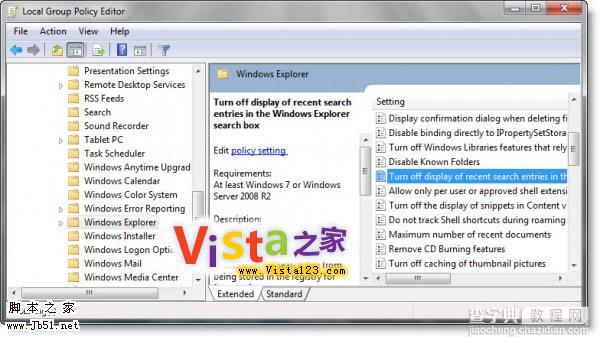
附部分原文:
Windows Explorer shows suggestion pop-ups as users type into the Search Box. These suggestions are based on their past entries into the Search Box.
.....
【禁用Windows Vista的本地搜索历史记录】相关文章:
★ Win10 Mobile预览版10586.318运行截图多图欣赏
★ Win7系统开机黑屏提示system halted的故障原因及解决方法
★ 怎么禁用win10手机助手 windows10手机助手禁用方法图解
