Ubuntu 14.04中禁用Dash在线搜索结果的方法
摘要:Ubuntu14.04继续在Dash搜索中加入了在线搜索结果,其中主要是来自Amazon的内容,其展示结果如下图所示,如果不希望显示在线搜索...
Ubuntu 14.04继续在Dash搜索中加入了在线搜索结果,其中主要是来自Amazon的内容,其展示结果如下图所示,
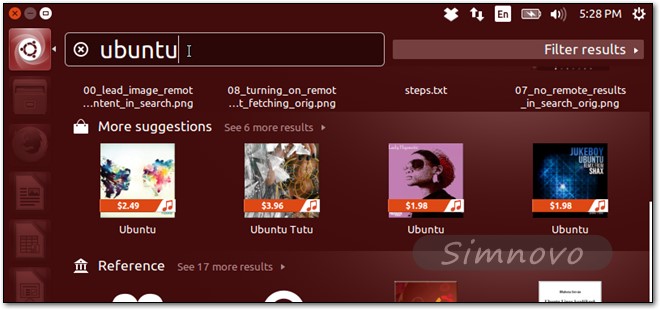
如果不希望显示在线搜索结果,你可以通过下面的方法实现。打开终端(Ctrl+Alt+T)输入下面的命令,
gsettings set com.canonical.Unity.Lenses remote-content-search ‘none’
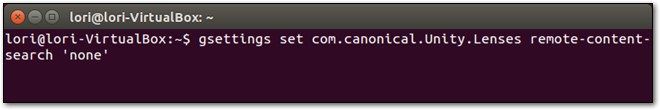
完成后关闭窗口并注销当前用户,
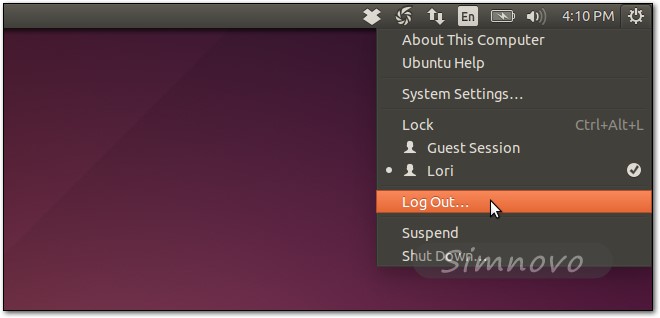
再次使用Dash进行搜索时将不会出现在线结果,

如果你想继续使用在线搜索结果,可通过在终端中输入下面的命令恢复。
gsettings set com.canonical.Unity.Lenses remote-content-search ‘all’
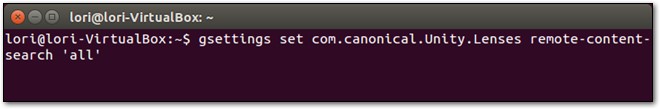
【Ubuntu 14.04中禁用Dash在线搜索结果的方法】相关文章:
★ Ubuntu Server下配置UTF-8中文/英文环境的方法
★ Ubuntu 8.04中使用fast-cgi搭建Apache2+PHP5环境
