搜狗拼音Linux版发布后,Fcitx PPA便移除了搜狗拼音,对于想继续使用Fcitx的用户而言,可以安装谷歌拼音来实现中文输入。
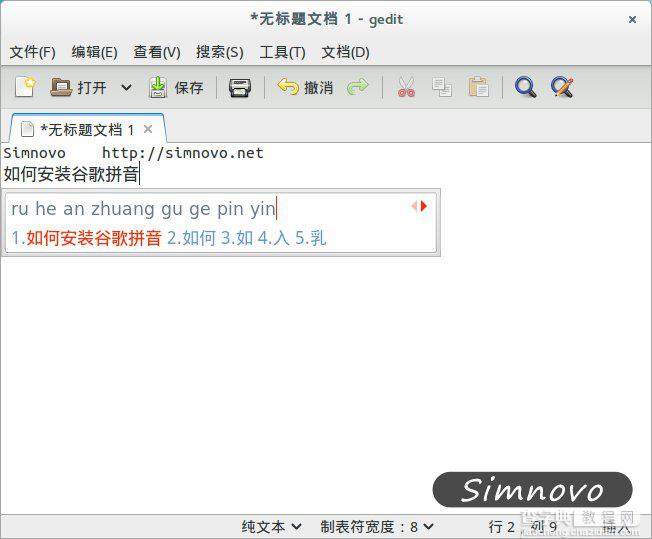
如果你使用的是Ubuntu Gnome,在安装谷歌拼音前还需要删除Ibus,打开终端输入下面的命令移除Ibus,
sudo apt-get remove ibus
sudo apt-get autoremove
接着添加Fcitx PPA,
sudo add-apt-repository ppa:fcitx-team/nightly
sudo apt-get update
由于该PPA暂未支持Ubuntu 14.04,所以需要修改PPA源表,
sudo gedit /etc/apt/sources.list.d/fcitx-team-nightly-trusty.list
打开后将原有的发行版代号trusty改为saucy,保存后更新并安装谷歌拼音,安装完成后使用Ctrl+空格即可切换到谷歌拼音。
sudo apt-get update
sudo apt-get install fcitx-googlepinyin
【Ubuntu 14.04中安装谷歌拼音的方法(代替搜狗拼音)】相关文章:
★ Ubuntu 9.04正式版下安装 KDE4.2.2桌面环境的方法[多图]
★ Ubuntu 14.04 系统下安装 SteamOS 会话的方法
★ ubuntu12.04为火狐浏览器安装flash插件的方法
★ 在Ubuntu中安装VirtualBox并配置USB设备支持的方法
★ Ubuntu 通过无线网络安装Ubuntu Server启动系统后连接无线网络的方法
