Filesize:57108bytes
MD5:9207fdee2f25a834d4e7151475fc7f45
SHA1:37e51a5632fd615432840fd480abd9ba175a0505
病毒名称:Trojan-Downloader.Win32.QQHelper.vn<Kaspersky命名>
运行后病毒样本,自动复制副本到%SYSTEMroot%及%WINDIR%目录下
Code: %SYSTEMroot%nttstat.exe
%WINDIR%nttstat.exe
%WINDIR%d6.exe
%WINDIR%ft001.exe
%WINDIR%KB9269O4.log
X:DocumentsandSettings你的用户名ApplicationDataCuckooHost.dat
又是一个利用IFEO劫持的病毒.
Code: HKLMSoftwareMicrosoftWindowsNTCurrentVersionImageFileExecutionOptions
<Explorer.exe><%SYSTEMroot%nttstat.exe>
如图一:
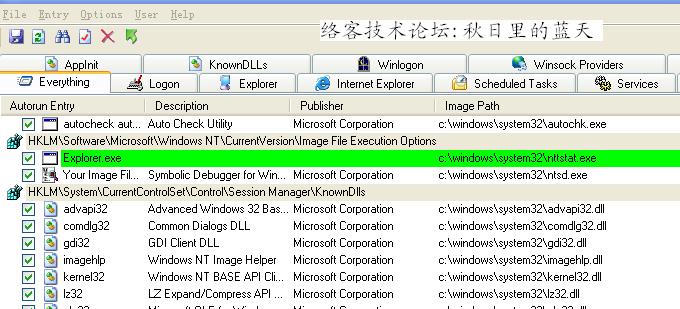
%WINDIR%d6.exe释放病毒如下:
Code: %ProgramFiles%CommonFilesCPUSHUninst.exe
%ProgramFiles%CommonFilesCPUSHcpush.dll
X:DocumentsandSettings你的用户名LocalSettingsTempnsa1A.tmp
%WINDIR%ft001.exe释放病毒如下:
Code: %SYSTEMroot%driversgpkcsw.sys
%SYSTEMroot%gpkcsw.dll
%SYSTEMroot%hydlvr.dll
X:DocumentsandSettings你的用户名LocalSettingsTemptmp1B.CAB
X:DocumentsandSettings你的用户名LocalSettingsTemptmp1B.tmp
X:DocumentsandSettings你的用户名LocalSettingsTemptmp1c.tmp
X:DocumentsandSettings你的用户名LocalSettingsTemptmp1d.tmp
附sreng日志:
驱动程序
Code: [gpkcsw/gpkcsw][Stopped/BootStart]
<SystemRootsystem32driversgpkcsw.sys><MicrosoftCorporation>
==================================
浏览器加载项
Code: [CAdLogicObject]
{11F09AFD-75AD-4E51-AB43-E09E9351CE16}<C:ProgramFilesCommonFilesCPUSHcpush0.dll,>
==================================
正在运行的进程
Code: [PID:432][C:windowsExplorer.EXE]
[C:windowsKB9269O4.log][N/A,]
[PID:432][C:windowsnttstat.exe][N/A,]
[PID:432][C:windowssystem32nttstat.exe]
[PID:1076][C:windowssystem32RUNDLL32.exe]
[C:windowssystem32hydlvr.dll]
解决方法:
1.开始---运行---regedit---依次展开:
HKLMSoftwareMicrosoftWindowsNTCurrentVersionImageFileExecutionOptions
删除:
<Explorer.exe>
2.运行ICESWORD---设置---禁止进线程创建---中止病毒进程
Code: %WINDIR%d6.exe
3.使用ICESWORD---设置---禁止进线程创建---强制卸载被插入进程Explorer.EXE<如图二>及 Code: RUNDLL32.exe
C:windowsKB9269O4.log
C:windowsnttstat.exe
C:windowssystem32hydlvr.dll
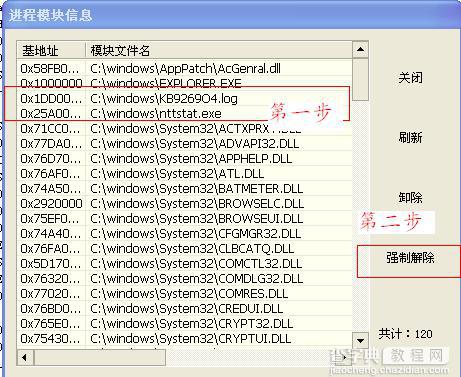
4.运行SRENG---启动项目---服务---驱动程序---删除服务
Code: [gpkcsw/gpkcsw][Stopped/BootStart]
<SystemRootsystem32driversgpkcsw.sys><MicrosoftCorporation>
5.关闭所有浏览窗口以及一些不必要的程序
运行SREng2,使用:系统修复--浏览器加载项--选中以下的项删除
Code: C:ProgramFilesCommonFilesCPUSHcpush0.dll
6.使用ICESWORD---文件---删除以下病毒文件
%SYSTEMroot%nttstat.exe
%WINDIR%nttstat.exe
%WINDIR%d6.exe
%WINDIR%ft001.exe
%WINDIR%KB9269O4.log
%SYSTEMroot%driversgpkcsw.sys
%ProgramFiles%CommonFilesCPUSH删除文件夹
%SYSTEMroot%gpkcsw.dll
%SYSTEMroot%hydlvr.dll
X:DocumentsandSettings你的用户名LocalSettingsTemp清空文件夹
X:DocumentsandSettings你的用户名ApplicationDataCuckooHost.dat
【关于nttstat.exe的解决办法】相关文章:
★ 关于winasse.exe生成Win59.exe等病毒的解决方法
★ 关于rundl132.exe vidll.dll LOGO1.exe 的清除方法
★ wuaucll.exe(driver.exe)的查杀办法
★ 替换ctfmon.exe的下载器window.exe的方法
★ iexplore.exe在打开网页时CPU使用会100%的解决方法
★ Trojan.DL.VBS.Agent.cpb(k[1].js)脚本病毒的解决方法
