Illustrator设计圆润风格的中文海报字体
摘要:今天小编为大家分享Illustrator设计圆润风格的中文海报字体方法,教程比较基础,适合新手来学习,一起来看看吧!操作步骤:教程结束,以上...
今天小编为大家分享Illustrator设计圆润风格的中文海报字体方法,教程比较基础,适合新手来学习,一起来看看吧!
操作步骤:
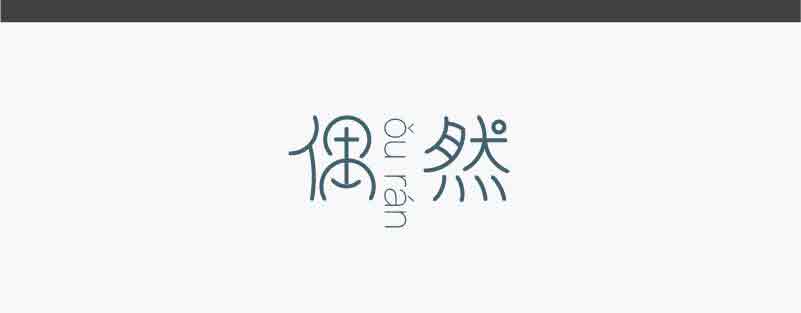
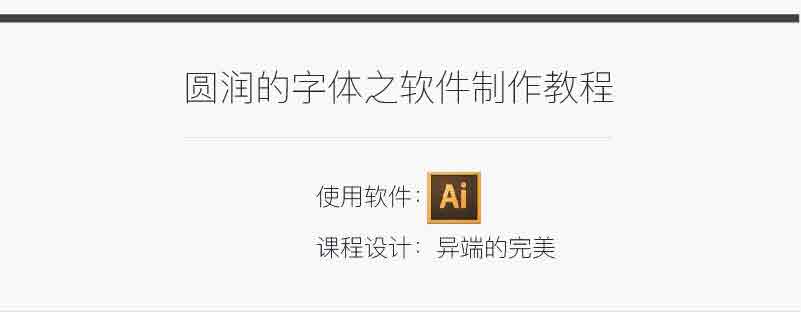
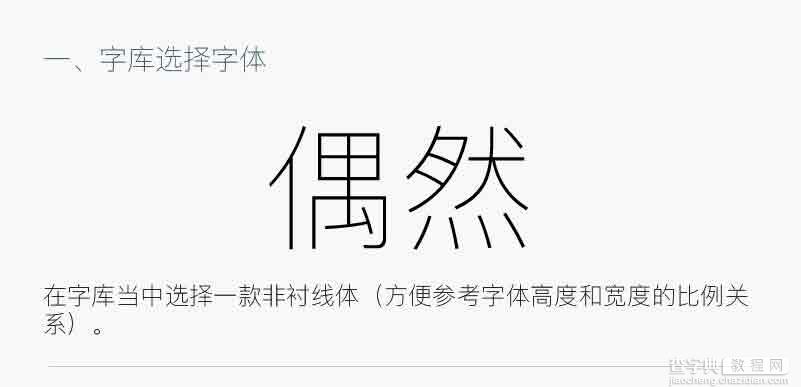

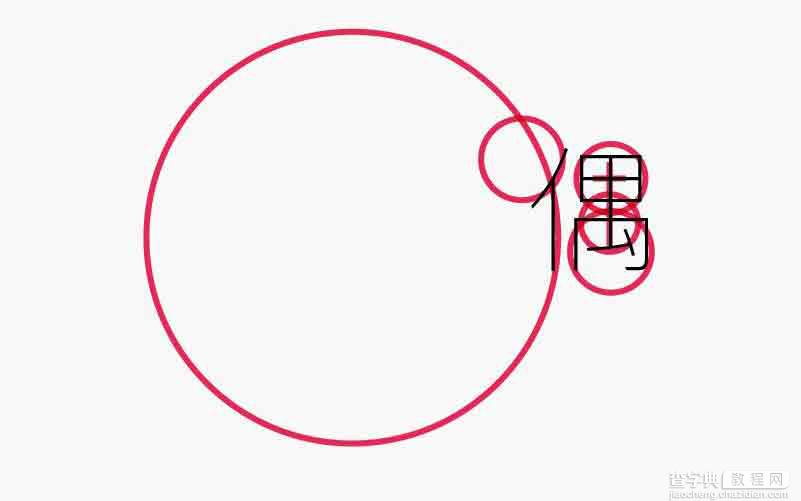
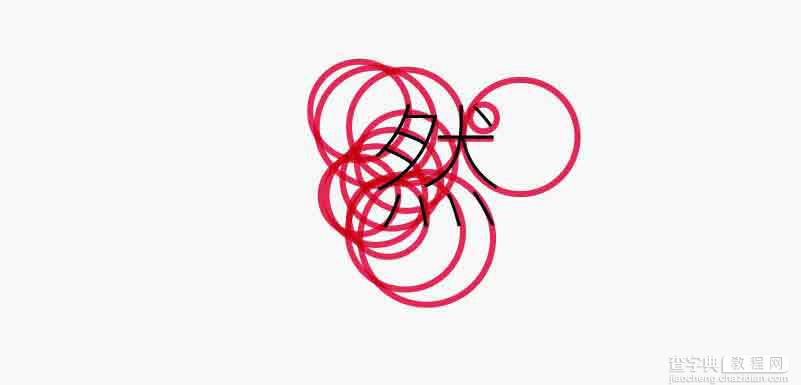
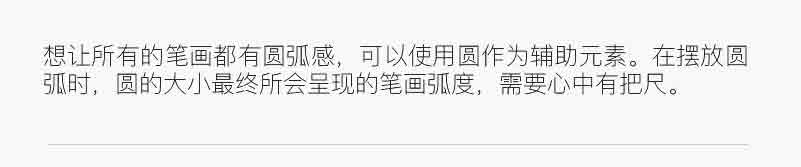

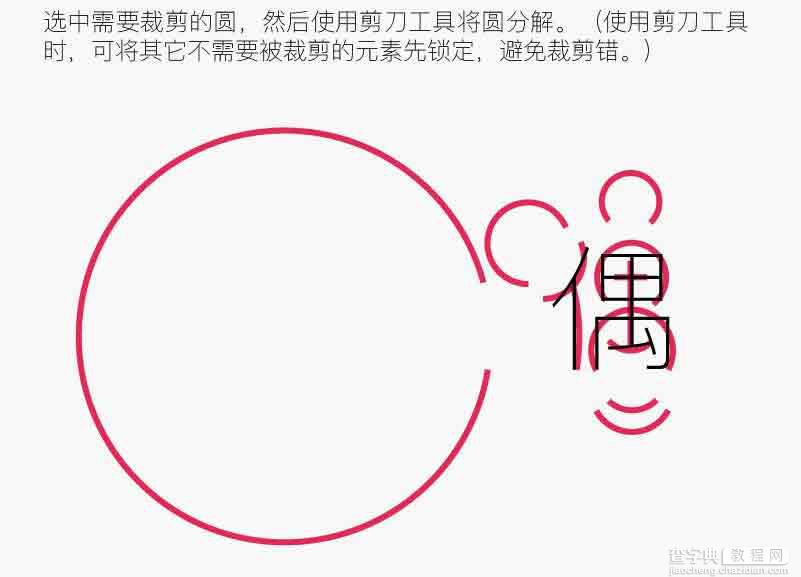
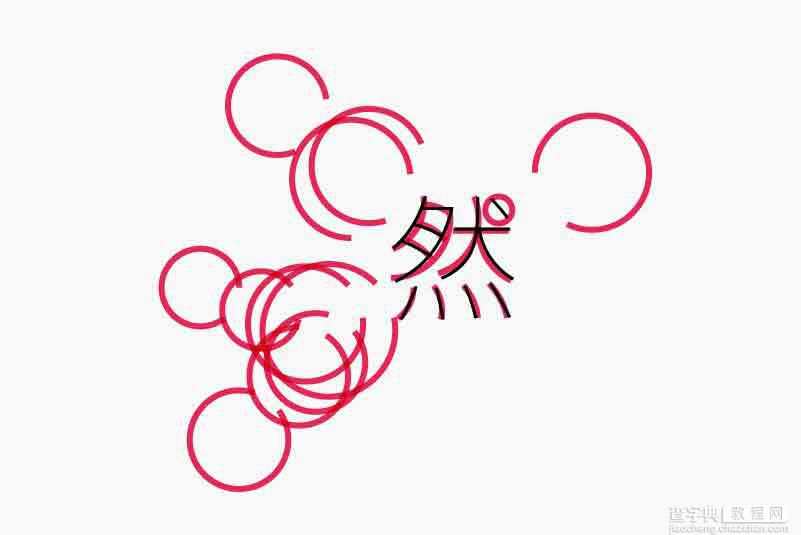


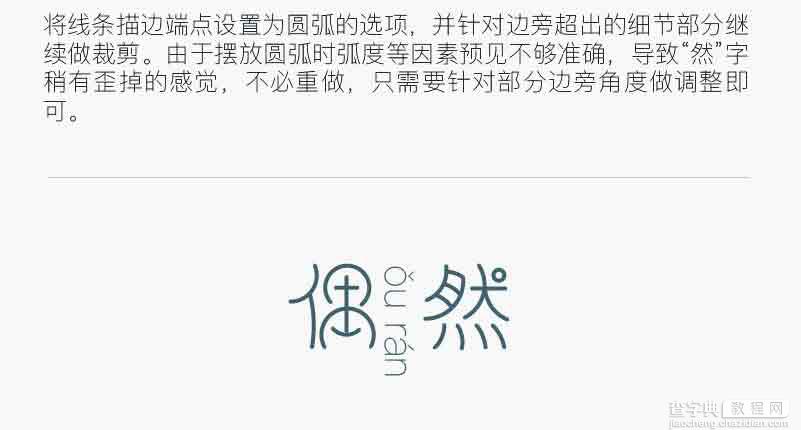
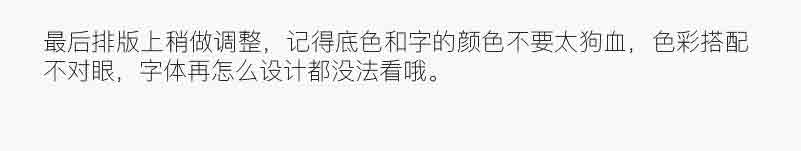
教程结束,以上就是Illustrator设计圆润风格的中文海报字体方法介绍,操作很简单的,大家学会了吗?希望大家喜欢!
【Illustrator设计圆润风格的中文海报字体】相关文章:
下一篇:
AI绘制一个弧形文字
