用Illustrator设计扁平化风格的飞镖图标
摘要:本教程是向大家介绍利用Illustrator设计扁平化风格的飞镖图标火车,绘制效果非常不错,教程难度一般,介绍的也非常详细,喜欢的朋友可以跟...
本教程是向大家介绍利用Illustrator设计扁平化风格的飞镖图标火车,绘制效果非常不错,教程难度一般,介绍的也非常详细,喜欢的朋友可以跟着一起学习一下!
教程如下:

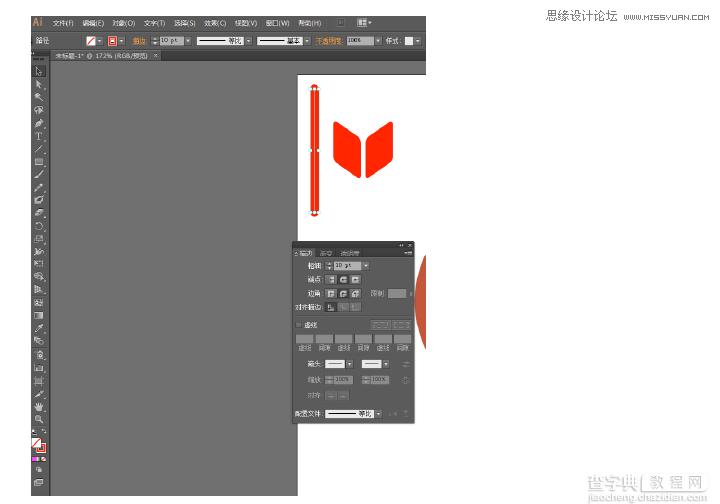


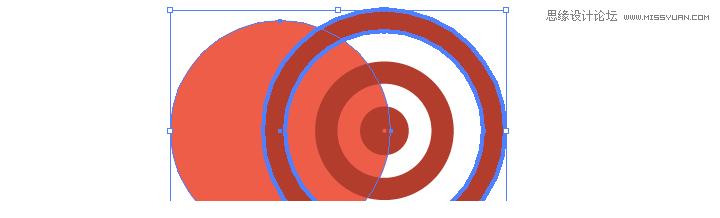
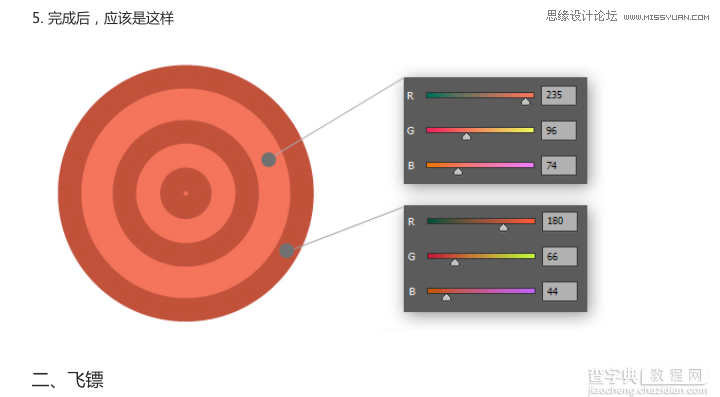
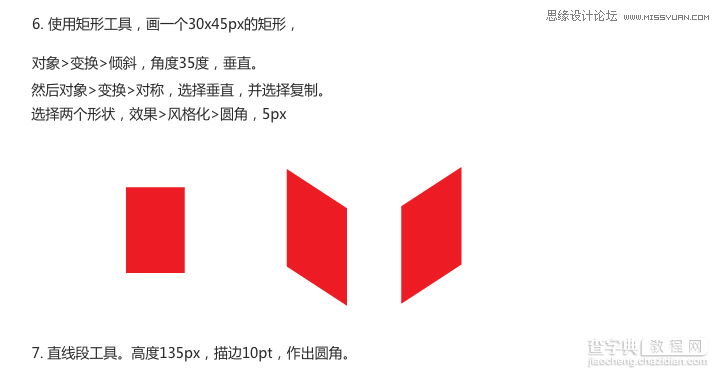
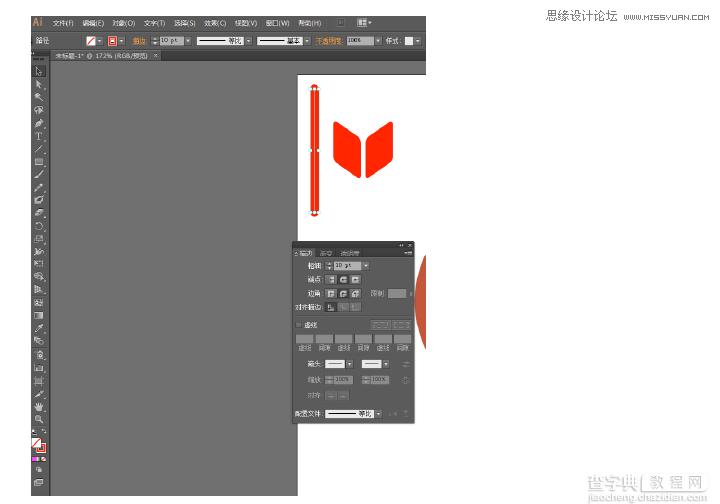
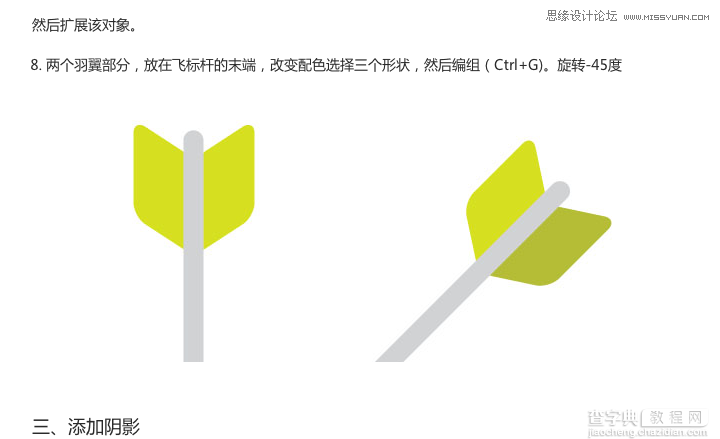
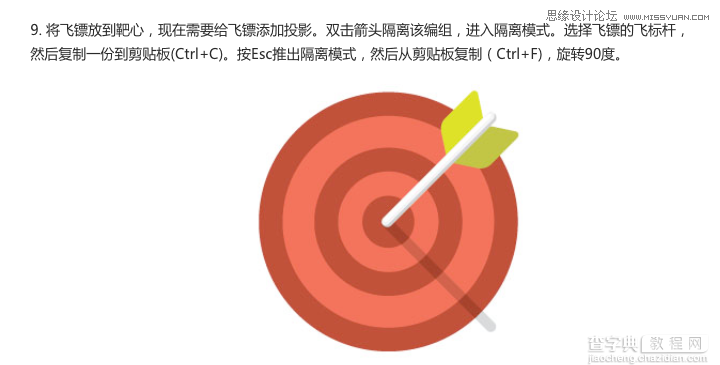
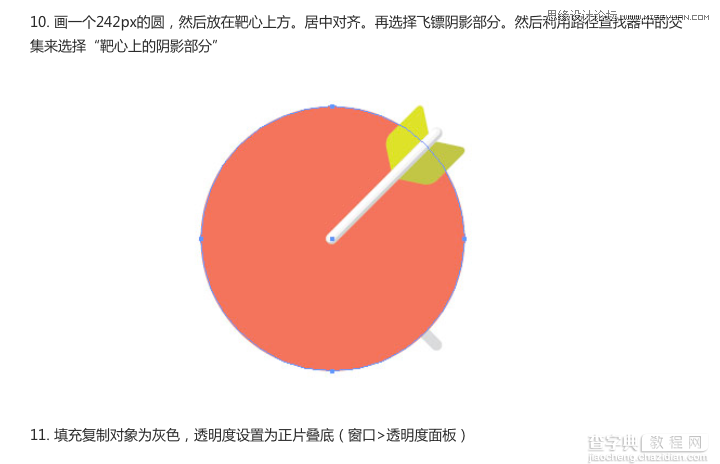



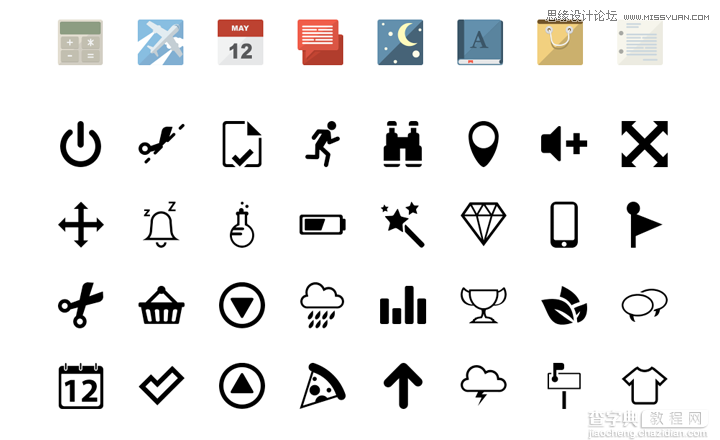
以上就是用Illustrator设计扁平化风格的飞镖图标过程,相信大家看过之后都应该很喜欢本教程吧,感兴趣的朋友可以尝试设计其他图标,说不定会有意想不到的效果哦!
【用Illustrator设计扁平化风格的飞镖图标】相关文章:
