PowerPoint保存在哪里?
摘要:①我们启动PowerPoint2013,在Metro界面,单击文件--选项。②弹出PowerPoint选项界面,我们单击保存,切换到相应的选...
①我们启动PowerPoint2013,在Metro界面,单击文件--选项。

②弹出PowerPoint选项界面,我们单击保存,切换到相应的选项卡中。
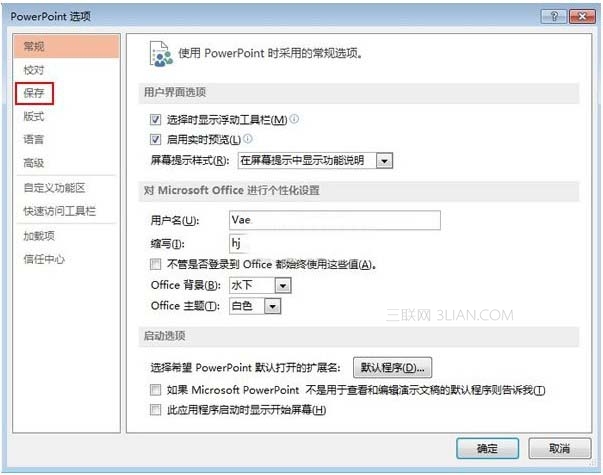
③勾选默认情况下保存到计算机,然后设置本地文件保存位置。
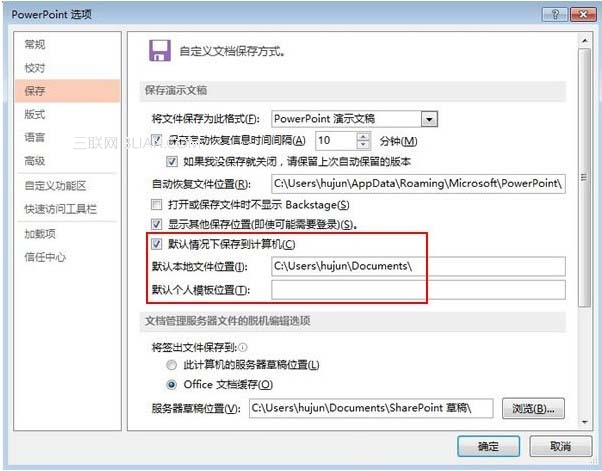
④如果有需要,还可以设置个人模版的保存位置,确定之后即可生效。
【PowerPoint保存在哪里?】相关文章:
★ 用PowerPointtoFlash将PPT文档转换为swf文件
上一篇:
PowerPoint教程之录制旁白
