PowerPoint 2013新功能。
一堆新模板
相对于Word 2013,PowerPoint的新功能不是那么显眼,除了新界面外,也有一堆新的模板,这是常用PowerPoint做演示文档的网友的最爱。
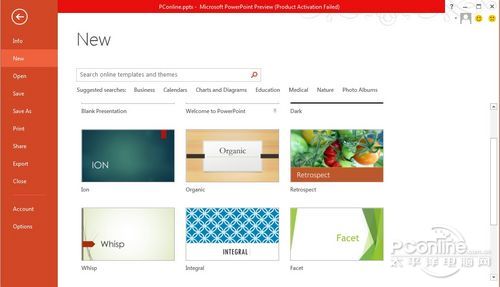
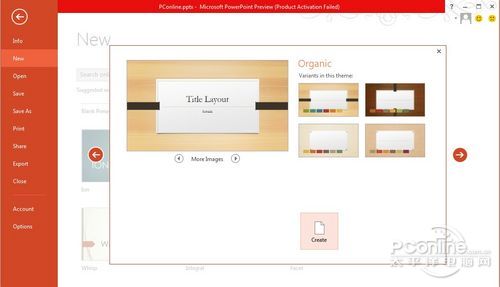
一键换主题
这里的一键换主题并不是指PowerPoint的皮肤,而是文档的主题。只要一键即可为整个演示文档更换各种内置主题,很方便。
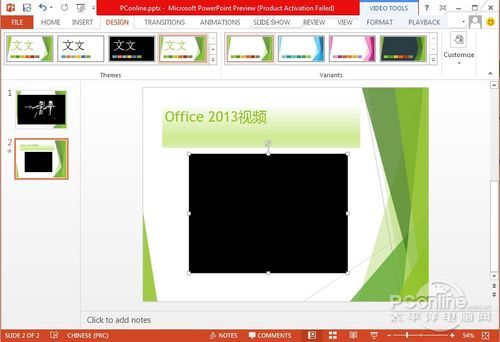
调整视频细节
做PowerPoint演示文档,很多时候都需要插入视频,PowerPoint 2013可以对视频细节进行调整,包括常见的尺寸、封面图,甚至还可以为视频添加相框和滤镜。

有趣的屏幕截图
Office 2013还有一个很有趣的屏幕截图功能,可以显示桌面上已经打开的窗口的截图,包括浏览器、聊天窗口、Photosho窗口等,可以直接将这些截图粘贴到文档作为内容。
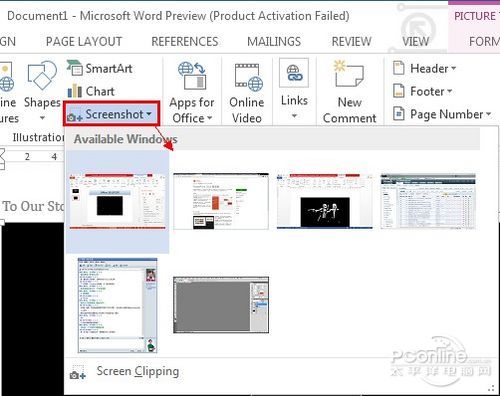
把PowerPoint另存为
PowerPoint文档可以直接另存为PDF、视频甚至是刻录CD光盘。
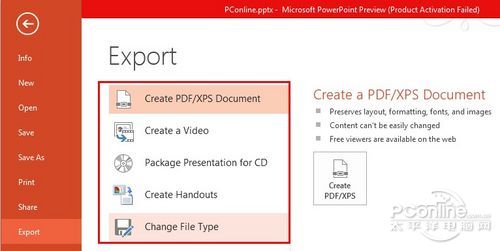
演示模式小改进
PowerPoint 2013的演示模式有了一些小变化:底部多了一排控制按钮,鼠标悬停在底部的时候会自动显现,这应该也是为平板电脑而特别优化的。

【PowerPoint 2013有什么新功能】相关文章:
★ PowerPoint2013中如何检查切换方式和动画效果
★ PowerPoint 2007 页眉和页脚文本被打印出来
★ 给PowerPoint2013演示文稿应用内置的Office主题样式
