xvidcore.dll not found 的解决方法
摘要:今天一大早,小编的朋友就打来电话说,她在看视频时,电脑弹出一个错误,提示xvidcore.dllnotfound的错误,相信也有不少朋友遇到...
今天一大早,小编的朋友就打来电话说,她在看视频时,电脑弹出一个错误,提示xvidcore.dll not found的错误,相信也有不少朋友遇到过,在这里给大家讲解一下。这种dll错误,一般都是系统关键文件缺失引起的只要在网上下载对应得dll文件一般都能修复!
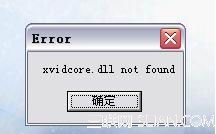
问题表现形式:
打开文件夹时出现xvidcore.dll not found 、播放软件出现xvidcore.dll not found!提示 开机提示xvidcore.dll not found 等。
解决方法:
一、下载xvidcore.dll文件
二、把xvidcore.dll文件文件解压缩到
Windows 95/98/Me系统,将xvidcore.dll复制到C:WindowsSystem目录下。
Windows NT/2000系统,将xvidcore.dll复制到C:WINNTSystem32目录下。
Windows XP/WIN7系统,将xvidcore.dll复制到C:WindowsSystem32目录下。
三、然后打开“开始-运行-输入regsvr32 xvidcore.dll”,回车即可解决错误提示。
【xvidcore.dll not found 的解决方法】相关文章:
★ Linux系统出错提示[root@localhost ~]# iptraf的解决方法
★ win7系统出现Excel词典(xllex.dll)文件丢失的解决方法
★ 启动operating system not found的解决方法
上一篇:
dgservice.exe是什么进程
下一篇:
如何修复lnk文件打开方式
