Windows 7 Windows 8如何使用蓝牙传输文件
摘要:操作步骤:1.按键盘上的win+R的组合按键,输入fsquirt回车,(或者右击附件中的文件以管理员身份运行)如图:2.之后会出现一个蓝牙文...
操作步骤:
1. 按键盘上的win+R的组合按键,输入fsquirt回车,(或者右击附件中的文件以管理员身份运行)如图:
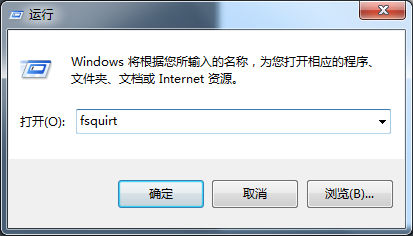

2. 之后会出现一个蓝牙文件接收和发送的选项,点击“发送文件”或者“接收文件”,如图:

3. 然后选择需要发送的设备,如图:

4. 选中需要发送的文件,如图:

5. 点击“下一步”进行发送即可。
【Windows 7 Windows 8如何使用蓝牙传输文件】相关文章:
★ 删除Windows Search和searchindexer.exe文件的方法
