Illustrator 绘制iPod耳机
摘要:Maketwocirclesfirst.Thenaddaroundedrectangle.Addarectangleandthedetail...
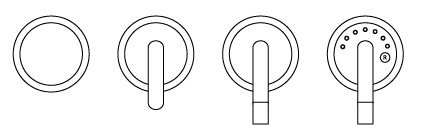
Make two circles first. Then add a rounded rectangle. Add a rectangle and the details.
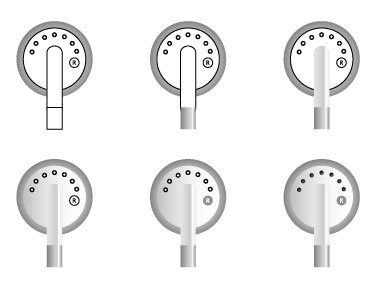
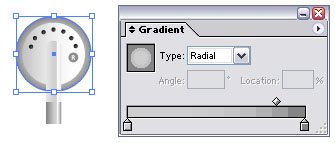




Fill the objects up with gradient.
Make a line with the Pen Tool.
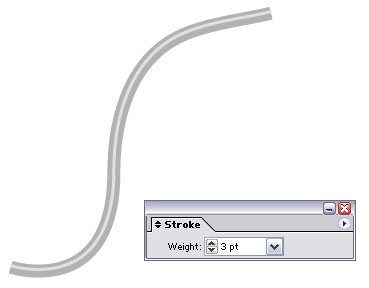
Duplicate the line but make the color lighter and use a smaller stroke.
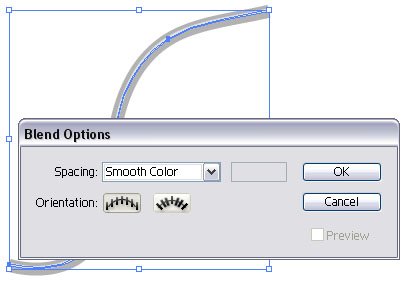
Go to Object > Blend > Make. Put the cable under the earbud.

【Illustrator 绘制iPod耳机】相关文章:
★ illustrator绘制中国联通logo标志矢量图实例教程
上一篇:
AI设计绘制欢乐的六一儿童节主题海报
