systemd-analyze是一个分析启动性能的工具,用于分析启动时服务时间消耗。默认显示启动是内核和用户空间的消耗时间:
[root@localhost~]#systemd-analyze
Startupfinishedin818ms(kernel)+6.240s(initrd)+32.979s(userspace)=40.038s
和使用systemd-analyzetime命令的效果一样。
(1)查看详细的每个服务消耗的启动时间
通过systemd-analyzeblame命令查看详细的每个服务消耗的启动时间:
[root@localhost~]#systemd-analyzeblame
30.852siscsi.service
16.994skdump.service
10.871sboot.mount
...
103mssystemd-sysctl.service
101msdatapool.mount
(2)查看严重消耗时间的服务树状表
systemd-analyzecritical-chain命令打印严重消耗时间的服务树状表,按照启动消耗的时间进行排序,时间消耗越多,越排到前面。@之后是服务激活或者启动的时间,+号之后是服务启动消耗的时间。个人理解@是从系统引导到服务启动起来的时间,是一个相对时间消耗,+是服务启动消耗的时间,是一个绝对时间消耗。
[root@localhost~]#systemd-analyzecritical-chain
Thetimeaftertheunitisactiveorstartedisprintedafterthe"@"character.
Thetimetheunittakestostartisprintedafterthe"+"character.
multi-user.target@32.976s
└─kdump.service@15.981s+16.994s
└─network.target@15.980s
└─NetworkManager.service@15.069s+54ms
└─firewalld.service@14.532s+535ms
└─basic.target@14.532s
└─sockets.target@14.532s
└─dbus.socket@14.532s
└─sysinit.target@14.527s
└─systemd-update-utmp.service@14.524s+2ms
└─systemd-tmpfiles-setup.service@14.456s+67ms
└─local-fs.target@14.447s
└─boot.mount@3.575s+10.871s
└─systemd-fsck@dev-disk-byx2duuid-8c77568bx2d7e51x2d4e32x2dbbdfx2ddc12ff737bbf.service@3.348s+226ms
└─systemd-fsck-root.service@1.237s+152ms
└─systemd-readahead-replay.service@1.073s+25ms
(3)打印分析图及其他命令
systemd-analyzeplot打印一个svg格式的服务消耗时间表,通过浏览器可以以图形的方式展示,非常直观:
[root@localhost~]#systemd-analyzeplot>plot.svg
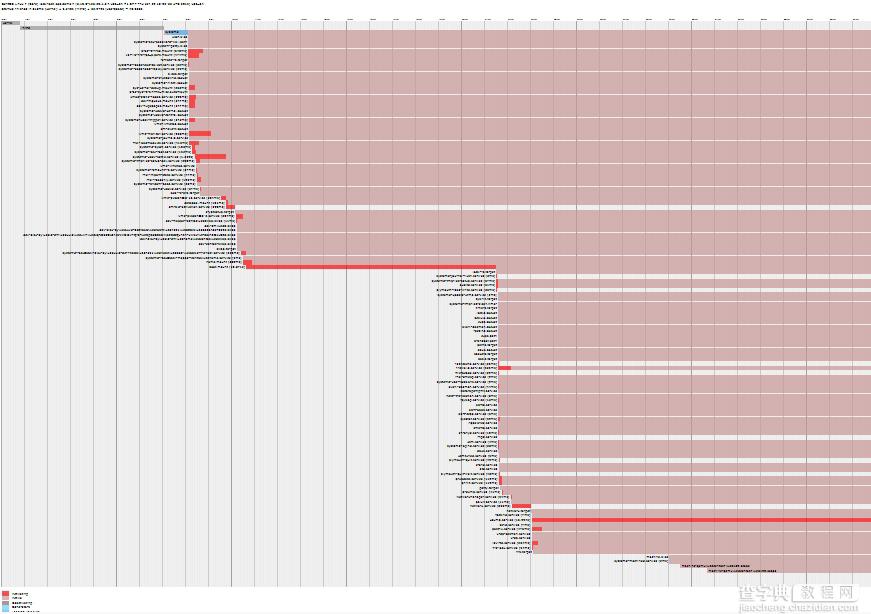
其他参数:
systemd-analyzedot用分隔符产生当前服务
systemd-analyzedump以友好方式显示当前服务状态
6systemd文件类型及存放位置
systemd配置文件被称为unit单元,根据类型不同,以不同的扩展名结尾。
.service系统服务;
.target一组系统服务;
.automount自动挂载点;
.device能被内核识别的设备;
.mount挂载点;
.path文件系统的文件或者目录;
.scope外部创建的进程;
.slice一组分层次管理的系统进程;
.snapshot系统服务状态管理;
.socket进程间通讯套接字;
.swap定义swap文件或者设备;
.timer定义定时器。
【用systemd-analyze分析Linux系统的启动性能】相关文章:
