Git作为一个分布式的版本控制系统,使用git的时候,一般和服务器通讯使用的是ssh协议,用ssh的主要优点是速度快(传输前数据会先压缩,比HTTP快),安全,方便读写。
客户端通过ssh访问服务器端的验证方式一般有两种,一种是用户名密码的方式,一种是使用公私钥认证的方式. 使用公私钥的方式比较方便,无需每次登录输入密码。
某个受信任的客户端的公钥会被设置在服务器端的 ~/.ssh/authorized_keys文件中,有关此文件的格式可以参见 sshd的用户手册 man sshd . authorized_keys有个比较厉害的功能是 支持 command参数,使得每次用户使用此公钥进行验证的时候执行此后面的命令.这样就可以做一些逻辑处理了.
一般git库的管理需要权限控制,如何方便简单的进行库的权限管理呢? authorized_keys是一个思路,指定特定command参数,每次验证好用户后首先执行相关逻辑,检测当前用户是否具有某个权限。 所以便有了gitosis,与其说gitosis是一个git权限管理系统,还不如说它是一个authorized_keys文件管理器.
解决方案:
环境部署
操作系统: centos6.3 x64
Git: git-1.7.1
Gitosis: Gitosis
Gitweb: 1.7.1-3
OpenSSH Server: openssh-server-5.3p1
apache: httpd-2.4.4
python-setuptools: python-setuptools-0.6.10-3
Git server(centos6.3 x64): node2.example.com
Git client(centos6.3 x64): node1.example.com
server端配置:
一.关闭iptables和SELINUX
# service iptables stop
# setenforce 0
# vi /etc/sysconfig/selinux
---------------
SELINUX=disabled
---------------
二.同步时间
# ntpdate cn.pool.ntp.org
三.安装apache
传送门:http://www.jb51.net/article/54969.htm
四.安装OpenSSH
1.yum安装OpenSSH:
# yum install openssh-server -y
2.修改ssh服务端配置:
# vi /etc/ssh/sshd_config
——————————————————————————————
Port 22 # 修改成你想要的登陆端口
PermitRootLogin no # 禁止root用户登陆
StrictModes yes # 检查密钥的用户和权限是否正确,默认打开的
RSAAuthentication yes # 启用 RSA 认证
PubkeyAuthentication yes # 启用公钥认证
PasswordAuthentication yes # 启用密码认证,默认是打开的
ServerKeyBits 1024 # 修改后变为此状态,将ServerKey强度改为1024比特
PermitEmptyPasswords no # 修改后变为此状态,禁止空密码进行登录
——————————————————————————————
3.重启服务:
# /etc/init.d/sshd restart
五.安装Git
# yum install git-core -y
六.安装Gitosis
1.安装Gitosis依赖python-setuptools包
# yum install python-setuptools -y
2.安装Gitosis
# cd ~
# mkdir src
# cd src
# git clone https://github.com/tv42/gitosis.git
# cd gitosis
# python setup.py install
3.为gitosis创建系统用户
# useradd -m git
# passwd git
4. 运行gitosis
(1).将管理员生成的公钥上传或拷贝到服务器上。这里的公钥需要在git服务器管理员下使用ssh-keygen命令来创建
# su - git
保证web页面有权限显示该仓库内容
# chmod -R 755 /home/git
# ssh-keygen -t rsa
# cp ~/.ssh/id_rsa.pub /tmp
(2).初始化gitosis
进入到拷贝过来的id_rsa.pub所在目录
# cd /tmp
# gitosis-init < id_rsa.pub
此时,会在/home/git目录下生成gitosis仓库和配置目录
# cd /home/git
# ll
----------------------------------------------------------------
drwxr-xr-x 2 git git 4096 Aug 12 13:39 gitosis
drwxr-xr-x 4 git git 4096 Aug 12 13:39 repositories
---------------------------------------------------------------
(3).切换回当前(root)用户
# exit
(4).配置权限
如果想要别人能够clone gitosis-admin.git,需要执行以下操作:
# chmod 755 /home/git/repositories/gitosis-admin.git/hooks/post-update
至此,gitosis的安装工作已完成,其相关配置可以有管理员来操作,然后再提交到服务器上.
(5)现在可以试一下用初始化 Gitosis 的公钥的拥有者身份 SSH 登录服务器,应该会看到类似下面这样:
# su - git
$ ssh git@127.0.0.1
------------------------------------------------
PTY allocation request failed on channel 0
ERROR:gitosis.serve.main:Need SSH_ORIGINAL_COMMAND in environment.
Connection to gitserver closed.
------------------------------------------------
说明 Gitosis 认出了该用户的身份,但由于没有运行任何 Git 命令,所以它切断了连接。那么,现在运行一个实际的 Git 命令 — 克隆 Gitosis 的控制仓库:
在你本地计算机上克隆git仓库
# cd /tmp
# git clone git@gitserver:gitosis-admin.git
这会得到一个名为 gitosis-admin 的工作目录,主要由两部分组成:
红色为git仓库配置,蓝色为实际仓库保存的文件
# cd gitosis-admin
# ll -a
----------------------------------------------------------
total 20
drwxr-xr-x 4 git git 4096 Aug 12 13:21 .
drwxr-xr-x 4 git git 4096 Aug 12 13:23 ..
drwxr-xr-x 8 git git 4096 Aug 12 13:22 .git
-rwxr-xr-x 1 git git 157 Aug 12 13:21 gitosis.conf
drwxr-xr-x 2 git git 4096 Aug 12 13:20 keydir
-----------------------------------------------------------
以上操作相当于,系统git用户初始化并成为gitosis管理员,且利用其管理员权限将gitosis-admin仓库clone到本地.
5.添加本地用户john和仓库test到gitosis,并和管理员git合作管理gitosis
1. 用户john添加并发送id_rsa.pub给git
# su -
# useradd john & passwd john
# su - john
# ssh-keygen -t rsa
-----------------------------------------------------------
Generating public/private rsa key pair.
Enter file in which to save the key (/home/john/.ssh/id_rsa):
Created directory '/home/john/.ssh'.
Enter passphrase (empty for no passphrase):
Enter same passphrase again:
Your identification has been saved in /home/john/.ssh/id_rsa.
Your public key has been saved in /home/john/.ssh/id_rsa.pub.
-----------------------------------------------------------
# cp /home/john/.ssh/id_rsa.pub /tmp
2. gitosis管理员git分配john权限
# su - git
# mkdir projects
# cd ~/projects
# git clone git@node2.example.com:gitosis-admin
# cd gitosis-admin
# cat gitosis.conf
------------------------------------------------
[gitosis]
[group gitosis-admin]
writable = gitosis-admin
members = git@node2.example.com
------------------------------------------------
# ls keydir/
-------------------------
git@node2.example.com.pub
-------------------------
# cp /tmp/id_rsa.pub keydir/john.pub
# vi gitosis.conf
————————————————————————————————————
[gitosis]
[group gitosis-admin]
writable = gitosis-admin
members = git@node2.example.com
[group test]
writable = test
members = git@node2.example.com john
————————————————————————————————————
# git add .
# git commit -am "add member john and project foo"
# git push
3. 用户git添加项目test
# su - git
# cd ~/projects
# mkdir test
# cd test
# git init
# echo "Hello World." > hello.txt
# git add hello.txt
# git commit -am 'first commit'
# git remote add origin git@node2.example.com:test.git
# git push origin master
4. 用户 john clone test并修改hello.txt
# su - john
# git clone git@node2.example.com:test.git
# cd test
# date >> hello.txt
# git commit -am 'add time to hello.txt' && git push
整个过程分为:
1.通过修改gitosis-admin管理gitosis用户权限,需要clone到本地,然后修改配置文件,最后add push将结果推送到远程实现权限修改.
2.添加系统用户,生成该用户公钥,并将其复制到keydir下,实现该用户有权限进行git等相关操作.
3.登陆该用户账户进行git相关操作,修改完后commit,push到中服务器即可完成仓库权限配置.
七.安装gitweb
1.首先我们需要Git的源码,其中带有GitWeb,并能生成定制的CGI脚本:
# git clone git://git.kernel.org/pub/scm/git/git.git
# cd git/
# make GITWEB_PROJECTROOT="/home/git/repositories" prefix=/usr gitweb
# cp -rf gitweb /usr/local/apache2/htdocs/
注: 通过指定 GITWEB_PROJECTROOT 变量告诉编译命令 Git 仓库的位置
2.设置Apache以CGI方式运行该脚本,并添加一个VirtualHost配置:
(1).加载apache的vhost配置文件
# vi /usr/local/apache2/conf/httpd.conf
搜索包含httpd-vhosts的行,并去掉该行注释.
(2).加载cgid模块,使其支持perl语言.
# vi /usr/local/apache2/conf/httpd.conf
搜索包含mod_cgid.so的行,并去掉该行注释.
(3).配置VirtualHost
# vi /usr/local/apache2/conf/extra/httpd-vhosts.conf
添加如下配置:
——————————————————————————————————————————
<VirtualHost *:80>
ServerName git.example.com
DocumentRoot /usr/local/apache2/htdocs/gitweb
<Directory /usr/local/apache2/htdocs/gitweb>
Options +ExecCGI
AllowOverride All
order allow,deny
Allow from all
AddHandler cgi-script cgi pl
DirectoryIndex gitweb.cgi
</Directory>
</VirtualHost>
——————————————————————————————————————————
(4).安装Time/HiRes.pm perl模块
首次打开web页面报Can't locate Time/HiRes.pm in @INC ….错误
解决方法:
# yum install perl-devel perl-CPAN -y
# perl -MCPAN -e shell
cpan[2]> install Time::HiRes
cpan[3]> exit
(5).重启apache服务
# /usr/local/apache2/bin/apachectl restart
(6).修改本机HOST,并打开gitweb页面
http://git.example.com
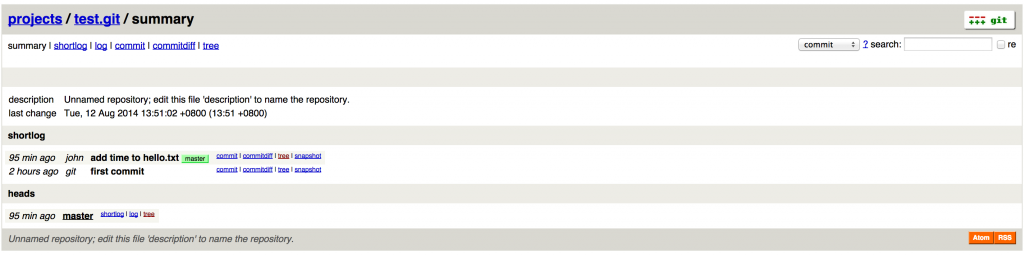
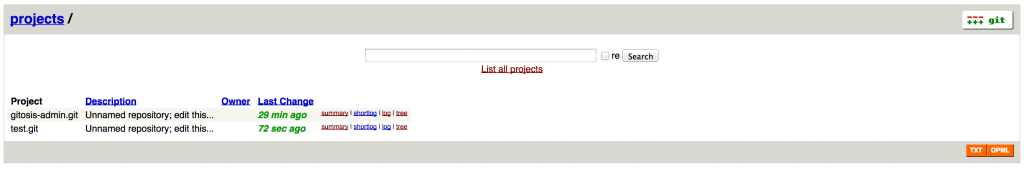
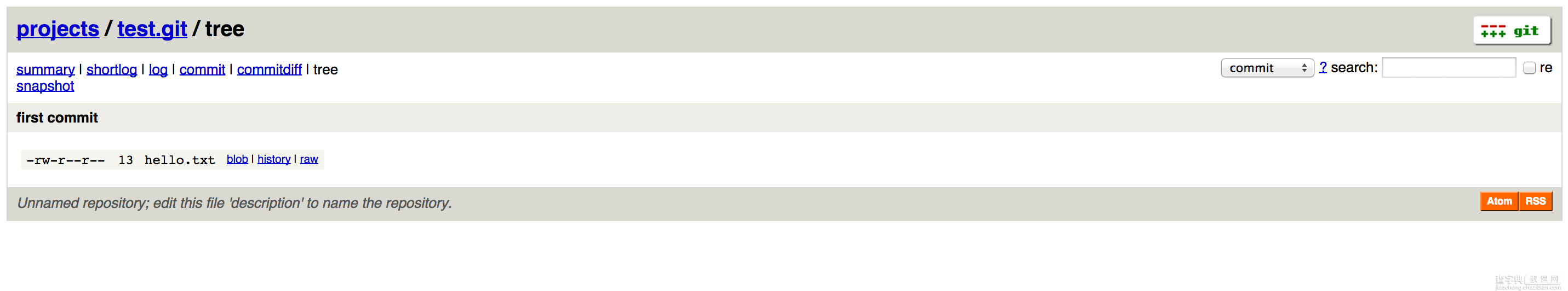
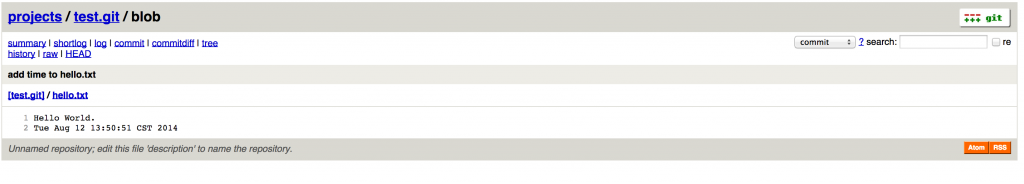
大功告成....
【CentOS 6.3下使用Gitosis安装搭建Git Server教程】相关文章:
★ CentOS 6.4下编译安装MySQL 5.6.14详细步骤
★ CentOS7下编译安装Mapnik Mapnik编译教程
