想知道在Linux中你正在使用的网卡是什么吗? 在Linux中很容易就找出网卡的生产商。打开一个终端并输入下面的额命令:
sudo lshw -C network
如果上面的命令不能在sudo下使用,那就别用 sudo 的特权模式。它的输出看上去有点奇怪但是很有用。
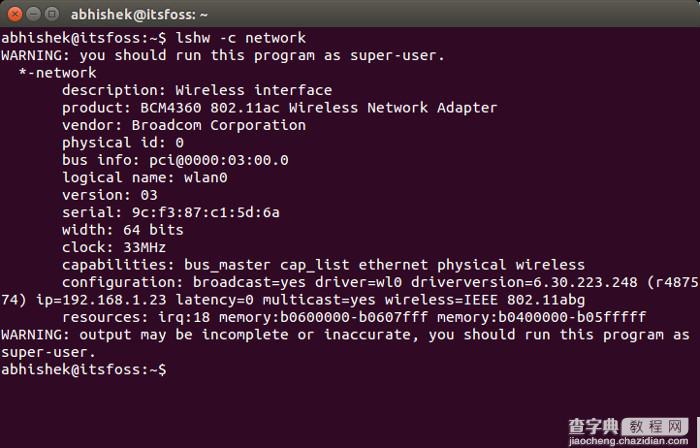
*-network
description: Wireless interface
product: BCM4360 802.11ac Wireless Network Adapter
vendor: Broadcom Corporation
physical id: 0
bus info: pci@0000:03:00.0
logical name: wlan0
version: 03
serial: 9c:f3:87:c1:5d:6a
width: 64 bits
clock: 33MHz
capabilities: busmaster caplist ethernet physical wireless
configuration: broadcast=yes driver=wl0 driverversion=6.30.223.248 (r487574) ip=192.168.1.23 latency=0 multicast=yes wireless=IEEE 802.11abg
resources: irq:18 memory:b0600000-b0607fff memory:b0400000-b05fffff
如你所见,我Macbook Air上的无线网卡是BCM4360,这是一款在Ubuntu下面很容易出现无法检测无线网络问题的网卡。
lshw 命令实际上是用来列出硬件的,因此命令的名字是lshw。带上网络的选项后,就会只过滤出网络硬件了。
了解网卡的其他方法
另外你还可以使用lspci命令来显示PCI总线上的信息。你应该使用普通用户来运行这个命令。只需要在命令行下输入:
lspci
命令的输出看上去想这样:
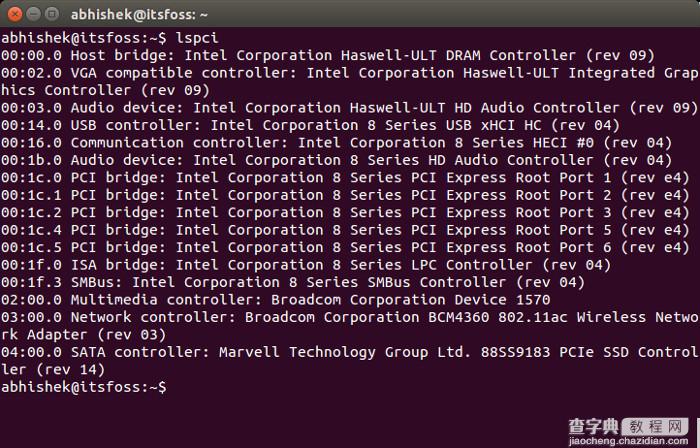
00:00.0 Host bridge: Intel Corporation Haswell-ULT DRAM Controller (rev 09)
00:02.0 VGA compatible controller: Intel Corporation Haswell-ULT Integrated Graphics Controller (rev 09)
00:03.0 Audio device: Intel Corporation Haswell-ULT HD Audio Controller (rev 09)
00:14.0 USB controller: Intel Corporation 8 Series USB xHCI HC (rev 04)
00:16.0 Communication controller: Intel Corporation 8 Series HECI #0 (rev 04)
00:1b.0 Audio device: Intel Corporation 8 Series HD Audio Controller (rev 04)
00:1c.0 PCI bridge: Intel Corporation 8 Series PCI Express Root Port 1 (rev e4)
00:1c.1 PCI bridge: Intel Corporation 8 Series PCI Express Root Port 2 (rev e4)
00:1c.2 PCI bridge: Intel Corporation 8 Series PCI Express Root Port 3 (rev e4)
00:1c.4 PCI bridge: Intel Corporation 8 Series PCI Express Root Port 5 (rev e4)
00:1c.5 PCI bridge: Intel Corporation 8 Series PCI Express Root Port 6 (rev e4)
00:1f.0 ISA bridge: Intel Corporation 8 Series LPC Controller (rev 04)
00:1f.3 SMBus: Intel Corporation 8 Series SMBus Controller (rev 04)
02:00.0 Multimedia controller: Broadcom Corporation Device 1570
03:00.0 Network controller: Broadcom Corporation BCM4360 802.11ac Wireless Network Adapter (rev 03)
04:00.0 SATA controller: Marvell Technology Group Ltd. 88SS9183 PCIe SSD Controller (rev 14)
这些命令会同时列出有线和无线的网卡。你应该注意到上面的输出中显示我的系统中没有有线网卡。因为我使用的是Macbook Air,它没有以太网端口
【在Ubuntu系统上搜寻并显示网卡信息的方法】相关文章:
★ Ubuntu系统的网络服务与此版本的网络管理器不兼容问题解决方法
