问题现象
安装Visual Studio 2012 Express之后,双击打开web.config文件时经常出现“There was a problem sending the command to the program”的错误,然后VS2012 Express打开了,但web.config文件没打开,需要再次双击web.config文件才能打开。很是烦人。
出现条件
问题出现在双击web.config文件时第一次启动VS2012 Express,如果VS2012 Express已在运行,双击文件不会出现这个问题。
解决方法
鼠标右键点击web.config,选择Open with,选择Choose default program...;然后在打开的窗口中选择Other programs,继续选择Microsoft Visual Studio Version Selector,点击OK之后,问题就解决。以后任何时候双击web.config都能直接打开。
副作用
web.config文件图标变得很丑陋,如下图:
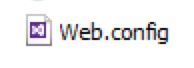
【解决VS2012 Express的There was a problem sending the command to the program问题】相关文章:
★ asp.net Context.Handler 页面间传值方法第1/2页
★ SQL Server 2005 RTM 安装错误 :The SQL Server System Configuration Checker cannot be executed due to
★ asp.net Repeater取得CheckBox选中的某行某个值的c#写法
★ mstest实现类似单元测试nunit中assert.throws功能
★ the sourcesafe database has been locked by the administrator之解决方法
