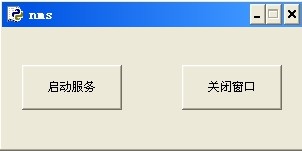
复制代码 代码如下:
import time
import tkinter as tk
class Window:
def __init__(self, title='nms', width=300, height=120, staFunc=bool, stoFunc=bool):
self.w = width
self.h = height
self.stat = True
self.staFunc = staFunc
self.stoFunc = stoFunc
self.staIco = None
self.stoIco = None
self.root = tk.Tk(className=title)
def center(self):
ws = self.root.winfo_screenwidth()
hs = self.root.winfo_screenheight()
x = int( (ws/2) - (self.w/2) )
y = int( (hs/2) - (self.h/2) )
self.root.geometry('{}x{}+{}+{}'.format(self.w, self.h, x, y))
def packBtn(self):
self.btnSer = tk.Button(self.root, command=self.event, width=15, height=3)
self.btnSer.pack(padx=20, side='left')
btnQuit = tk.Button(self.root, text='关闭窗口', command=self.root.quit, width=15, height=3)
btnQuit.pack(padx=20, side='right')
def event(self):
self.btnSer['state'] = 'disabled'
if self.stat:
if self.stoFunc():
self.btnSer['text'] = '启动服务'
self.stat = False
self.root.iconbitmap(self.stoIco)
else:
if self.staFunc():
self.btnSer['text'] = '停止服务'
self.stat = True
self.root.iconbitmap(self.staIco)
self.btnSer['state'] = 'active'
def loop(self):
self.root.resizable(False, False) #禁止修改窗口大小
self.packBtn()
self.center() #窗口居中
self.event()
self.root.mainloop()
########################################################################
def sta():
print('start.')
return True
def sto():
print('stop.')
return True
if __name__ == '__main__':
import sys, os
w = Window(staFunc=sta, stoFunc=sto)
w.staIco = os.path.join(sys.exec_prefix, 'DLLspyc.ico')
w.stoIco = os.path.join(sys.exec_prefix, 'DLLspy.ico')
w.loop()
【python3使用tkinter实现ui界面简单实例】相关文章:
★ python中使用smtplib和email模块发送邮件实例
