myeclips控制台报提示500错误该怎么解决?
摘要:控制台报出的错误:org.apache.jasper.JasperException:UnabletocompileclassforJSP:...
控制台报出的错误:org.apache.jasper.JasperException:UnabletocompileclassforJSP:Anerroroccurredatline:91inthegeneratedjavafileThecodeofmethod_jspService(HttpServletRequest,HttpServletResponse)isexceedingthe65535byteslimit。项目不能正常启动。页面不能正常显示。
1、控制台输出的路径,不过并没有给出具体的jsp路径!

2、同上!

3、然后,你会很郁闷的找了半天,也没发现哪里出错了!
4、打开你的tomcat路径,找到--conf--web.xml。打开。
5、然后,搜索‘mappedfile’,就此一处。往下一点。把
<init-param>
<param-name>mappedfile</param-name>
<param-value>false</param-value>
</init-param>
粘贴到图片上的位置!
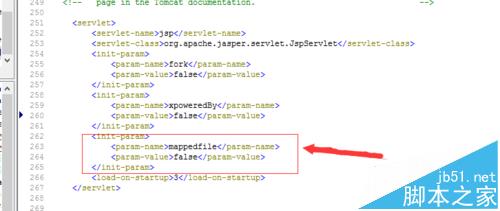
6、重新启动服务,就好了。
【myeclips控制台报提示500错误该怎么解决?】相关文章:
★ myeclipse和eclipse查看server面板报错该怎么办?
★ MyEclipse不能查看Hibernate函数说明该怎么办?
★ Dreamweaver CS6 64位提示0xc000007b错误的解决方案
★ eclipse中不显示console控制台不见了怎么办?
