Androidstudio 2.0版logcat信息怎么过滤?
摘要:Androidstudio2.0版过滤logcat输出的调试信息1、打开androidstudio、在界面下方、点击androidmonit...
Androidstudio2.0版过滤logcat输出的调试信息
1、打开androidstudio、在界面下方、点击androidmonitor。
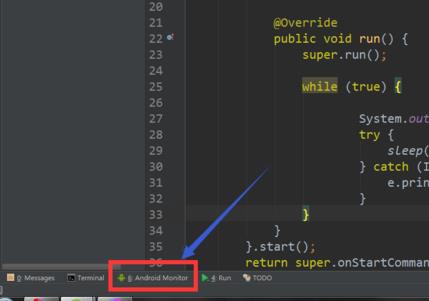
2、看到图里的logcat输出了有用的调试信息以及没有什么用的信息。两个红色的框目前是默认选项。
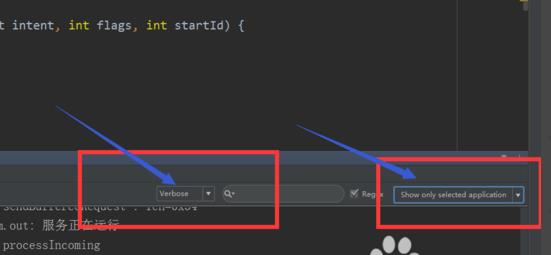
3、一个选项列表选择show only select application,另一个选项列表选择Info,如图。
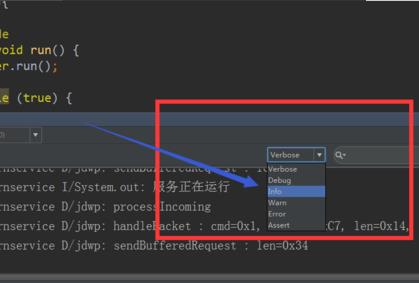
4、可以看到这时的logcat之输出了 system.out的调试信息。
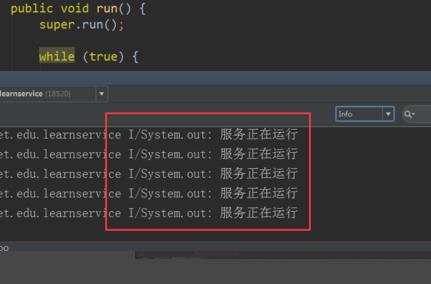
5、同样、也可以根据需要选择输出、DebugInfoWarnErrorAssert等、
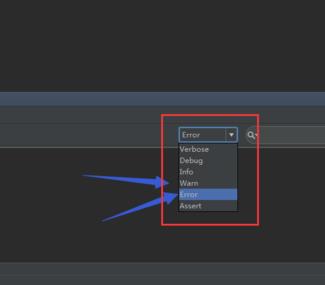
6、好了、结束。
注意事项:
使用的androidstudio版本不同、可能会有略微的差别。
【Androidstudio 2.0版logcat信息怎么过滤?】相关文章:
★ Android studio怎么使用eclipse的快捷键?
★ Android studio生成javadoc文件的教程
★ android studio启动是怎么设置是否自动打开项目?
