eclipse怎么设置经典代码样式?
摘要:对代码展示样式进行配置一、进入相应设备窗口1、打开eclipse,进入菜单栏‘窗口’下的首选项设置,英文是&lsqu...
对代码展示样式进行配置
一、进入相应设备窗口
1、打开eclipse,进入菜单栏‘窗口’下的首选项设置,英文是‘preferences’。
2、进入首选项后,进入如图,相应位置。
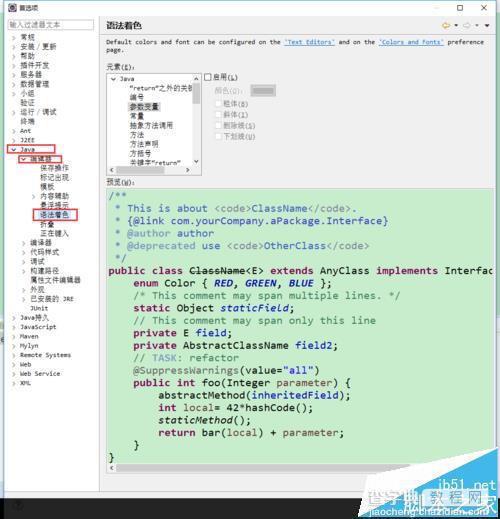
3、进入后,在右侧会出现‘Syntax coloring’相应设置窗口,如图,在Java下拉菜单中依次点击进行相关设置。
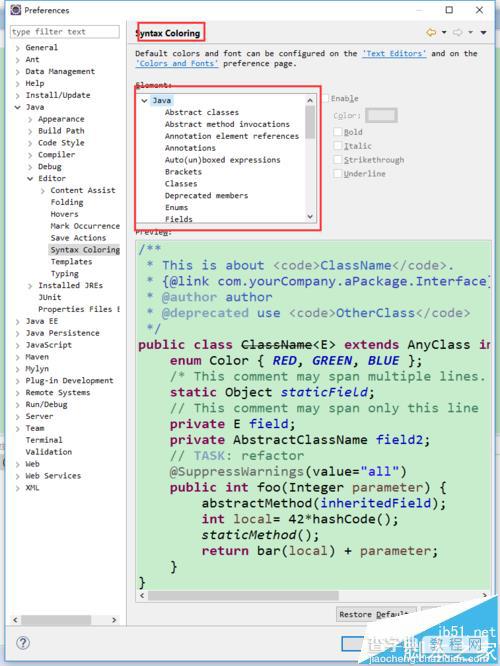
二、对相关属性进行配置
1、首先对‘Annotations’注释,进行如图配置,并点确定。
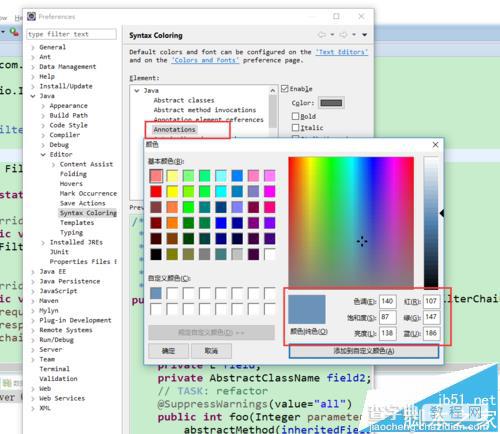
2、对‘Brackets’符号,进行如图配置,并点确定。
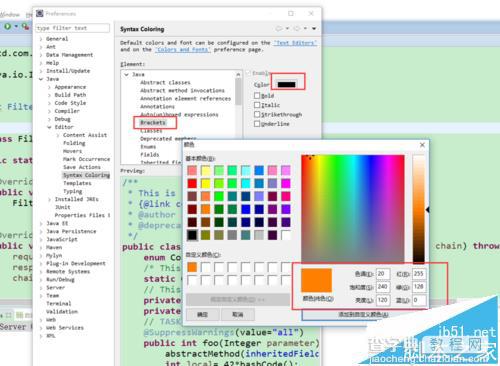
3、对‘Classes’类名及‘Deprecated members’弃用的成员,进行如图配置,并点确定。
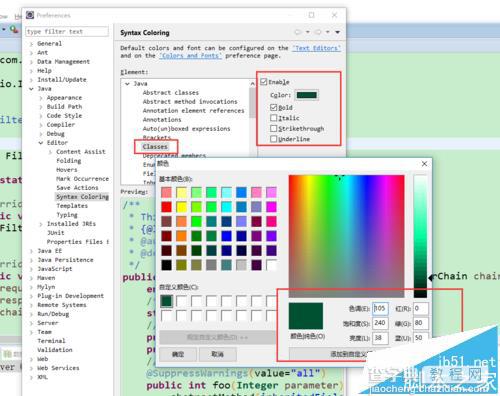
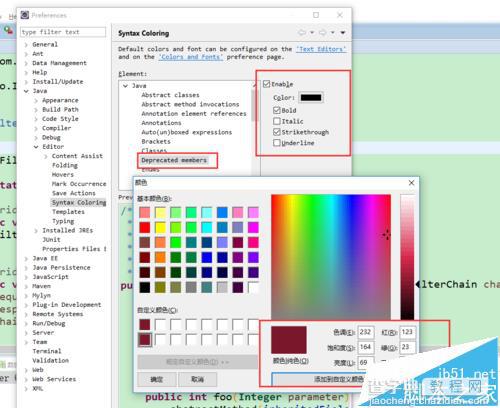
4、对‘Enums’枚举及‘Fields’变量,进行如图配置,并点确定。
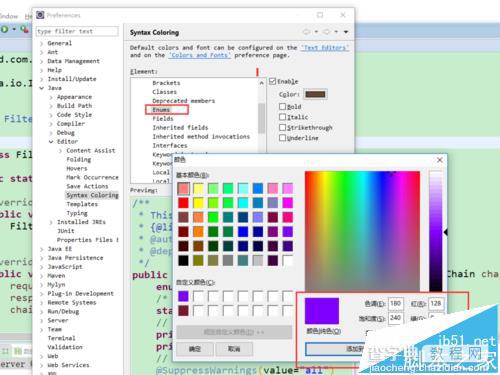
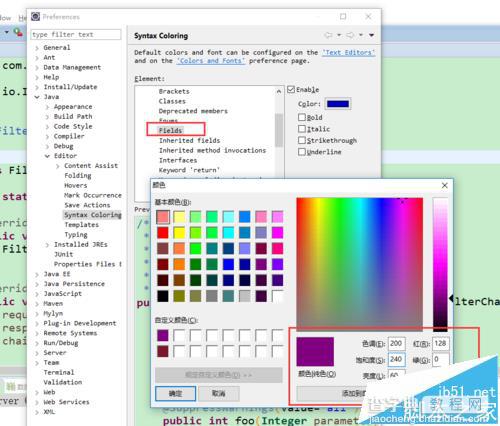
5、对‘Keyword 'return'’return关键字及‘Keyword excluding 'return'’其他关键字,进行如图配置,并点确定。
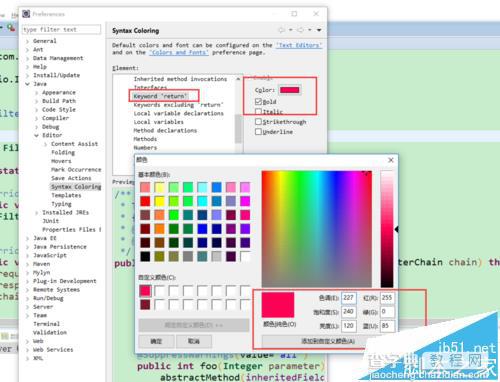
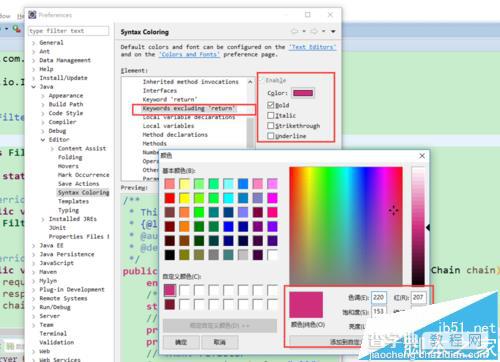
6、对‘Method declarations’方法定义及‘Methods’方法,进行如图配置,并点确定。
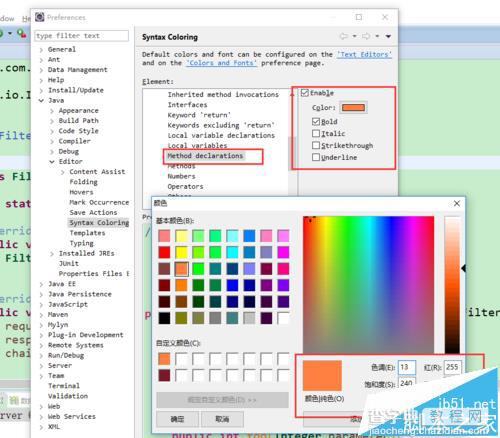
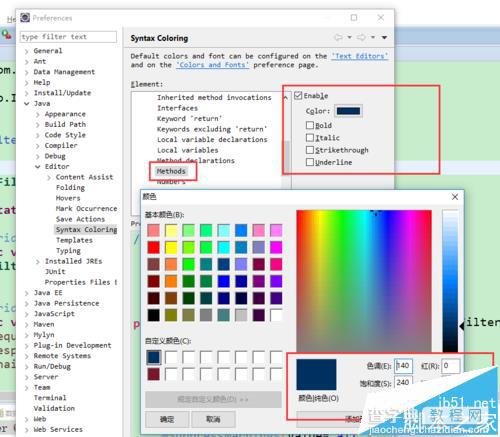
7、对‘Others’其他及‘Operators’运算符,进行如图配置,并点确定。
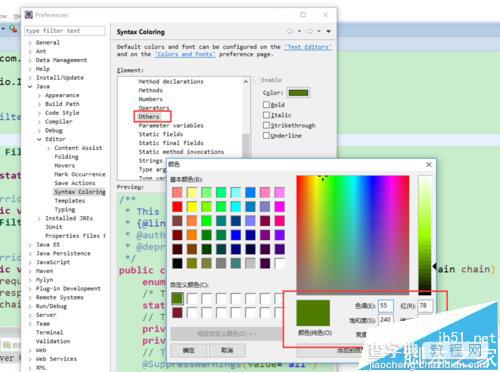
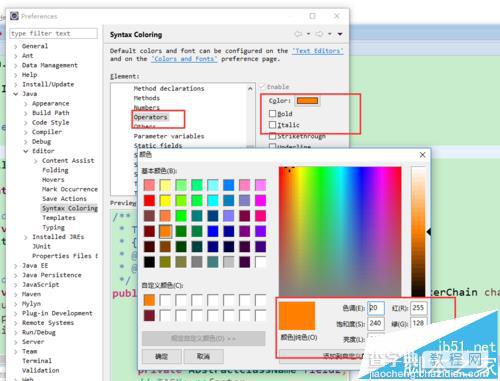
8、对‘Static fields’静态变量及‘Strings’字符串,进行如图配置,并点确定。
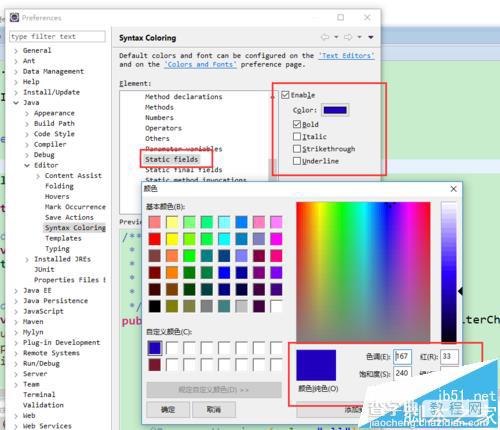
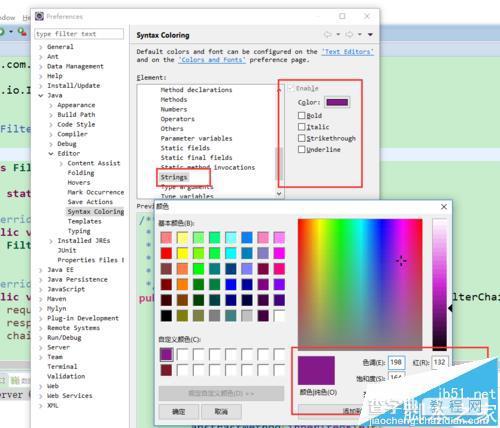
9、然后如图,点击应用并确认。
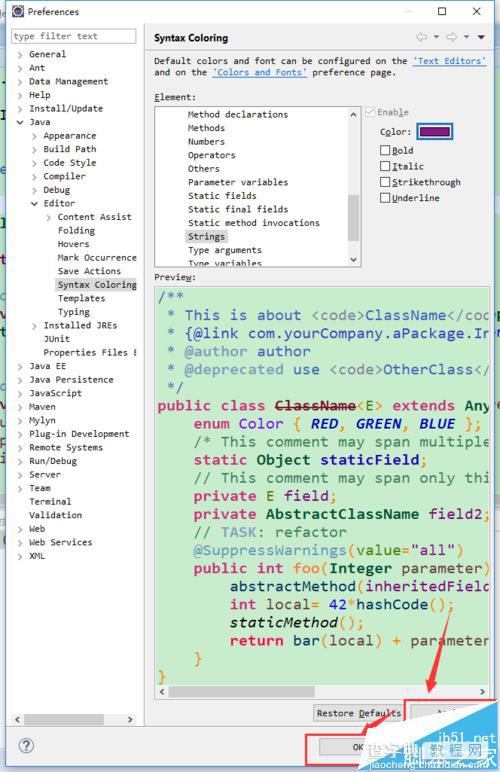
注意事项:
本次设置只针对.java格式文件代码进行配置,如其他格式可相应配置。
【eclipse怎么设置经典代码样式?】相关文章:
★ myEclipse 10中怎么设置tomcat内存大小?
