本文实例讲述了jQuery实现底部浮动窗口效果。分享给大家供大家参考,具体如下:
<script type="text/javascript" src="jquery-1.10.1.min.js"></script> <style type="text/css"> #foot_tel { width:100%;height:43px; background:url(styles/js/swt/tel_bj_20131123.png) no-repeat center center; _top:expression(eval(document.documentElement.scrollTop+document.documentElement.clientHeight-this.offsetHeight)); z-index: 10000; position:fixed; _position:absolute; bottom:0px; left:0px;} #foot_telBox { margin:0px auto;width:1112px; z-index: 8999;height:43px; overflow:hidden;} #foot_telBox li {list-style:none;} #foot_telBox .tel_txt { border:0px; float:left; font-size:14px; line-height:22px; height:22px; color:#999999; background:none; margin:16px 10px 0 244px; width:160px;} #foot_telBox .tel_sub { border:0px; float:left; height:25px; color:#0C6796; background: url(styles/js/swt/tel_sub.png) no-repeat; width:92px;cursor:pointer;margin-top: 14px;} #qqzhenshi{float:left;margin-left: 35px;} #qqzhenshi a{display: block; width: 135px; height: 20px; margin: 15px 0px 0px 0px;} #foot_show { width:100%; height:140px; background: url(styles/js/swt/footAdd_bg.png); _top:expression(eval(document.documentElement.scrollTop+document.documentElement.clientHeight-this.offsetHeight)); z-index: 20; position:fixed; _position:absolute; bottom:-140px; left:0px;} .foot_showBox{width:1000px;height:79px;margin:10px auto 0px auto;} </style> <div id="foot_swt"> <div id="foot_tel"> <div id="foot_telBox"> <li> <input type="text" value="在线问问医生" /> <input type="button" value="" /> </li> <li id="qqzhenshi"><a href="###" target="_blank"></a></li> <li><span><a href="###" target="_blank"><img src="styles/js/swt/anniu_20130627.gif"></a></span><span><a href="#" target="_self"><img src="styles/js/swt/tel_s4.gif"></a></span></li> </div> </div> <div id="foot_show"> <div><img src="styles/js/swt/footAdd.png" alt="" border="0" usemap="#Mapfoot" /> <map name="Mapfoot" id="Mapfoot"> <area shape="rect" coords="640,10,891,288" href="###" target="_blank" /> </map> </div> </div> </div> <script type="text/javascript"> $(function(){ $('#foot_swt').mouseover(function(){ $('#foot_show').stop().animate({'bottom':'0px'},'fast'); }) $('#foot_swt').mouseout(function(){ $('#foot_show').stop().animate({'bottom':'-140px'},'fast'); }) }); function openOline(){ window.open("###", "_blank"); } </script>
运行效果如下图:
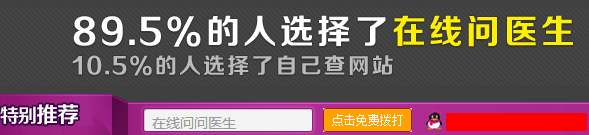
希望本文所述对大家jQuery程序设计有所帮助。
【jQuery实现底部浮动窗口效果】相关文章:
★ jQuery插件bgStretcher.js实现全屏背景特效
★ 滚动效果
