本文实例讲述了jQuery实现的placeholder效果。分享给大家供大家参考,具体如下:
运行效果截图如下:
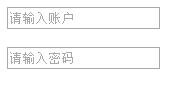
具体代码如下:
<!DOCTYPE html> <html xmlns="http://www.w3.org/1999/xhtml"> <head> <meta http-equiv="Content-Type" content="text/html; charset=utf-8" /> <title>jQuery实现placeholder效果</title> <script src="jquery-1.7.2.min.js"></script> <script> $(function () { initEvent(); }); //初始化提示内容的颜色 function initEvent() { $('input.holder').each(function () { var $this = $(this), holder = $this.data('holder'); if (holder) { $this.css('color', '#a9a9a9').val(holder); } }); //获取焦点时设置内容的颜色和值为空 $(document).off('focus', 'input.holder').on('focus', 'input.holder', function () { var $this = $(this); if ($this.val() === $this.data('holder')) { $this.css('color', 'black').val(''); } }); //失去焦点后还原提示内容 $(document).off('focusout', 'input.holder').on('focusout', 'input.holder', function () { var $this = $(this); if ($.trim($this.val()) === '') { $this.css('color', '#a9a9a9').val($this.data('holder')); } }); } </script> </head> <body> <input type="text" name="name" value="" data-holder="请输入账户" /><br><br> <input type="text" name="name" value="" data-holder="请输入密码" /> </body> </html>
希望本文所述对大家jQuery程序设计有所帮助。
【jQuery实现的placeholder效果完整实例】相关文章:
