一、前言
说是爬虫初探,其实并没有用到爬虫相关第三方类库,主要用了node.js基础模块http、网页分析工具cherrio。 使用http直接获取url路径对应网页资源,然后使用cherrio分析。 这里我主要学习过的案例自己敲了一遍,加深理解。在coding的过程中,我第一次把jq获取后的对象直接用forEach遍历,直接报错,是因为jq没有对应的这个方法,只有js数组可以调用。
二、知识点
①:superagent抓去网页工具。我暂时未用到。
②:cherrio 网页分析工具,你可以理解其为服务端的jQuery,因为语法都一样。
效果图
1、抓取整个网页
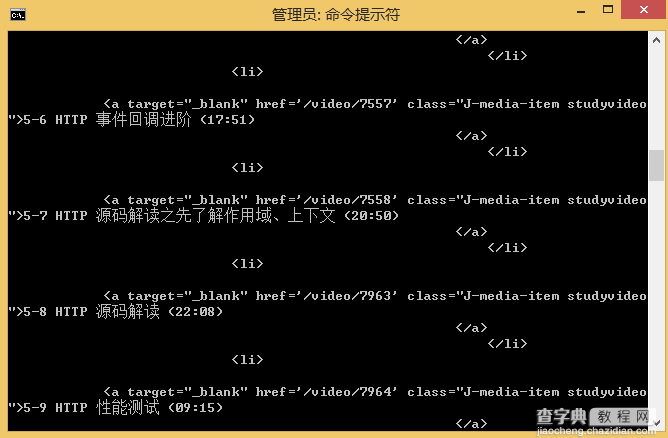
2、分析后的数据,提供的示例为案例实现的例子。

爬虫初探源码分析
var http=require('http'); var cheerio=require('cheerio'); var url='http://www.imooc.com/learn/348'; /**************************** 打印得到的数据结构 [{ chapterTitle:'', videos:[{ title:'', id:'' }] }] ********************************/ function printCourseInfo(courseData){ courseData.forEach(function(item){ var chapterTitle=item.chapterTitle; console.log(chapterTitle+'n'); item.videos.forEach(function(video){ console.log(' 【'+video.id+'】'+video.title+'n'); }) }); } /************* 分析从网页里抓取到的数据 **************/ function filterChapter(html){ var courseData=[]; var $=cheerio.load(html); var chapters=$('.chapter'); chapters.each(function(item){ var chapter=$(this); var chapterTitle=chapter.find('strong').text(); //找到章节标题 var videos=chapter.find('.video').children('li'); var chapterData={ chapterTitle:chapterTitle, videos:[] }; videos.each(function(item){ var video=$(this).find('.studyvideo'); var title=video.text(); var id=video.attr('href').split('/video')[1]; chapterData.videos.push({ title:title, id:id }) }) courseData.push(chapterData); }); return courseData; } http.get(url,function(res){ var html=''; res.on('data',function(data){ html+=data; }) res.on('end',function(){ var courseData=filterChapter(html); printCourseInfo(courseData); }) }).on('error',function(){ console.log('获取课程数据出错'); })
参考资料:
https://github.com/alsotang/node-lessons/tree/master/lesson3
http://www.imooc.com/video/7965
【node.js基础模块http、网页分析工具cherrio实现爬虫】相关文章:
★ 讲解JavaScript中for...in语句的使用方法
★ js获取变量
★ 简介JavaScript中的getUTCFullYear()方法的使用
★ javascript实现table选中的行以指定颜色高亮显示
