本文实例分享了纯js代码实现简单计算器代码,相信大家会喜欢。具体如下:
运行效果截图如下:
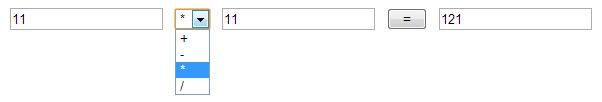
具体代码如下:
<!DOCTYPE html> <html> <head> <title> new document </title> <script type="text/javascript"> function count(){ var txt1 = parseInt( document.getElementById('txt1').value);//获取第一个输入框的值 var txt2 = parseInt( document.getElementById('txt2').value);//获取第二个输入框的值 var select = document.getElementById('select').value;//获取选择框的值 var result = ''; switch (select) { case '+': result = txt1 + txt2; break; case '-': result = txt1 - txt2; break; case '*': result = txt1 * txt2; break; case '/': result = txt1 / txt2; break; } document.getElementById('fruit').value = result;//设置结果输入框的值 } </script> </head> <body> <input type='text' id='txt1' /> <select id='select'> <option value='+'>+</option> <option value="-">-</option> <option value="*">*</option> <option value="/">/</option> </select> <input type='text' id='txt2' /> <input type='button' value=' = ' onclick = "count()" /> <> <input type='text' id='fruit' /> </body> </html>
复制粘贴上方代码即可实现简单的计算器功能,希望本文所述对大家学习javascript程序设计有所帮助。
【纯js代码实现简单计算器】相关文章:
