JavaScript实现仿新浪微博大厅和未登录腾讯微博首页滚动效果,貌似这些天有不少朋友需要这功能,前几天已经发了几个了,不过那一个效果是用jquery实现的《jQuery向上循环滚动(仿新浪微博未登录首页滚动微博显示)》,今天发现这款是js制作的好,不敢独享,希望需要的朋友喜欢哦。
效果图展示如下:
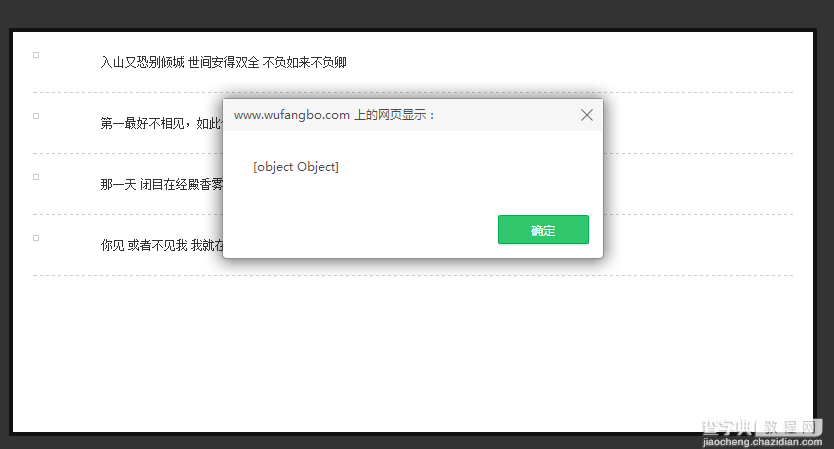
查看演示 源码下载
html代码
<div> <ul id="slider"> <li><a href="javascript:;"><img src="http://t1.qlogo.cn/mbloghead/b9127c4ca63961bace88/50" alt="" /></a> <p>入山又恐别倾城 世间安得双全 不负如来不负卿</p> </li> <li><a href="javascript:;"><img src="http://t1.qlogo.cn/mbloghead/b9127c4ca63961bace88/50" alt="" /></a> <p>第一最好不相见,如此便可不相恋。</p> </li> <li><a href="javascript:;"><img src="http://t1.qlogo.cn/mbloghead/b9127c4ca63961bace88/50" alt="" /></a> <p>那一天 闭目在经殿香雾</p> </li> <li><a href="javascript:;"><img src="http://t1.qlogo.cn/mbloghead/b9127c4ca63961bace88/50" alt="" /></a> <p> 你见 或者不见我 我就在那里 </p> </li> </ul> </div> <script type="text/javascript"> new slider({id:'slider'}) </script>
css代码
ul, li {margin:0;padding:0;list-style:none} a{ color:#fff;} body {margin:0;height:100%;background: #333;} .wp {position: relative;width:800px;height:400px;overflow:hidden;margin:20px auto;border:4px solid #121212;background:#fff;} .slider {position: absolute;width: 760px;padding:0 20px;left:0;top: 0;} .fl {float:left} .slider img {display:block; padding: 2px; border: 1px solid #ccc} .slider li {padding: 20px 0; border-bottom: 1px dashed #ccc;overflow:hidden;width:100%} .slider p {font-size: 12px;margin:0;padding-left:68px;color:#333;line-height:20px;}
js代码
function H$(i) {return document.getElementById(i)} function H$$(c, p) {return p.getElementsByTagName(c)} var slider = function () { function inits (o) { this.id = o.id; this.at = o.auto ? o.auto : 3; this.o = 0; this.pos(); alert(o); } inits.prototype = { pos : function () { clearInterval(this.__b); this.o = 0; var el = H$(this.id), li = H$$('li', el), l = li.length; var _t = li[l-1].offsetHeight; var cl = li[l-1].cloneNode(true); cl.style.opacity = 0; cl.style.filter = 'alpha(opacity=0)'; el.insertBefore(cl, el.firstChild); el.style.top = -_t + 'px'; this.anim(); }, anim : function () { var _this = this; this.__a = setInterval(function(){_this.animH()}, 20); }, animH : function () { var _t = parseInt(H$(this.id).style.top), _this = this; if (_t >= -1) { clearInterval(this.__a); H$(this.id).style.top = 0; var list = H$$('li',H$(this.id)); H$(this.id).removeChild(list[list.length-1]); this.__c = setInterval(function(){_this.animO()}, 20); //this.auto(); }else { var __t = Math.abs(_t) – Math.ceil(Math.abs(_t)*.07); H$(this.id).style.top = -__t + 'px'; } }, animO : function () { this.o += 2; if (this.o == 100) { clearInterval(this.__c); H$$('li',H$(this.id))[0].style.opacity = 1; H$$('li',H$(this.id))[0].style.filter = 'alpha(opacity=100)'; this.auto(); }else { H$$('li',H$(this.id))[0].style.opacity = this.o/100; H$$('li',H$(this.id))[0].style.filter = 'alpha(opacity='+this.o+')'; } }, auto : function () { var _this = this; this.__b = setInterval(function(){_this.pos()}, this.at*1000); } } return inits; }();
以上内容就是小编给大家分享的JavaScript实现仿新浪微博大厅和腾讯微博首页滚动特效源码,希望大家喜欢。
【JavaScript实现仿新浪微博大厅和腾讯微博首页滚动特效源码】相关文章:
★ javascript实现在网页任意处点左键弹出隐藏菜单的方法
