先看界面:
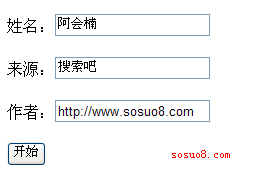
添加后数据库:
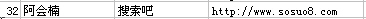
而所要执行的语句:
复制代码 代码如下:
stringname_=this.tbxUseName.Text.Trim();
stringwebname_=this.tbxWebName.Text.Trim();
stringurl_=this.tbxUrl.Text.Trim();
AddFieldItem("news_Title",name_);
AddFieldItem("news_Source",webname_);
AddFieldItem("news_Anthor",url_);
common.salert("添加成功,添加后的ID为"+insert("db_news").ToString());
当我看完小孔子cms对插入数据的处理后,自我感觉.net水平还一直停留在asp中。下面结合代码讲讲:
需要说明的是,小孔子cms在插入时使用的是多层架构,而这篇文章主要着重讲解的是学习,所以我就没弄成多层的了。插入时采用了参数化的过程,类似sql的存储过程;在实际应用中插入数据十分简单,正如上面代码所显示的。
先讲一个类[DbKeyItem]:
复制代码 代码如下:
///<summary>
///数据表中的字段属性:字段名,字段值
///</summary>
publicclassDbKeyItem
{
///<summary>
///字段名称
///</summary>
publicstringfieldName;
///<summary>
///字段值
///</summary>
publicstringfieldValue;
publicDbKeyItem(string_fieldName,object_fieldValue)
{
this.fieldName=_fieldName;
this.fieldValue=_fieldValue.ToString();
}
}
这个类包含两个属性:
1、fieldName:字段名
2、fieldValue:字段值
这个类主要用于:
复制代码 代码如下:
protectedArrayListalFieldItems=newArrayList(10);
///<summary>
///添加一个字段/值对到数组中
///</summary>
publicvoidAddFieldItem(string_fieldName,object_fieldValue)
{
_fieldName="["+_fieldName+"]";
//遍历看是否已经存在字段名
for(inti=0;i<this.alFieldItems.Count;i++)
{
if(((DbKeyItem)this.alFieldItems[i]).fieldName==_fieldName)
{
thrownewArgumentException("字段已经存在");
}
}
this.alFieldItems.Add(newDbKeyItem(_fieldName,_fieldValue));
}
当前1/3页123下一页阅读全文
【asp.net access添加返回自递增id的实现方法第1/3页】相关文章:
★ asp.net下用url重写URLReWriter实现任意二级域名的方法第1/2页
