本文实例讲述了python开发之基于thread线程搜索本地文件的方法。分享给大家供大家参考,具体如下:
先来看看运行效果图:
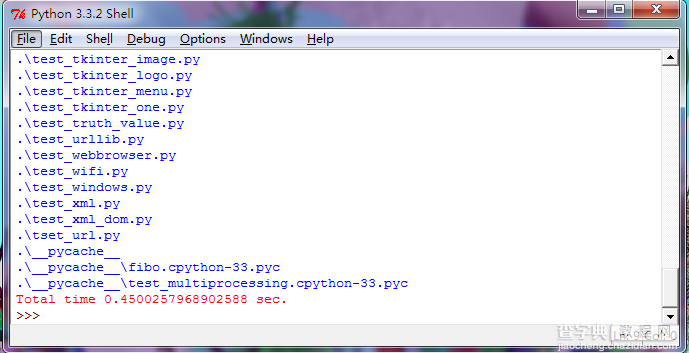
利用多个线程处理搜索的问题,我们可以发现他很快....
下面是代码部分:
# A parallelized "find(1)" using the thread module. # This demonstrates the use of a work queue and worker threads. # It really does do more stats/sec when using multiple threads, # although the improvement is only about 20-30 percent. # (That was 8 years ago. In 2002, on Linux, I can't measure # a speedup. :-( ) # I'm too lazy to write a command line parser for the full find(1) # command line syntax, so the predicate it searches for is wired-in, # see function selector() below. (It currently searches for files with # world write permission.) # Usage: parfind.py [-w nworkers] [directory] ... # Default nworkers is 4 import sys import getopt import time import os from stat import * import _thread as thread # Work queue class. Usage: # wq = WorkQ() # wq.addwork(func, (arg1, arg2, ...)) # one or more calls # wq.run(nworkers) # The work is done when wq.run() completes. # The function calls executed by the workers may add more work. # Don't use keyboard interrupts! class WorkQ: # Invariants: # - busy and work are only modified when mutex is locked # - len(work) is the number of jobs ready to be taken # - busy is the number of jobs being done # - todo is locked iff there is no work and somebody is busy def __init__(self): self.mutex = thread.allocate() self.todo = thread.allocate() self.todo.acquire() self.work = [] self.busy = 0 def addwork(self, func, args): job = (func, args) self.mutex.acquire() self.work.append(job) self.mutex.release() if len(self.work) == 1: self.todo.release() def _getwork(self): self.todo.acquire() self.mutex.acquire() if self.busy == 0 and len(self.work) == 0: self.mutex.release() self.todo.release() return None job = self.work[0] del self.work[0] self.busy = self.busy + 1 self.mutex.release() if len(self.work) > 0: self.todo.release() return job def _donework(self): self.mutex.acquire() self.busy = self.busy - 1 if self.busy == 0 and len(self.work) == 0: self.todo.release() self.mutex.release() def _worker(self): time.sleep(0.00001) # Let other threads run while 1: job = self._getwork() if not job: break func, args = job func(*args) self._donework() def run(self, nworkers): if not self.work: return # Nothing to do for i in range(nworkers-1): thread.start_new(self._worker, ()) self._worker() self.todo.acquire() # Main program def main(): nworkers = 4 #print(getopt.getopt(sys.argv[1:], '-w:')) opts, args = getopt.getopt(sys.argv[1:], '-w:') for opt, arg in opts: if opt == '-w': nworkers = int(arg) if not args: #print(os.curdir) args = [os.curdir] wq = WorkQ() for dir in args: wq.addwork(find, (dir, selector, wq)) t1 = time.time() wq.run(nworkers) t2 = time.time() sys.stderr.write('Total time %r sec.n' % (t2-t1)) # The predicate -- defines what files we look for. # Feel free to change this to suit your purpose def selector(dir, name, fullname, stat): # Look for world writable files that are not symlinks return (stat[ST_MODE] & 0o002) != 0 and not S_ISLNK(stat[ST_MODE]) # The find procedure -- calls wq.addwork() for subdirectories def find(dir, pred, wq): try: names = os.listdir(dir) except os.error as msg: print(repr(dir), ':', msg) return for name in names: if name not in (os.curdir, os.pardir): fullname = os.path.join(dir, name) try: stat = os.lstat(fullname) except os.error as msg: print(repr(fullname), ':', msg) continue if pred(dir, name, fullname, stat): print(fullname) if S_ISDIR(stat[ST_MODE]): if not os.path.ismount(fullname): wq.addwork(find, (fullname, pred, wq)) # Call the main program main()
希望本文所述对大家Python程序设计有所帮助。
【python开发之基于thread线程搜索本地文件的方法】相关文章:
★ 在python的WEB框架Flask中使用多个配置文件的解决方法
