本文实例讲述了python中pygame模块用法,分享给大家供大家参考。具体方法如下:
import pygame, sys from pygame.locals import * #set up pygame pygame.init() windowSurface = pygame.display.set_mode((500, 400), 0, 32) pygame.display.set_caption("hello, world") BLACK = (0, 0, 0) WHITE = (255, 255, 255) RED = (255, 0, 0) GREEN = (0, 255, 0) BLUE = (0, 0, 255) basicFont = pygame.font.SysFont(None, 48) text = basicFont.render("Hello ,world", True, WHITE, BLUE) textRect = text.get_rect() textRect.centerx = windowSurface.get_rect().centerx textRect.centery = windowSurface.get_rect().centery windowSurface.fill(WHITE) pygame.draw.polygon(windowSurface, GREEN, ((146, 0), (291, 106), (236, 277), (56, 277), (0, 106))) pygame.draw.line(windowSurface, BLUE, (60, 60), (120, 60), 4) pygame.draw.line(windowSurface, BLUE, (120, 60), (60, 120)) pygame.draw.line(windowSurface, BLUE, (60, 120), (120, 120), 4) pygame.draw.circle(windowSurface, BLUE, (300, 50), 20, 0) pygame.draw.ellipse(windowSurface, RED, (300, 250, 40, 80), 1) pygame.draw.rect(windowSurface, RED, (textRect.left - 20, textRect.top - 20, textRect.width + 40, textRect.height + 40)) pixArray = pygame.PixelArray(windowSurface) pixArray[480][380] = BLACK del pixArray windowSurface.blit(text, textRect) pygame.display.update() while True: for event in pygame.event.get(): if event.type == QUIT: pygame.quit() sys.exit()
运行后打出的图片如下:
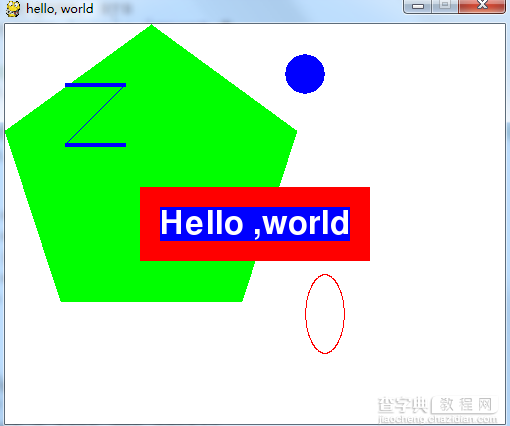
希望本文所述对大家的Python程序设计有所帮助。
【python中pygame模块用法实例】相关文章:
★ python解析模块(ConfigParser)使用方法
★ Python random模块(获取随机数)常用方法和使用例子
