微软今天向快速版预览体验成员推送了Windows 10 build 10532。最新版本的Windows 10没有带来重大更新,只有少许变化。不过有些更改还是不错的。
首先是改进的右键菜单--微软接收用户反馈后,终于改善了右键菜单。虽然新的右键菜单更好,但它们仍然很不一致,这对于大多数用户来说是个问题。例如,在开始菜单中右键菜单和Edge浏览器或任务栏上的不同。微软很可能会很快更新其他右键菜单,希望它们会变得更好。
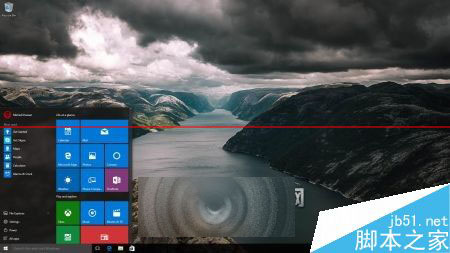
除了改进的右键菜单,微软现在允许用户使用Windows反馈来分享反馈。说实话,这可能是这个版本中最可喜的改进。鉴于这只是一次小幅更新,我们没有发现其他大的变化。下面请欣赏一些截图:


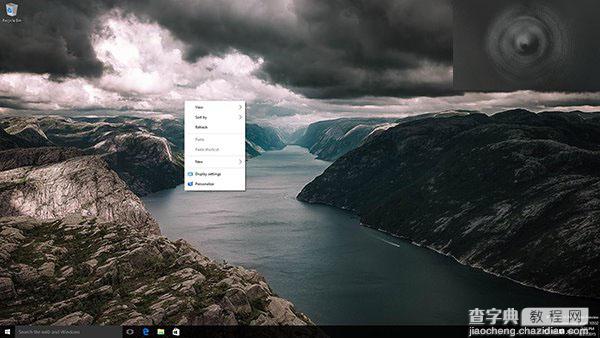


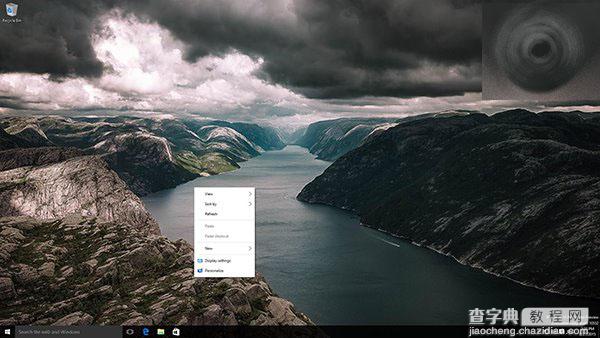
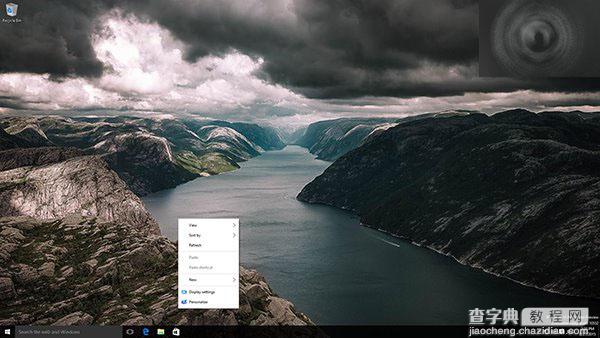



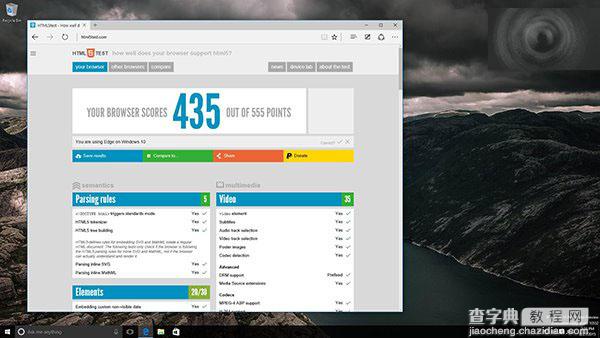
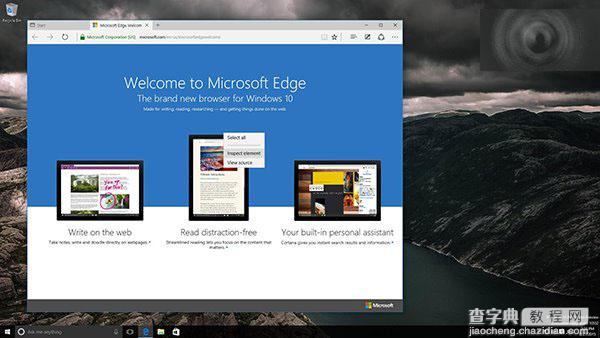


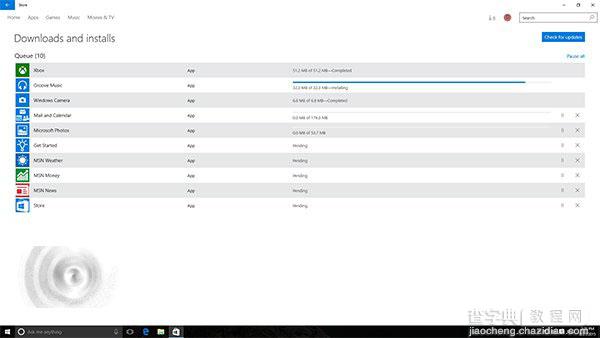



Win10 10532预览版语言包官方下载地址汇总
ar-sa:64位 || 32位
ca-es:64位 || 32位
cs-cz:64位 || 32位
de-de:64位 || 32位
en-gb:64位 || 32位
en-us(英语 - 美国):64位 || 32位
es-es:64位 || 32位
es-mx:64位 || 32位
fi-fi:64位 || 32位
fr-ca:64位 || 32位
fr-fr:64位 || 32位
hi-in:64位 || 32位
it-it:64位 || 32位
ja-jp:64位 || 32位
ko-kr:64位 || 32位
nl-nl:64位 || 32位
pl-pl:64位 || 32位
pt-br:64位 || 32位
ru-ru:64位 || 32位
sv-se:64位 || 32位
【Win10 Build 10532运行上手高清截图 改进右键菜单】相关文章:
★ Win10 Mobile预览版10586.306正在内测:修复问题和性能提升
★ Win10 Mobile稳定版10586.338累积更新截图曝光
★ Win10预览版14342鼠标双击桌面图标无反应该怎么办?
★ Win10 Build 14946快速版修复BUG一览:拯救处女座用户
★ Win10 Mobile 14342系统截图曝光 对比14332预览版系统设置图标变化大
★ Win10周年更新版中EdgeHTML 14引擎八大改进亮点
★ Win10 Creators Update更新抢先截图:UI大变
