Java的读写文件方法在工作中相信有很多的用处的,本人在之前包括现在都在使用Java的读写文件方法来处理数据方面的输入输出,确实很方便。奈何我的记性实在是叫人着急,很多时候既然都会想不起来怎么写了,不过我的Java代码量也实在是少的可怜,所以应该多多练习。这里做一个总结,集中在一起方面今后查看。
Java读文件
package 天才白痴梦; import java.io.BufferedReader; import java.io.File; import java.io.FileInputStream; import java.io.FileReader; import java.io.IOException; import java.io.InputStream; import java.io.InputStreamReader; import java.io.RandomAccessFile; import java.io.Reader; public class JavaIO { /** * 采用的是操作系统底层默认的编码方式,GBK等,非UTF8 * */ /** * 以字节为单位读取文件内容,常用于读取二进制文件,比如图片、影像、声音等文件 * */ public static void readFileByBytes(String filename) { File file=new File(filename); FileInputStream in=null; try { System.out.println("以字节为单位读取文件,一次读一个字节: "); in=new FileInputStream(file); int temp=0; while ((temp=in.read()) != -1) { System.out.println(temp); } in.close(); } catch (IOException e) { e.printStackTrace(); return ; } try { System.out.println("以字节为单位读取文件,一次读多个字节: "); byte[] temp=new byte[100]; int byteread=0; in=new FileInputStream(file); JavaIO.showAvailableBytes(in); while ((byteread=in.read(temp)) != -1) { System.out.write(temp,0,byteread); } } catch (Exception e1) { e1.printStackTrace(); } finally { if (in != null) { try { in.close(); } catch (IOException e1) { } } } } /** * 以字符为单位读取文件,常用于读文本,数字等类型的文件 * */ public static void readFileByChar(String filename) { File file=new File(filename); Reader reader=null; try { System.out.println("以字符为单位读取文件内容,一次一个字节:"); //InputStreamReader类:是字节向字符转换的桥梁 reader=new InputStreamReader(new FileInputStream(file)); int temp; while ((temp=reader.read()) != -1) { if (((char)temp) != 'r') { System.out.println((char)temp); } } reader.close(); } catch (Exception e) { e.printStackTrace(); } try { System.out.println("以字符为单位读取文件内容,一次读多个字节: "); char[] temp=new char[30]; int charread=0; reader=new InputStreamReader(new FileInputStream(filename)); while ((charread=reader.read(temp)) != -1) { if ((charread == temp.length) && (temp[temp.length-1]!='r')) { System.out.println(temp); } else { for (int i=0; i<charread; i++) { if (temp[i] == 'r') { break; } else { System.out.println(temp[i]); } } } } } catch (Exception e) { e.printStackTrace(); } finally { if (reader != null) { try { reader.close(); } catch (IOException e) { } } } } /** * 以行为单位读取文件,常用于读面向行的格式化文件 * */ public static void readFileByLine(String filename) { File file=new File(filename); BufferedReader reader=null; try { System.out.println("以行为单位读取文件内容,一次读一整行: "); reader=new BufferedReader(new FileReader(file)); String temp=null; int line=1; while ((temp=reader.readLine()) != null) { System.out.println("line " + line + ": " + temp); line++; } reader.close(); } catch (IOException e) { e.printStackTrace(); } finally { if (reader != null) { try { reader.close(); } catch (IOException e) { } } } } /** * 随机读取文件内容 * */ public static void readFileByRandomAccess(String filename) { RandomAccessFile randomfile=null; try { System.out.println("随机读取一段文件内容"); randomfile=new RandomAccessFile(filename,"r"); long fileLength=randomfile.length(); int beginIndex=(fileLength > 4 ? 4 : 0); randomfile.seek(beginIndex); byte[] bytes=new byte[10]; int byteread=0; while ((byteread=randomfile.read(bytes)) != -1) { System.out.write(bytes,0,byteread); } } catch (IOException e) { e.printStackTrace(); } finally { if (randomfile != null) { try { randomfile.close(); } catch (IOException e) { } } } } private static void showAvailableBytes(InputStream in) { try { System.out.println("当前字节输入流中的字节数为:" + in.available()); } catch (IOException e) { e.printStackTrace(); } } public static void main(String[] args) { String filename="E:BaiYiShaoNian.txt"; JavaIO.readFileByBytes(filename); JavaIO.readFileByChar(filename); JavaIO.readFileByLine(filename); JavaIO.readFileByRandomAccess(filename); } }
Java写文件
package 天才白痴梦; import java.io.BufferedWriter; import java.io.File; import java.io.FileNotFoundException; import java.io.FileOutputStream; import java.io.FileWriter; import java.io.IOException; import java.io.OutputStreamWriter; public class JavaIO2 { public static void main(String[] args) throws IOException { String Path="E:天才白痴梦JAVA"; File file=new File("E:天才白痴梦JAVA","BaiYiShaoNian.txt"); if (!file.exists()) { try { file.createNewFile(); } catch (IOException e) { e.printStackTrace(); } } /** * Java写入文件的三种方法 * */ FileOutputStream fos=null; BufferedWriter bw=null; FileWriter fw=null; int value=1000; try { fos=new FileOutputStream(new File(Path+"fos.txt")); long begin=System.currentTimeMillis(); for (int i=1; i<=value; i++) { fos.write(5); } long end=System.currentTimeMillis(); System.out.println("TheCostTime of FileOutputStream is : " + (end-begin)); fos.close(); bw=new BufferedWriter(new OutputStreamWriter(new FileOutputStream(new File(Path+"br.txt")),"UTF8")); begin=System.currentTimeMillis(); for (int i=1; i<=value; i++) { bw.write(5); bw.newLine(); } bw.close(); end=System.currentTimeMillis(); System.out.println("TheCostTime of BufferedWriter is : " + (end-begin)); fw=new FileWriter(Path+"fw.txt"); begin=System.currentTimeMillis(); for (int i=1; i<=value; i++) { fw.write(5); } fw.close(); end=System.currentTimeMillis(); System.out.println("TheCostTime of FileWriter is : " + (end-begin)); } catch (Exception e) { // TODO Auto-generated catch block e.printStackTrace(); } finally { try { fos.close(); //FileOutputStream bw.close(); //BufferedWriter fw.close(); //FileWriter } catch (Exception e) { e.printStackTrace(); } } } }
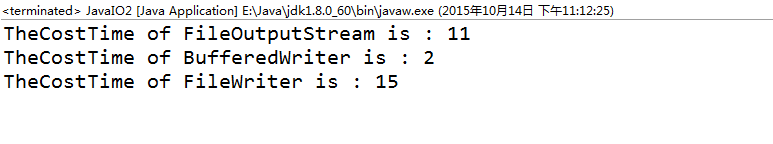
以上这篇Java读写文件方法总结(推荐)就是小编分享给大家的全部内容了,希望能给大家一个参考,也希望大家多多支持查字典教程网。
【Java读写文件方法总结(推荐)】相关文章:
