基础铺垫
在java中,关于json的lib有很多,比如jackjson、fastjson、gson等等,本人都用过,但是对于我等只需要让java对象返回json字符串即可的程序员来说,还是显得过于繁重。而且有些功能定制性很差,比如一个java对象的属性为空时,这些组件都不会输出,于是本人在页面循环遍历列表对象时,总是得判断此属性是否为undefined,这一点让本人很不满意。所以决定花点时间研究下到底是怎么回事。
但经过一上午的细看,发现不管是fastjson还是gson都代码都写得相当的复杂,又没什么相关的文档与注释,最后放弃了。于是自己又在www.json.com上找到了相对很简单的返回json的java包,这个lib只需要5个java类即可运行,正合我意。需要注意的是,官方的JSONArray这个东西并不支持javabean的直接转换,比如List<User>这样的东西是不能转换的,必须要把它转换成List<Map>这样的格式,才能转换,所以我对它进行了改造。官方的文件有:
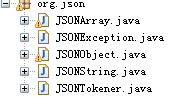
先介绍下基本用法。
处理基本的java对象使用JSONObject类,用法大体如下:
public void testMap(){ Map<String,Object> map = new HashMap<String,Object>(); map.put("name", "qiu"); map.put("password", "123"); map.put("address", "china"); User user = new User(); user.setUserName("qiuqiu"); user.setPassword("123456"); user.getTels().add("1234444556677"); user.getTels().add("6893493458585"); map.put("user", user); JSONObject json = new JSONObject(map); System.out.println(json.toString()); }
如果是collection对象,则采用JSONArray类,用法如下:
public void testList() throws JSONException{ List<User> list = new ArrayList<User>(); User user = new User(); user.setUserName("qiuqiu"); user.setPassword("123456"); user.getTels().add("1234444556677"); user.getTels().add("6893493458585"); User user2 = new User(); user2.setUserName("中国"); user2.getTels().add("1234444556677"); user2.getTels().add("6893493458585"); list.add(user); list.add(user2); JSONArray json = new JSONArray(list); System.out.println(json.toString(2)); }
由上面的代码可以看出,这个lib的用法相当的简单,不像什么gson之类得新创建个对象,fastjson的API设计也有些不合理。上面的第二段代码中,有个toString(2)表示按换行缩进两个空格的方式输出。
上面只是介绍了基本用法,但这并不是自己想要的,自己想要的是怎么让对象属性为空时返回一个空字符串,而不是什么都不返回。虽然只有5个类,但本人还是花了两三个小时的才找到地方,在JSONObject中有个叫populateMap的方法,在最后有小段代码:
Object result = method.invoke(bean, (Object[])null); if (result != null) { this.map.put(key, wrap(result)); }
即当调用get方法返回为null时,就不输出此属性。当然改起来就很简单了:
Object result = method.invoke(bean, (Object[])null); this.map.put(key, result==null":wrap(result));
这样总算解决了本人想要解决的问题。当然这个lib是json官方自带的,写得相当的简单,比较适合一次数据只有几条或者几十条的情况,如分页显示等。如果一次传输数据量比较大的话,可以考虑使用fastjson等。但个人觉得对于大多数场合来说,最需要的是可定制性。比如偶尔发现个某组件不能满足的需要,结果此组件即无文档也无注释,代码又比较难理解,基本上跟没开源差不多,那就没什么意义了。
实例总结
import java.io.IOException; import java.io.PrintWriter; import javax.servlet.http.HttpServletResponse; import com.alibaba.fastjson.JSON; import com.alibaba.fastjson.serializer.SerializerFeature; /** * * Web服务端返回JSON工具类 * 工具类依赖FastJSON * 工具类支持返回JSON和JSONP格式数据 * @author accountwcx@qq.com * */ public class ResponseJsonUtils { /** * 默认字符编码 */ private static String encoding = "UTF-8"; /** * JSONP默认的回调函数 */ private static String callback = "callback"; /** * FastJSON的序列化设置 */ private static SerializerFeature[] features = new SerializerFeature[]{ //输出Map中为Null的值 SerializerFeature.WriteMapNullValue, //如果Boolean对象为Null,则输出为false SerializerFeature.WriteNullBooleanAsFalse, //如果List为Null,则输出为[] SerializerFeature.WriteNullListAsEmpty, //如果Number为Null,则输出为0 SerializerFeature.WriteNullNumberAsZero, //输出Null字符串 SerializerFeature.WriteNullStringAsEmpty, //格式化输出日期 SerializerFeature.WriteDateUseDateFormat }; /** * 把Java对象JSON序列化 * @param obj 需要JSON序列化的Java对象 * @return JSON字符串 */ private static String toJSONString(Object obj){ return JSON.toJSONString(obj, features); } /** * 返回JSON格式数据 * @param response * @param data 待返回的Java对象 * @param encoding 返回JSON字符串的编码格式 */ public static void json(HttpServletResponse response, Object data, String encoding){ //设置编码格式 response.setContentType("text/plain;charset=" + encoding); response.setCharacterEncoding(encoding); PrintWriter out = null; try{ out = response.getWriter(); out.write(toJSONString(data)); out.flush(); }catch(IOException e){ e.printStackTrace(); } } /** * 返回JSON格式数据,使用默认编码 * @param response * @param data 待返回的Java对象 */ public static void json(HttpServletResponse response, Object data){ json(response, data, encoding); } /** * 返回JSONP数据,使用默认编码和默认回调函数 * @param response * @param data JSONP数据 */ public static void jsonp(HttpServletResponse response, Object data){ jsonp(response, callback, data, encoding); } /** * 返回JSONP数据,使用默认编码 * @param response * @param callback JSONP回调函数名称 * @param data JSONP数据 */ public static void jsonp(HttpServletResponse response, String callback, Object data){ jsonp(response, callback, data, encoding); } /** * 返回JSONP数据 * @param response * @param callback JSONP回调函数名称 * @param data JSONP数据 * @param encoding JSONP数据编码 */ public static void jsonp(HttpServletResponse response, String callback, Object data, String encoding){ StringBuffer sb = new StringBuffer(callback); sb.append("("); sb.append(toJSONString(data)); sb.append(");"); // 设置编码格式 response.setContentType("text/plain;charset=" + encoding); response.setCharacterEncoding(encoding); PrintWriter out = null; try { out = response.getWriter(); out.write(sb.toString()); out.flush(); } catch (IOException e) { e.printStackTrace(); } } public static String getEncoding() { return encoding; } public static void setEncoding(String encoding) { ResponseJsonUtils.encoding = encoding; } public static String getCallback() { return callback; } public static void setCallback(String callback) { ResponseJsonUtils.callback = callback; } }
/** * 在Servlet返回JSON数据 */ @WebServlet("/json.do") public class JsonServlet extends HttpServlet { private static final long serialVersionUID = 7500835936131982864L; /** * 返回json格式数据 */ protected void service(HttpServletRequest request, HttpServletResponse response) throws ServletException, IOException { Map<String, Object> data = new HashMap<String, Object>(); data.put("date", new Date()); data.put("email", "accountwcx@qq.com"); data.put("age", 30); data.put("name", "csdn"); data.put("array", new int[]{1,2,3,4}); ResponseJsonUtils.json(response, data); } }
/** * Servlet返回JSONP格式数据 */ @WebServlet("/jsonp.do") public class JsonpServlet extends HttpServlet { private static final long serialVersionUID = -8343408864035108293L; /** * 请求会发送callback参数作为回调函数,如果没有发送callback参数则使用默认回调函数 */ protected void service(HttpServletRequest request, HttpServletResponse response) throws ServletException, IOException { //客户端发送的回调函数 String callback = request.getParameter("callback"); Map<String, Object> data = new HashMap<String, Object>(); data.put("date", new Date()); data.put("email", "accountwcx@qq.com"); data.put("age", 30); data.put("name", "csdn"); data.put("array", new int[]{1,2,3,4}); if(callback == null || callback.length() == 0){ //如果客户端没有发送回调函数,则使用默认的回调函数 ResponseJsonUtils.jsonp(response, data); }else{ //使用客户端的回调函数 ResponseJsonUtils.jsonp(response, callback, data); } } }
/** * 在Struts2中返回JSON和JSONP */ public class JsonAction extends ActionSupport { private static final long serialVersionUID = 5391000845385666048L; /** * JSONP的回调函数 */ private String callback; /** * 返回JSON */ public void json(){ HttpServletResponse response = ServletActionContext.getResponse(); Map<String, Object> data = new HashMap<String, Object>(); data.put("date", new Date()); data.put("email", "accountwcx@qq.com"); data.put("age", 30); data.put("name", "csdn"); data.put("array", new int[]{1,2,3,4}); ResponseJsonUtils.json(response, data); } /** * 返回JSONP */ public void jsonp(){ HttpServletResponse response = ServletActionContext.getResponse(); Map<String, Object> data = new HashMap<String, Object>(); data.put("date", new Date()); data.put("email", "accountwcx@qq.com"); data.put("age", 30); data.put("name", "csdn"); data.put("array", new int[]{1,2,3,4}); if(callback == null || callback.length() == 0){ //如果客户端没有发送回调函数,则使用默认的回调函数 ResponseJsonUtils.jsonp(response, data); }else{ //使用客户端的回调函数 ResponseJsonUtils.jsonp(response, callback, data); } } public String getCallback() { return callback; } public void setCallback(String callback) { this.callback = callback; } }
import org.springframework.stereotype.Controller; import org.springframework.web.bind.annotation.RequestMapping; /** * Spring MVC返回JSON和JSONP数据 */ @Controller @RequestMapping("/json") public class JsonController { /** * 返回JSON数据 * @param request * @param response */ @RequestMapping("/json.do") public void json(HttpServletRequest request, HttpServletResponse response){ Map<String, Object> data = new HashMap<String, Object>(); data.put("date", new Date()); data.put("email", "accountwcx@qq.com"); data.put("age", 30); data.put("name", "csdn"); data.put("array", new int[]{1,2,3,4}); ResponseJsonUtils.json(response, data); } /** * 返回JSONP数据 * @param callback JSONP的回调函数 * @param request * @param response */ @RequestMapping("/jsonp.do") public void json(String callback, HttpServletRequest request, HttpServletResponse response){ Map<String, Object> data = new HashMap<String, Object>(); data.put("date", new Date()); data.put("email", "accountwcx@qq.com"); data.put("age", 30); data.put("name", "csdn"); data.put("array", new int[]{1,2,3,4}); if(callback == null || callback.length() == 0){ //如果客户端没有发送回调函数,则使用默认的回调函数 ResponseJsonUtils.jsonp(response, data); }else{ //使用客户端的回调函数 ResponseJsonUtils.jsonp(response, callback, data); } } }
【Java Web程序实现返回JSON字符串的方法总结】相关文章:
★ java中计算字符串长度的方法及u4E00与u9FBB的认识
