三星Note3如何连接Galaxy Gear智能手表?Galaxy Gear如何与Galaxy Note3进行手动连接?现在来介绍一下三星Galaxy Note3连接Gear详细教程步骤。该款可穿戴设备由手表、腕带或手镯形式组成,拥有一块1.63英寸的AMOLED显示屏,蓝牙以及摄像头。可接入互联网,发送或接收电话、收发电子邮件和消息、存储和传输数据信息,以及跟踪或管理个人信息,同时还具备通话、游戏等功能。
具体操作步骤如下:
步骤 1、下载Gear Manager
1.在主屏中,点击【应用程序】,再点击【三星应用商店】。

2.搜索“Gear Manager”。
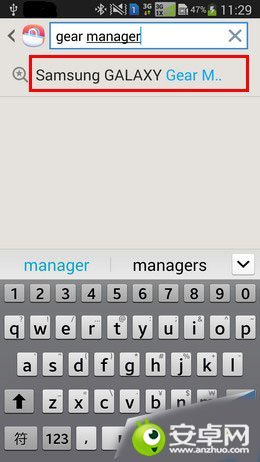
3.点击【安装】。

4.点击【接受并下载】。

5.等待下载完成。

6.点击【安装】,软件安装成功即可。

步骤 2、打开Gear Manager
在主屏中,点击【应用程序】,再 点击【Gear Manager】。

步骤 3、连接Gear
连接Gear时需要先开启手机的蓝牙功能,然后按以下步骤操作:
1.Gear需在初始状态下,然后点击手机上的【手动连接】。


2.点击【确定】。
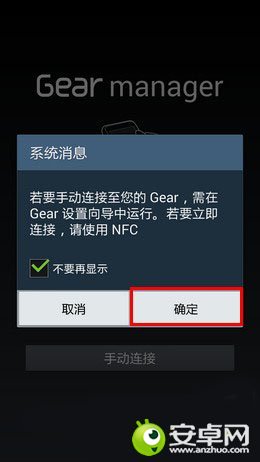
3.选择您的Gear进行连接。

4.点击手机上的【确定】按钮,并且点击Gear上的【对钩】

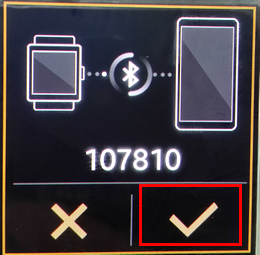
5.在移动设备中,阅读完协议后,勾选所有条款,并点击【完成】。
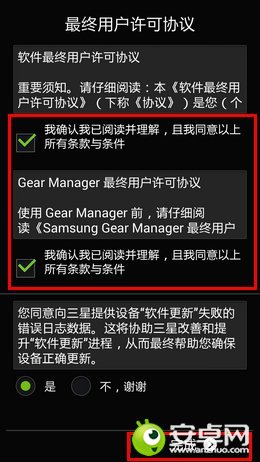
6.选择【同意】。
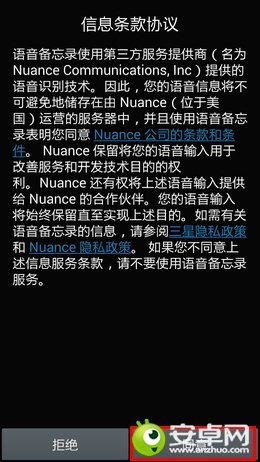
7.若已建立连接,手机将显示 Gear Manager 图标。

注意:若以上操作不能连接,请重置您的Gear后重新连接尝试。
【三星Note3如何连接Galaxy Gear智能手表?】相关文章:
★ 三星Galaxy S6 Edge和三星Galaxy S6哪个好
