Spring容器可以自动装配相互协作bean之间的关系,这有助于减少对XML配置,而无需编写一个大的基于Spring应用程序的较多的<constructor-arg>和<property>元素。
自动装配模式:
有下列自动装配模式,可用于指示Spring容器使用自动装配依赖注入。使用<bean/>元素的autowire属性为一个bean定义中指定自动装配模式。
byName模式
这种模式规定由自动装配属性名称。Spring容器在外观上自动线属性设置为byName的XML配置文件中的bean。然后,它尝试匹配和接线其属性与配置文件中相同的名称定义的Bean。如果找到匹配项,它会注入这些bean,否则,它会抛出异常。
例如,如果一个bean定义设置为自动装配byName的配置文件,它包含aspellChecker属性(即,它有一个 setSpellChecker(...)方法),Spring就会查找名为拼写检查一个bean定义,并用它来设置该属性。仍然可以使用的<property>标签连线其余属性。下面的例子将说明这个概念。
来创建一个Spring应用程序:
这里是TextEditor.java文件的内容:
package com.yiibai; public class TextEditor { private SpellChecker spellChecker; private String name; public void setSpellChecker( SpellChecker spellChecker ){ this.spellChecker = spellChecker; } public SpellChecker getSpellChecker() { return spellChecker; } public void setName(String name) { this.name = name; } public String getName() { return name; } public void spellCheck() { spellChecker.checkSpelling(); } }
下面是另外一个相关的类文件SpellChecker.java内容:
package com.yiibai; public class SpellChecker { public SpellChecker() { System.out.println("Inside SpellChecker constructor." ); } public void checkSpelling() { System.out.println("Inside checkSpelling." ); } }
以下是MainApp.java文件的内容:
package com.yiibai; import org.springframework.context.ApplicationContext; import org.springframework.context.support.ClassPathXmlApplicationContext; public class MainApp { public static void main(String[] args) { ApplicationContext context = new ClassPathXmlApplicationContext("Beans.xml"); TextEditor te = (TextEditor) context.getBean("textEditor"); te.spellCheck(); } }
以下是在正常情况下的配置文件beans.xml文件:
<"1.0" encoding="UTF-8"?> <beans xmlns="http://www.springframework.org/schema/beans" xmlns:xsi="http://www.w3.org/2001/XMLSchema-instance" xsi:schemaLocation="http://www.springframework.org/schema/beans http://www.springframework.org/schema/beans/spring-beans-3.0.xsd"> <> <bean id="textEditor"> <property name="spellChecker" ref="spellChecker" /> <property name="name" value="Generic Text Editor" /> </bean> <> <bean id="spellChecker"> </bean> </beans>
但是,如果要使用自动装配“byName”,那么XML配置文件将如下:
<"1.0" encoding="UTF-8"?> <beans xmlns="http://www.springframework.org/schema/beans" xmlns:xsi="http://www.w3.org/2001/XMLSchema-instance" xsi:schemaLocation="http://www.springframework.org/schema/beans http://www.springframework.org/schema/beans/spring-beans-3.0.xsd"> <> <bean id="textEditor" autowire="byName"> <property name="name" value="Generic Text Editor" /> </bean> <> <bean id="spellChecker"> </bean> </beans>
创建源代码和bean配置文件完成后,让我们运行应用程序。如果一切顺利,这将打印以下信息:
Inside SpellChecker constructor. Inside checkSpelling.
byType模式
式规定由自动装配属性类型。Spring容器在外观上autowire属性设置为byType的XML配置文件中的bean。然后,它尝试匹配和连接一个属性,如果它的类型有完全相同的豆子名称的一个匹配的配置文件。如果找到匹配项,它会注入这些bean,否则,它会抛出异常。
例如,如果一个bean定义设置为自动装配byType的配置文件,它包含拼写检查类型的aspellChecker属性,春季查找名为拼写检查一个bean定义,并用它来设置该属性。仍然可以使用<property>标签接线其余属性。下面的例子将说明这个概念,会发现和上面的例子没有什么区别,除了XML配置文件已被更改。
同样,来创建一个Spring应用程序说明:
这里是TextEditor.java文件的内容:
package com.yiibai; public class TextEditor { private SpellChecker spellChecker; private String name; public void setSpellChecker( SpellChecker spellChecker ) { this.spellChecker = spellChecker; } public SpellChecker getSpellChecker() { return spellChecker; } public void setName(String name) { this.name = name; } public String getName() { return name; } public void spellCheck() { spellChecker.checkSpelling(); } }
下面是另外一个相关的类文件SpellChecker.java内容:
package com.yiibai; public class SpellChecker { public SpellChecker(){ System.out.println("Inside SpellChecker constructor." ); } public void checkSpelling() { System.out.println("Inside checkSpelling." ); } }
以下是MainApp.java文件的内容:
package com.yiibai; import org.springframework.context.ApplicationContext; import org.springframework.context.support.ClassPathXmlApplicationContext; public class MainApp { public static void main(String[] args) { ApplicationContext context = new ClassPathXmlApplicationContext("Beans.xml"); TextEditor te = (TextEditor) context.getBean("textEditor"); te.spellCheck(); } }
以下是在正常情况下的配置文件beans.xml文件:
<"1.0" encoding="UTF-8"?> <beans xmlns="http://www.springframework.org/schema/beans" xmlns:xsi="http://www.w3.org/2001/XMLSchema-instance" xsi:schemaLocation="http://www.springframework.org/schema/beans http://www.springframework.org/schema/beans/spring-beans-3.0.xsd"> <> <bean id="textEditor"> <property name="spellChecker" ref="spellChecker" /> <property name="name" value="Generic Text Editor" /> </bean> <> <bean id="spellChecker"> </bean> </beans>
但是,如果要使用自动装配“byType”,那么XML配置文件将如下:
<"1.0" encoding="UTF-8"?> <beans xmlns="http://www.springframework.org/schema/beans" xmlns:xsi="http://www.w3.org/2001/XMLSchema-instance" xsi:schemaLocation="http://www.springframework.org/schema/beans http://www.springframework.org/schema/beans/spring-beans-3.0.xsd"> <> <bean id="textEditor" autowire="byType"> <property name="name" value="Generic Text Editor" /> </bean> <> <bean id="SpellChecker"> </bean> </beans>
当创建源代码和bean配置文件完成后,让我们运行应用程序。如果一切顺利,这将打印以下信息:
Inside SpellChecker constructor. Inside checkSpelling.
由构造函数自动装配
这种模式是非常相似byType,但它应用于构造器参数。 Spring容器在外观上autowire属性被设置XML配置文件中bean的。然后,它尝试匹配和连线它的构造函数的参数与bean名称的配置文件只有一个。如果找到匹配项,它会注入这些bean,否则,它会抛出异常。
例如,如果一个bean定义设置为通过构造配置文件自动装配,它具有与拼写检查类型的参数之一的构造函数,春天寻找一个bean定义namedSpellChecker,并用它来设置构造函数的参数。仍然可以使用<constructor-arg>标签连线剩余的参数。下面的例子将说明这个概念。
这里是TextEditor.java文件的内容:
package com.yiibai; public class TextEditor { private SpellChecker spellChecker; private String name; public TextEditor( SpellChecker spellChecker, String name ) { this.spellChecker = spellChecker; this.name = name; } public SpellChecker getSpellChecker() { return spellChecker; } public String getName() { return name; } public void spellCheck() { spellChecker.checkSpelling(); } }
下面是另外一个相关的类文件SpellChecker.java内容:
package com.yiibai; public class SpellChecker { public SpellChecker(){ System.out.println("Inside SpellChecker constructor." ); } public void checkSpelling() { System.out.println("Inside checkSpelling." ); } }
以下是MainApp.java文件的内容:
package com.yiibai; import org.springframework.context.ApplicationContext; import org.springframework.context.support.ClassPathXmlApplicationContext; public class MainApp { public static void main(String[] args) { ApplicationContext context = new ClassPathXmlApplicationContext("Beans.xml"); TextEditor te = (TextEditor) context.getBean("textEditor"); te.spellCheck(); } }
以下是在正常情况下的配置文件beans.xml文件:
<"1.0" encoding="UTF-8"?> <beans xmlns="http://www.springframework.org/schema/beans" xmlns:xsi="http://www.w3.org/2001/XMLSchema-instance" xsi:schemaLocation="http://www.springframework.org/schema/beans http://www.springframework.org/schema/beans/spring-beans-3.0.xsd"> <> <bean id="textEditor"> <constructor-arg ref="spellChecker" /> <constructor-arg value="Generic Text Editor"/> </bean> <> <bean id="spellChecker"> </bean> </beans>
但是,如果要使用由“构造函数”自动装配,那么XML配置文件将如下:
<"1.0" encoding="UTF-8"?> <beans xmlns="http://www.springframework.org/schema/beans" xmlns:xsi="http://www.w3.org/2001/XMLSchema-instance" xsi:schemaLocation="http://www.springframework.org/schema/beans http://www.springframework.org/schema/beans/spring-beans-3.0.xsd"> <> <bean id="textEditor" autowire="constructor"> <constructor-arg value="Generic Text Editor"/> </bean> <> <bean id="SpellChecker"> </bean> </beans>
创建源代码和bean配置文件完成后,让我们运行应用程序。如果一切顺利,这将打印以下信息:
Inside SpellChecker constructor. Inside checkSpelling.
除此之外,还有autodetect和默认方式,这里就不再细讲。
自动装配的局限性:
自动装配最好效果是它始终在一个项目中使用。如果自动装配不一般的使用,它可能会被混淆为开发人员可以使用它来连接只有一个或两个bean定义。不过,自动装配可以显著减少需要指定属性或构造器参数,但你应该使用它们之前考虑自动装配的局限性和缺点。
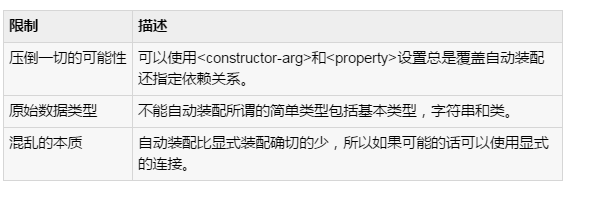
【详解Java的Spring框架下bean的自动装载方式】相关文章:
★ 基于Java注解(Annotation)的自定义注解入门介绍
★ java中String与StringBuilder的区别
