在Android 系统移植做自己的移动设备,肯定会遇到更改开机或者关机画面,配置自己产品logo 这点是必须的,这些都要在源码中修改,然后编译,下面给大家介绍个关机动画修改,一个简单示例!
文件路径:frameworksbaseservicescorejavacomandroidserverpowerShutdownThread.java
在beginShutdownSequence()方法中:
private static void beginShutdownSequence(Context context) { ...... 3 // throw up an indeterminate system dialog to indicate radio is // shutting down. //*********************** 系统默认的Dialog *********************** /*ProgressDialog pd = new ProgressDialog(context); pd.setTitle(context.getText(com.android.internal.R.string.power_off)); pd.setMessage(context.getText(com.android.internal.R.string.shutdown_progress)); pd.setIndeterminate(true); pd.setCancelable(false); pd.getWindow().setType(WindowManager.LayoutParams.TYPE_KEYGUARD_DIALOG); pd.show();*/ //*********************** 替换为自定义的全屏Dialog *********************** Point outSize = new Point(); Dialog dialog = new Dialog(context, android.R.style.Theme_Black_NoTitleBar_Fullscreen); IndeterminateProgressBar view = new IndeterminateProgressBar(context); dialog.getWindow().setType(WindowManager.LayoutParams.TYPE_KEYGUARD_DIALOG); dialog.getWindow().getWindowManager().getDefaultDisplay().getSize(outSize); //获取屏幕宽高 dialog.setContentView(view, new LayoutParams(outSize.x, outSize.y)); //设置自定义view宽高为全屏 dialog.show(); ...... }
注意:必须要设置 dialog.getWindow().setType(WindowManager.LayoutParams.TYPE_KEYGUARD_DIALOG); 之前忘了加导致什么都不显示
替换的自定义View:
class IndeterminateProgressBar extends View { static final String TAG = "ProgressBar"; private int delayMillis = 30; private Handler mHandler; private ArrayList<Entity> entities; private int width = 0; // private int height = 0; private int r = 15; private int shift = 20; private int radius = 3; private int color = Color.WHITE; private long time = 0; private boolean started = false; public IndeterminateProgressBar(Context context) { super(context); init(); } @Override protected void onLayout(boolean changed, int left, int top, int right, int bottom) { super.onLayout(changed, left, top, right, bottom); width = getLayoutParams().width / 2; // height = getLayoutParams().height; if (width > 0) { radius = width / 20; r = 2 * width / 5; //shift = width / 2; shift = width / 1; } } private void init() { setBackgroundResource(android.R.color.transparent); mHandler = new Handler(new Handler.Callback() { @Override public boolean handleMessage(Message msg) { for (Entity e : entities) { e.update(); } invalidate(); mHandler.sendEmptyMessageDelayed(0, delayMillis); time += delayMillis; return false; } }); } public void setColor(int color) { this.color = color; } public void stop() { mHandler.removeMessages(0); started = false; invalidate(); } public boolean isStart() { return started; } public void start() { if (started) return; started = true; time = 0; entities = new ArrayList<IndeterminateProgressBar.Entity>(); float s = .25f; entities.add(new Entity(0, color, 0)); entities.add(new Entity(1 * s, color, delayMillis * 4)); entities.add(new Entity(2 * s, color, delayMillis * 8)); entities.add(new Entity(3 * s, color, delayMillis * 12)); entities.add(new Entity(4 * s, color, delayMillis * 16)); // entities.add(new Entity(5 * s, color, delayMillis * 20)); if (mHandler != null) mHandler.sendEmptyMessage(0); } @Override protected void onDraw(Canvas canvas) { if (entities != null && entities.size() > 0) { for (Entity e : entities) { e.draw(canvas); } } super.onDraw(canvas); } class Entity { private float x; private float y; private int color; private Paint paint; private double sp = 0; private long delay; private int sec = 0; private float pec = 0; boolean visiable = true; public float getInterpolation(float input) { return (float) (Math.cos((input + 1) * Math.PI) / 2.0f) + 0.5f; } public Entity(float sp, int color, int delay) { paint = new Paint(); paint.setAntiAlias(true); paint.setStyle(Paint.Style.FILL); this.color = color; this.sp = sp; this.delay = delay; paint.setColor(this.color); } public void update() { if (time < delay) return; visiable = true; pec += 0.03; if (pec > 1) { pec = 0; sec = ++sec == 3 ? 0 : sec; delay = sec == 0 ? time + delayMillis * 22 : time + delayMillis * 3; visiable = sec == 0 ? false : true; } double θ = Math.PI * .5 + (sec == 0 ? 0 : sec * Math.PI / sec) - (sec == 0 ? 0 : sp) + (Math.PI * (sec == 1 ? 2 : 1) - (sec == 0 ? sp : 0) + (sec == 2 ? sp : 0)) * getInterpolation(pec); x = (float) (r / 2 * Math.cos(θ)) + shift / 2; y = (float) (r / 2 * Math.sin(θ)) + shift / 2; } public void draw(Canvas canvas) { if (!visiable || x == 0 || y == 0) return; canvas.save(); canvas.translate(x, y); canvas.drawCircle(x, y, radius, paint); canvas.restore(); } } @Override protected void onAttachedToWindow() { super.onAttachedToWindow(); if (getVisibility() == View.VISIBLE) { start(); } } @Override protected void onDetachedFromWindow() { super.onDetachedFromWindow(); stop(); } public void setDelayMillis(int delayMillis) { this.delayMillis = delayMillis; } }
效果图:
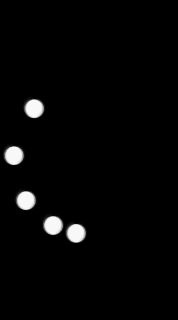
感谢阅读,希望能帮助到大家,谢谢大家对本站的支持!
【Android 修改系统关机动画的实现】相关文章:
★ Android ViewPager相册横向移动的实现方法
