1.普通侧滑
效果图:
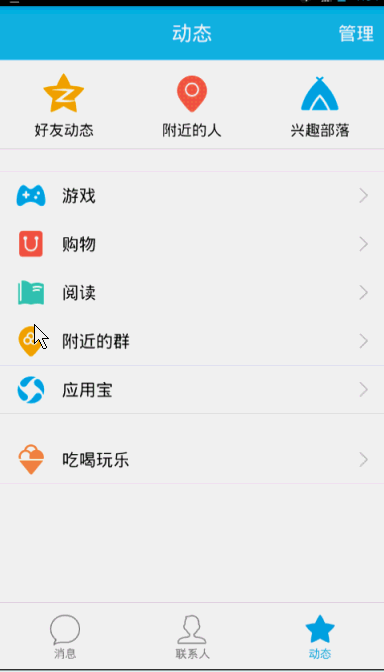
思路:通过自定义View继承HorizontalScrollView,然后重写onMeasure(),onLayout(),onTouchEvent()
方法并设置menu(通过动画使menu开始时处于隐藏状态)布局和content布局。(注意:使用ViewHelper类需要导入nineoldandroids-2.4.0.jar包)
menu(left_menu)布局代码:
<"1.0" encoding="utf-8"?> <RelativeLayout xmlns:android="http://schemas.android.com/apk/res/android" android:layout_width="match_parent" android:layout_height="match_parent"> <LinearLayout android:layout_width="match_parent" android:layout_height="wrap_content" android:orientation="vertical" android:layout_centerInParent="true"> <RelativeLayout android:layout_width="fill_parent" android:layout_height="wrap_content"> <ImageView android:id="@+id/id_img1" android:layout_width="50dp" android:layout_height="50dp" android:layout_marginLeft="20dp" android:layout_marginTop="20dp" android:layout_centerVertical="true" android:src="@mipmap/img_1"/> <TextView android:id="@+id/iv_text" android:layout_width="wrap_content" android:layout_height="wrap_content" android:text="第一个item" android:textSize="21sp" android:textColor="#ffffff" android:layout_toRightOf="@+id/id_img1" android:layout_marginLeft="20dp" android:layout_centerVertical="true"/> </RelativeLayout> <RelativeLayout android:layout_width="fill_parent" android:layout_height="wrap_content"> <ImageView android:id="@+id/id_img2" android:layout_width="50dp" android:layout_height="50dp" android:layout_marginLeft="20dp" android:layout_marginTop="20dp" android:layout_centerVertical="true" android:src="@mipmap/img_2"/> <TextView android:layout_width="wrap_content" android:layout_height="wrap_content" android:text="第二个item" android:textSize="21sp" android:textColor="#ffffff" android:layout_toRightOf="@+id/id_img2" android:layout_marginLeft="20dp" android:layout_centerVertical="true"/> </RelativeLayout> <RelativeLayout android:layout_width="fill_parent" android:layout_height="wrap_content"> <ImageView android:id="@+id/id_img3" android:layout_width="50dp" android:layout_height="50dp" android:layout_marginLeft="20dp" android:layout_marginTop="20dp" android:layout_centerVertical="true" android:src="@mipmap/img_3"/> <TextView android:layout_width="wrap_content" android:layout_height="wrap_content" android:text="第三个item" android:textSize="21sp" android:textColor="#ffffff" android:layout_toRightOf="@+id/id_img3" android:layout_marginLeft="20dp" android:layout_centerVertical="true"/> </RelativeLayout> <RelativeLayout android:layout_width="fill_parent" android:layout_height="wrap_content"> <ImageView android:id="@+id/id_img4" android:layout_width="50dp" android:layout_height="50dp" android:layout_marginLeft="20dp" android:layout_marginTop="20dp" android:layout_centerVertical="true" android:src="@mipmap/img_4"/> <TextView android:layout_width="wrap_content" android:layout_height="wrap_content" android:text="第四个item" android:textSize="21sp" android:textColor="#ffffff" android:layout_toRightOf="@+id/id_img4" android:layout_marginLeft="20dp" android:layout_centerVertical="true"/> </RelativeLayout> <RelativeLayout android:layout_width="fill_parent" android:layout_height="wrap_content"> <ImageView android:id="@+id/id_img5" android:layout_width="50dp" android:layout_height="50dp" android:layout_marginLeft="20dp" android:layout_marginTop="20dp" android:layout_centerVertical="true" android:src="@mipmap/img_5"/> <TextView android:layout_width="wrap_content" android:layout_height="wrap_content" android:text="第五个item" android:textSize="21sp" android:textColor="#ffffff" android:layout_toRightOf="@+id/id_img5" android:layout_marginLeft="20dp" android:layout_centerVertical="true"/> </RelativeLayout> </LinearLayout> </RelativeLayout>
content(activity_main)布局代码:
<"1.0" encoding="utf-8"?> <LinearLayout xmlns:android="http://schemas.android.com/apk/res/android" xmlns:hyname="http://schemas.android.com/apk/res-auto" android:layout_width="match_parent" android:layout_height="match_parent" android:background="@mipmap/img_frame_background"> <com.imooc.view.SlidingMenu android:id="@+id/id_menu" android:layout_width="match_parent" android:layout_height="match_parent" hyname:rightPadding="100dp"> <LinearLayout android:layout_width="wrap_content" android:layout_height="match_parent" android:orientation="horizontal"> <include layout="@layout/left_menu"/> <LinearLayout android:layout_width="match_parent" android:layout_height="match_parent" android:orientation="vertical" android:background="@mipmap/qq"> <Button android:layout_width="wrap_content" android:layout_height="wrap_content" android:text="切换菜单" android:onClick="toogleMenu" android:textSize="21sp"/> </LinearLayout> </LinearLayout> </com.imooc.view.SlidingMenu> </LinearLayout>
自定义attr.xml文件代码:
<"1.0" encoding="utf-8"?> <resources> <attr name="rightPadding" format="dimension"/> <declare-styleable name="SlidingMenu"> <attr name="rightPadding"></attr> </declare-styleable> </resources>
自定义SlidingMenu代码:
public class SlidingMenu extends HorizontalScrollView { private LinearLayout mWapper; private ViewGroup mMenu;//菜单布局 private ViewGroup mContent;//内容布局 private int mScreenWidth;//屏幕宽度 private int mMenuRightPadding=50; private boolean once; private int mMenuWidth; private boolean isOpen; public SlidingMenu(Context context) { this(context, null); } /** * 未使用自定义属性时,调用 * @param context * @param attrs */ public SlidingMenu(Context context, AttributeSet attrs) { this(context, attrs,0); } /** * 自定义了属性且使用时,调用次构造方法 * @param context * @param attrs * @param defStyleAttr */ public SlidingMenu(Context context, AttributeSet attrs, int defStyleAttr) { super(context, attrs, defStyleAttr); //获取定义的属性的数组 TypedArray typedValue=context.getTheme().obtainStyledAttributes(attrs, R.styleable.SlidingMenu, defStyleAttr, 0); int n=typedValue.getIndexCount(); for (int i=0;i<n;i++){ int attr=typedValue.getIndex(i); switch (attr){ case R.styleable.SlidingMenu_rightPadding: mMenuRightPadding=typedValue.getDimensionPixelSize(attr,(int) TypedValue.applyDimension(TypedValue.COMPLEX_UNIT_DIP,50,context.getResources().getDisplayMetrics())); break; } } typedValue.recycle(); WindowManager mg= (WindowManager) context.getSystemService(Context.WINDOW_SERVICE); //初始化屏幕信息对象 DisplayMetrics outMetrics=new DisplayMetrics(); //把屏幕的信息存储到DisplayMetrics中 mg.getDefaultDisplay().getMetrics(outMetrics); //获取屏幕宽度赋值给mScreenWidth mScreenWidth=outMetrics.widthPixels; } /** * 设置子view的宽和高 * 设置自己的宽和高 * @param widthMeasureSpec * @param heightMeasureSpec */ @Override protected void onMeasure(int widthMeasureSpec, int heightMeasureSpec) { if(!once){ //获取SlidingMenu中的Linearlayout布局 mWapper= (LinearLayout) getChildAt(0); //获取LinearLayout中的menu布局 mMenu= (ViewGroup) mWapper.getChildAt(0); //获取LinearLayout中的Content布局 mContent= (ViewGroup) mWapper.getChildAt(1); //获取menu宽度 mMenuWidth= mMenu.getLayoutParams().width=mScreenWidth-mMenuRightPadding; //设置content的宽度 mContent.getLayoutParams().width=mScreenWidth; mWapper.getLayoutParams().width=mScreenWidth; once=true; } super.onMeasure(widthMeasureSpec, heightMeasureSpec); } /** * 通过设置偏移量,将menu隐藏 * @param changed * @param l * @param t * @param r * @param b */ @Override protected void onLayout(boolean changed, int l, int t, int r, int b) { super.onLayout(changed, l, t, r, b); if(changed){ this.scrollTo(mMenuWidth,0); } } @Override public boolean onTouchEvent(MotionEvent ev) { switch (ev.getAction()){ case MotionEvent.ACTION_UP: //隐藏在左边的宽度 int scrollX=getScrollX(); if (scrollX>=mMenuWidth/2){ this.smoothScrollTo(mMenuWidth,0); isOpen=false; }else { this.smoothScrollTo(0,0); isOpen=true; } return true; } return super.onTouchEvent(ev); } public void openMenu(){ if(isOpen)return; this.smoothScrollTo(0,0); isOpen=true; } public void closeMenu(){ if(!isOpen)return; this.smoothScrollTo(mMenuWidth,0); isOpen=false; } //切换菜单 public void toggle(){ if(isOpen){ closeMenu(); }else { openMenu(); } } }
主文件代码:
public class MainActivity extends AppCompatActivity { private SlidingMenu mleftMenu; private TextView textView; @Override protected void onCreate(Bundle savedInstanceState) { super.onCreate(savedInstanceState); setContentView(R.layout.activity_main); mleftMenu= (SlidingMenu) findViewById(R.id.id_menu); textView= (TextView) findViewById(R.id.iv_text); //menu的第一个Item的点击事件,可不写 textView.setOnClickListener(new View.OnClickListener() { @Override public void onClick(View view) { mleftMenu.toggle(); } }); } public void toogleMenu(View view){ mleftMenu.toggle(); } }
2.抽屉式侧滑(一)
效果图:
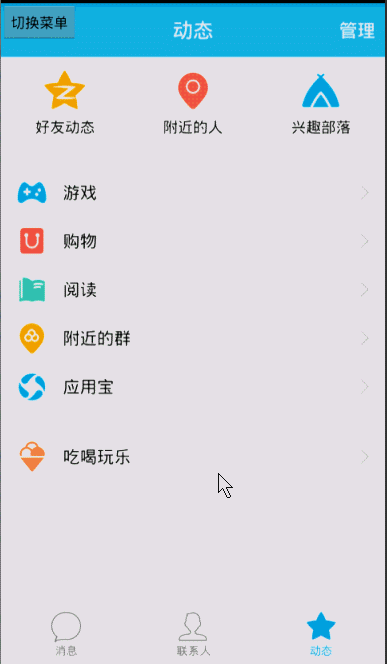
思路:在原来的基础上,在自定义View文件中重写onScrollChanged()方法
添加代码:
/** * 滚动时发生 * @param l * @param t * @param oldl * @param oldt */ @Override protected void onScrollChanged(int l, int t, int oldl, int oldt) { super.onScrollChanged(l, t, oldl, oldt); //调用属性动画,设置TranslateX,l值为menu隐藏的宽度,menu由完全隐藏变为完全可见,变化梯度 scale由1~0,menu偏移量由大到小; float scale=l*1.0f/mMenuWidth; //1~0 ViewHelper.setTranslationX(mMenu, mMenuWidth * scale); }
3.抽屉式侧滑(二)
效果图:
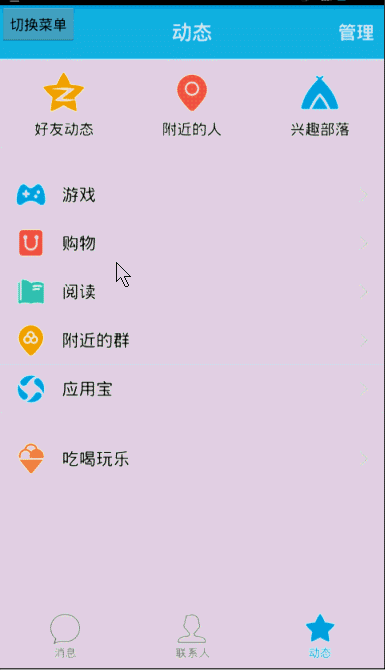
思路:在一的基础上通过设置menu的缩放效果,content的缩放效果和缩放中心实现。
实现代码:
/** * 滚动发生 * @param l * @param t * @param oldl * @param oldt */ @Override protected void onScrollChanged(int l, int t, int oldl, int oldt) { super.onScrollChanged(l, t, oldl, oldt); //调用属性动画,设置TranslateX,l值为menu隐藏的宽度,menu由完全隐藏变为完全可见,变化梯度scale由1~0,menu偏移量由大到小; float scale=l*1.0f/mMenuWidth; //1~0 // ViewHelper.setTranslationX(mMenu, mMenuWidth * scale); float leftScale=1.0f-scale*0.3f; //0.7~1.0 float leftAlpha=0.6f+0.4f*(1-scale); //0.6~1.0 float rightScale=0.7f+0.3f*scale; //1.0~0.7 //缩放动画0.7~1.0 ViewHelper.setScaleX(mMenu, leftScale); ViewHelper.setScaleY(mMenu, leftScale); //透明度变化0.6~1.0 ViewHelper.setAlpha(mMenu, leftAlpha); ViewHelper.setTranslationX(mMenu, mMenuWidth * scale * 0.7f); ViewHelper.setPivotX(mContent, 0); ViewHelper.setPivotY(mContent, mContent.getHeight() / 2); //缩放动画1.0~0.7 ViewHelper.setScaleX(mContent, rightScale); ViewHelper.setScaleY(mContent,rightScale); }
以上所述是小编给大家介绍的Android5.0多种侧滑栏效果实例代码,希望对大家有所帮助,如果大家有任何疑问请给我们留言,小编会及时回复大家的。在此也非常感谢大家对查字典教程网的支持!
【Android5.0多种侧滑栏效果实例代码】相关文章:
★ android表格效果之ListView隔行变色实现代码
★ Android View添加 Listener 实例代码
