前言
相信大家都知道知道,在AndroidOS中,提供了五中数据存储方式,分别是:ContentProvider存储、文件存储、SharedPreference存储、SQLite数据库存储、网络存储。那么这一篇,我们介绍文件存储。
1.Android文件的操作模式
学过Java的同学都知道,我们新建文件,然后就可以写入数据了,但是Android却不一样,因为Android是 基于Linux的,我们在读写文件的时候,还需加上文件的操作模式,Android中的操作模式如下:
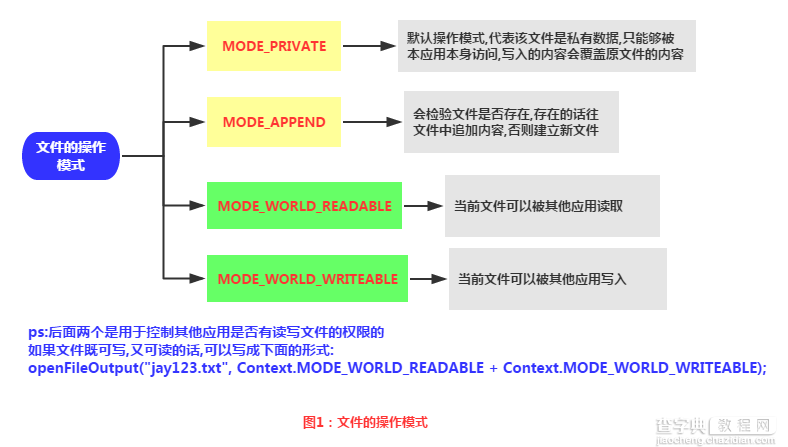
2、文件的操作模式
我们在学Java的时候都知道,Java中的IO操作来进行文件的保存和读取,Android是基于Linux的,与Java不同的是Android在Context类中封装好了输入流和输出流的获取方法,分别是: FileInputStream openFileInput(String name); FileOutputStream(String name , int mode),这两个方法第一个参数 用于指定文件名,第二个参数指定打开文件的模式。Android提供的文件模式有:
1.MODE_PRIVATE:Android提供的默认操作模式,代表该文件是私有数据,只能被应用本身访问,在该模式下,写入的内容会覆盖原文件的内容。
2.MODE_APPEND:模式会检查文件是否存在,存在就往文件追加内容,否则就创建新文件。
3.MODE_WORLD_READABLE:表示当前文件可以被其他应用读取;
4.MODE_WORLD_WRITEABLE:表示当前文件可以被其他应用写入。
此外,Android还提供了其它几个重要的文件操作的方法:
1.getDir(String name , int mode):在应用程序的数据文件夹下获取或者创建name对应的子目录
2.File getFilesDir():获取app的data目录下的绝对路径
3.String[] fileList():返回app的data目录下数的全部文件
4.deleteFile(String fileName):删除app的data目录下的指定文件
3、读写文件
Android的读写文件和Java一样,也是一样通过IO操作实现,下面我们通过一个简单的例子走一下这个流程:
布局文件代码:
<"1.0" encoding="utf-8"?> <LinearLayout xmlns:android="http://schemas.android.com/apk/res/android" android:layout_width="match_parent" android:layout_height="match_parent" android:orientation="vertical" android:padding="16dp"> <EditText android:id="@+id/ed_file_save" android:layout_width="match_parent" android:layout_height="wrap_content" /> <Button android:id="@+id/btn_file_save" android:layout_width="match_parent" android:layout_height="wrap_content" android:layout_marginTop="10dp" android:text="保存内容" /> <Button android:id="@+id/btn_file_read" android:layout_width="match_parent" android:layout_height="wrap_content" android:layout_marginTop="10dp" android:text="读取内容" /> <TextView android:id="@+id/tv_read_file" android:layout_width="match_parent" android:layout_height="wrap_content" android:layout_marginTop="10dp" android:textColor="#000" android:textSize="14sp" /> </LinearLayout>
Activity代码:
package com.example.datasave; import android.content.Context; import android.os.Bundle; import android.support.annotation.Nullable; import android.support.v7.app.AppCompatActivity; import android.view.View; import android.widget.Button; import android.widget.EditText; import android.widget.TextView; import java.io.FileInputStream; import java.io.FileOutputStream; import java.io.IOException; /** * Created by Devin on 2016/7/19. */ public class FileDataActivity extends AppCompatActivity { private EditText ed_file_save; private Button btn_file_save; private Button btn_file_read; private TextView tv_read_file; private String fileName = " hello.txt"; @Override protected void onCreate(@Nullable Bundle savedInstanceState) { super.onCreate(savedInstanceState); setContentView(R.layout.activity_file); ed_file_save = (EditText) findViewById(R.id.ed_file_save); btn_file_save = (Button) findViewById(R.id.btn_file_save); btn_file_read = (Button) findViewById(R.id.btn_file_read); tv_read_file = (TextView) findViewById(R.id.tv_read_file); btn_file_save.setOnClickListener(new View.OnClickListener() { @Override public void onClick(View view) { String fileContent = ed_file_save.getText().toString(); try { save(fileContent); ToastUtils.showToast(FileDataActivity.this, "文件写入成功"); } catch (Exception e) { e.printStackTrace(); ToastUtils.showToast(FileDataActivity.this, "文件写入失败"); } } }); btn_file_read.setOnClickListener(new View.OnClickListener() { @Override public void onClick(View view) { try { String content = read(); tv_read_file.setText("文件的内容是:" + content); } catch (IOException e) { e.printStackTrace(); ToastUtils.showToast(FileDataActivity.this, "读取文件失败!"); } } }); } public void save(String fileContent) throws Exception { FileOutputStream output = this.openFileOutput(fileName, Context.MODE_PRIVATE); output.write(fileContent.getBytes()); output.close(); } public String read() throws IOException { //打开文件输入流 FileInputStream input = this.openFileInput(fileName); byte[] temp = new byte[1024]; StringBuffer stringBuffer = new StringBuffer(""); int len = 0; while ((len = input.read(temp)) > 0) { stringBuffer.append(new String(temp, 0, len)); } //关闭输入流 input.close(); return stringBuffer.toString(); } }
最后是实现效果图:
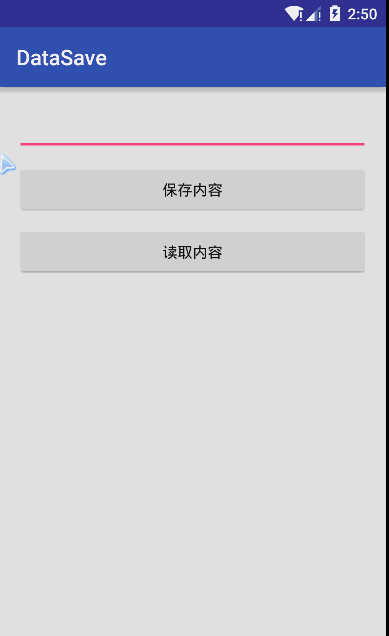
这里文件使用的模式是私有模式,只能本应用读取还会覆盖原文件,这样就可以实现简单的文件读写。
4、读写SDcard的文件
读写SDCard需要权限:
<uses-permission android:name="android.permission.MOUNT_UNMOUNT_FILESYSTEMS" /> <uses-permission android:name="android.permission.WRITE_EXTERNAL_STORAGE" />
对设备读写SDCard的时候需要判断SDCard是否存在,很多手机是不存在SDcard的,下面我们对SDCard的读写中会有体现,下面我们一起通过例子实现SDCard的读写操作
首先是布局文件代码:
<EditText android:id="@+id/ed_file_save_sd" android:layout_width="match_parent" android:layout_height="wrap_content" android:layout_marginTop="20dp" /> <Button android:id="@+id/btn_file_save_sd" android:layout_width="match_parent" android:layout_height="wrap_content" android:layout_marginTop="10dp" android:text="写入到SDcard" /> <Button android:id="@+id/btn_file_read_sd" android:layout_width="match_parent" android:layout_height="wrap_content" android:layout_marginTop="10dp" android:text="从SDcard读取" /> <TextView android:id="@+id/tv_read_file_sd" android:layout_width="match_parent" android:layout_height="wrap_content" android:layout_marginTop="10dp" android:textColor="#000" android:textSize="14sp" />
Activity代码:
ed_file_save_sd = (EditText) findViewById(R.id.ed_file_save_sd); tv_read_file_sd = (TextView) findViewById(R.id.tv_read_file_sd); btn_file_read_sd = (Button) findViewById(R.id.btn_file_read_sd); btn_file_read_sd.setOnClickListener(new View.OnClickListener() { @Override public void onClick(View view) { try { String content = readFromSD(); tv_read_file_sd.setText("从SDCard读取到的内容是:" + content); } catch (Exception e) { e.printStackTrace(); ToastUtils.showToast(FileDataActivity.this, "读取文件失败!"); } } }); btn_file_save_sd = (Button) findViewById(R.id.btn_file_save_sd); btn_file_save_sd.setOnClickListener(new View.OnClickListener() { @Override public void onClick(View view) { String content = ed_file_save_sd.getText().toString(); try { save2SDCard(content); ToastUtils.showToast(FileDataActivity.this, "文件写入SDCard成功"); } catch (Exception e) { e.printStackTrace(); ToastUtils.showToast(FileDataActivity.this, "文件写入SDCard失败"); } } }); public void save2SDCard(String content) throws Exception { if (Environment.getExternalStorageState().equals(Environment.MEDIA_MOUNTED)) { // 如果sdcard存在 String fileName3 = Environment.getExternalStorageDirectory().getCanonicalPath() + File.separator + "test" + File.separator + fileName2; File file = new File(fileName3); if (!file.getParentFile().exists()) { file.getParentFile().mkdir(); } FileOutputStream fileOutputStream = new FileOutputStream(file); fileOutputStream.write(content.getBytes()); fileOutputStream.close(); } else { ToastUtils.showToast(this, "SDCard不存在"); } } public String readFromSD() throws Exception { StringBuffer stringBuffer = new StringBuffer(""); if (Environment.getExternalStorageState().equals(Environment.MEDIA_MOUNTED)) { String fileName3 = Environment.getExternalStorageDirectory().getCanonicalPath() + File.separator + "test" + File.separator + fileName2; File file = new File(fileName3); if (!file.getParentFile().exists()) { file.getParentFile().mkdir(); } FileInputStream fileInputStream = new FileInputStream(file); byte[] temp = new byte[1024]; int len = 0; while ((len = fileInputStream.read(temp)) > 0) { stringBuffer.append(new String(temp, 0, len)); } fileInputStream.close(); } else { ToastUtils.showToast(this, "SDCard不存在"); } return stringBuffer.toString(); }
SDCard的读取和文件操作差不多,需要判断SDCard是否存在,最后是效果图:
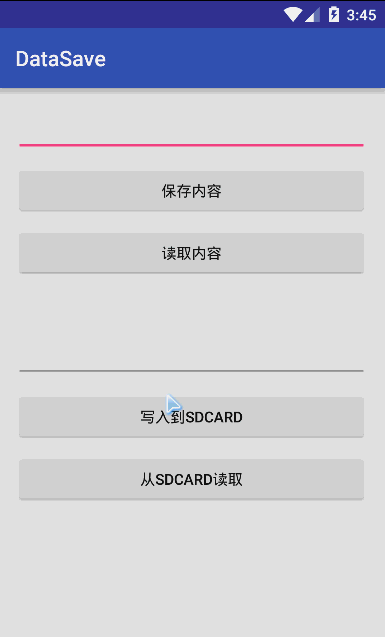
5、读取raw和assets文件的数据
raw/res中的文件会被映射到Android的R文件中,我们直接通过R文件就可以访问,这里就不在过多介绍了。
assets中的文件不会像raw/res中的文件一样被映射到R文件中,可以有目录结构,Android提供了一个访问assets文件的AssetManager对象,我们访问也很简单:
AssetManager assetsManager = getAssets(); InputStream inputStream = assetsManager.open("fileName");
这样就可以直接获取到assets目录下的资源文件。
AndroidOS的文件存储就简单介绍到这里,下面提供一些文件存储的工具方法:
package com.example.datasave.io; import android.content.Context; import java.io.BufferedReader; import java.io.BufferedWriter; import java.io.ByteArrayOutputStream; import java.io.FileInputStream; import java.io.FileNotFoundException; import java.io.FileOutputStream; import java.io.IOException; import java.io.InputStream; import java.io.InputStreamReader; import java.io.OutputStreamWriter; /** * IO流 工具类<br> * 很简单,仅支持文本操作 */ public class IOUtils { /** * 文本的写入操作 * * @param filePath 文件路径。一定要加上文件名字 <br> * 例如:../a/a.txt * @param content 写入内容 * @param append 是否追加 */ public static void write(String filePath, String content, boolean append) { BufferedWriter bufw = null; try { bufw = new BufferedWriter(new OutputStreamWriter( new FileOutputStream(filePath, append))); bufw.write(content); } catch (Exception e1) { e1.printStackTrace(); } finally { if (bufw != null) { try { bufw.close(); } catch (IOException e) { e.printStackTrace(); } } } } /** * 文本的读取操作 * * @param path 文件路径,一定要加上文件名字<br> * 例如:../a/a.txt * @return */ public static String read(String path) { BufferedReader bufr = null; try { bufr = new BufferedReader(new InputStreamReader( new FileInputStream(path))); StringBuffer sb = new StringBuffer(); String str = null; while ((str = bufr.readLine()) != null) { sb.append(str); } return sb.toString(); } catch (Exception e) { e.printStackTrace(); } finally { if (bufr != null) { try { bufr.close(); } catch (IOException e) { e.printStackTrace(); } } } return null; } /** * 文本的读取操作 * * @param is 输入流 * @return */ public static String read(InputStream is) { BufferedReader bufr = null; try { bufr = new BufferedReader(new InputStreamReader(is)); StringBuffer sb = new StringBuffer(); String str = null; while ((str = bufr.readLine()) != null) { sb.append(str); } return sb.toString(); } catch (Exception e) { e.printStackTrace(); } finally { if (bufr != null) { try { bufr.close(); } catch (IOException e) { e.printStackTrace(); } } } return null; } /** * @param context 上下文 * @param fileName 文件名 * @return 字节数组 */ public static byte[] readBytes(Context context, String fileName) { FileInputStream fin = null; byte[] buffer = null; try { fin = context.openFileInput(fileName); int length = fin.available(); buffer = new byte[length]; fin.read(buffer); } catch (FileNotFoundException e) { e.printStackTrace(); } catch (IOException e) { e.printStackTrace(); } finally { try { if (fin != null) { fin.close(); fin = null; } } catch (IOException e) { e.printStackTrace(); } } return buffer; } /** * 快速读取程序应用包下的文件内容 * * @param context 上下文 * @param filename 文件名称 * @return 文件内容 * @throws IOException */ public static String read(Context context, String filename) throws IOException { FileInputStream inStream = context.openFileInput(filename); ByteArrayOutputStream outStream = new ByteArrayOutputStream(); byte[] buffer = new byte[1024]; int len = 0; while ((len = inStream.read(buffer)) != -1) { outStream.write(buffer, 0, len); } byte[] data = outStream.toByteArray(); return new String(data); } }
好的,关于Android的数据存储与访问的文件读写就到这里,如果在学习本文中遇到什么问题,或者觉得有些纰漏的地方,欢迎提出,万分感激,谢谢~
【Android学习之文件存储读取】相关文章:
