本文实例讲述了Android实现给TableLayou绘制边框的方法。分享给大家供大家参考,具体如下:
效果如下:
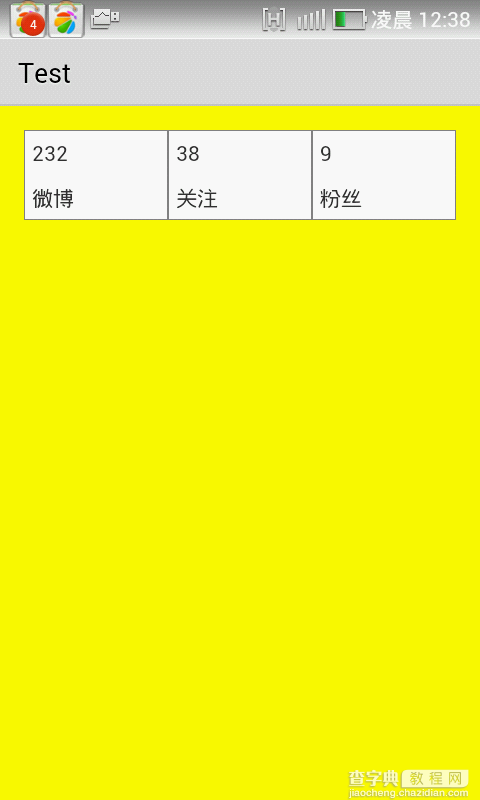
思路:使用share作为背景显示边框
步骤:
1.在res/drawable文件夹下建立table_frame_gray.xml文件:
<"1.0" encoding="utf-8"?> <shape xmlns:android="http://schemas.android.com/apk/res/android" android:shape="rectangle" > <solid android:color="#ffffff" /> <stroke android:width="0.01dp" android:color="#848484" /> </shape>
2.在布局文件里引用table_frame_gray.xml文件作为背景:
<RelativeLayout xmlns:android="http://schemas.android.com/apk/res/android" xmlns:tools="http://schemas.android.com/tools" android:layout_width="match_parent" android:layout_height="match_parent" android:background="#FFFF00" android:paddingBottom="@dimen/activity_vertical_margin" android:paddingLeft="@dimen/activity_horizontal_margin" android:paddingRight="@dimen/activity_horizontal_margin" android:paddingTop="@dimen/activity_vertical_margin" tools:context=".MainActivity" > <TableLayout android:layout_width="wrap_content" android:layout_height="wrap_content" android:background="#FF4000" android:stretchColumns="*" android:text="@string/hello_world" > <> <TableRow> <LinearLayout android:layout_width="wrap_content" android:layout_height="wrap_content" android:background="@drawable/table_frame_gray" android:orientation="vertical" > <TextView android:layout_width="wrap_content" android:layout_height="wrap_content" android:padding="5dp" android:text="232" /> <TextView android:layout_width="wrap_content" android:layout_height="wrap_content" android:padding="5dp" android:text="微博" /> </LinearLayout> <> <LinearLayout android:layout_width="wrap_content" android:layout_height="wrap_content" android:background="@drawable/table_frame_gray" android:orientation="vertical" > <TextView android:layout_width="wrap_content" android:layout_height="wrap_content" android:padding="5dp" android:text="38" /> <TextView android:layout_width="wrap_content" android:layout_height="wrap_content" android:padding="5dp" android:text="关注" /> </LinearLayout> <> <LinearLayout android:layout_width="wrap_content" android:layout_height="wrap_content" android:background="@drawable/table_frame_gray" android:orientation="vertical" > <TextView android:layout_width="wrap_content" android:layout_height="wrap_content" android:padding="5dp" android:text="9" /> <TextView android:layout_width="wrap_content" android:layout_height="wrap_content" android:padding="5dp" android:text="粉丝" /> </LinearLayout> </TableRow> </TableLayout> </RelativeLayout>
希望本文所述对大家Android程序设计有所帮助。
【Android实现给TableLayou绘制边框的方法】相关文章:
★ Android布局——Preference自定义layout的方法
★ Android应用开发SharedPreferences存储数据的使用方法
