win7总出现Bluetooth外围设备解决方法
摘要:1、右键右下角的蓝牙图标单击显示Bluetooth设备;2、取消掉部分无驱动的服务后确定,Bluetooth外围设备消失。
1、右键右下角的蓝牙图标单击显示Bluetooth设备;

2、取消掉部分无驱动的服务后确定,Bluetooth外围设备消失。
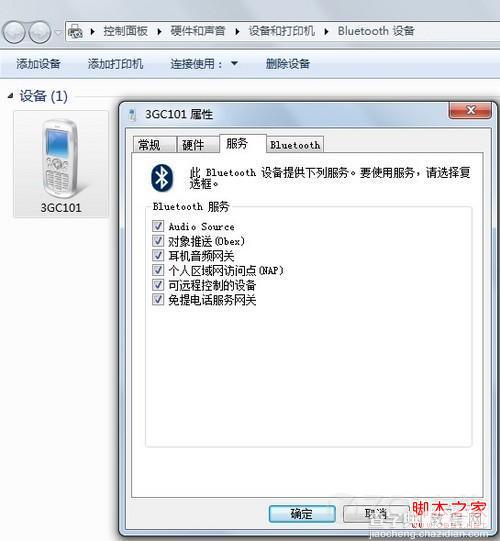
【win7总出现Bluetooth外围设备解决方法】相关文章:
★ Win7打开C盘Documents and Settings文件夹提示没有权限的解决方法
★ win7开机出现“致命错误C0000034 正在更新操作XXX 共XXX个”的解决方法
★ Win7系统更新补丁出现报错"0X80070643"导致不成功的解决方法
