经常喜欢从网上搜刮各种各样的资源可能会发现在不经意间自己的某个盘就这么满了。为了避免出现这样的情况,对磁盘进行控制就显得很必要了。
其实Windows Vista就内置了这样的一个功能,称为“磁盘定额分配”,那么如何开启呢?
*打开资源管理器
*右键需要进行此操作的磁盘 - 属性
*勾选“开启磁盘定额分配”和“超过限制后禁用”
*在“将磁盘限额设置为”选项中填写适当的数字
*确定
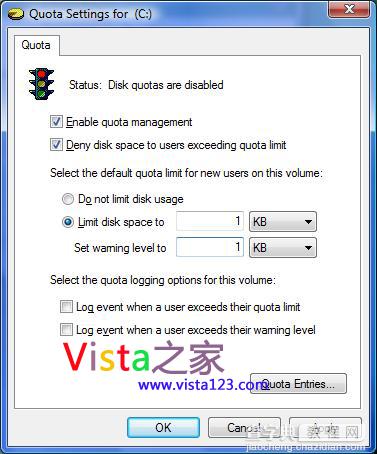
附部分原文:
We can easily running out of disk space if we keep on saving files without performing disk clean up from time to time or move them to external storage device. In order to avoid such incident from happening, proper control of disk usage is important and Windows Vista has a feature that allows you to set quota of disk space usage besides triggering you when the warning limit is being hit.
...
【开启Windows Vista中的磁盘定额功能的步骤】相关文章:
★ Win10 Mobile年度更新预览版14322中聚焦锁屏壁纸功能现身
★ win10系统出现win32kfull错误蓝屏怎么办?win10系统出现win32kfull错误蓝屏的解决方法
★ Win10 RS2预览版中的便利贴更新 修复Bug增强性能
★ Win8怎么用自带的GeoLocation地理定位功能?
★ windows已保护你的电脑怎么关闭 windows已保护你的电脑关闭教程
★ Win10 Mobile一周年更新预览版14388更新与修复内容与已知问题汇总
