本月四号,在发放给了MSDN和TechNet的订阅者之后,微软正式向公众发布了Vista/Server 2008 SP2 RC。
Vista SP2 RC提供了.exe和独立ISO镜像两种格式,但其实,用户还可以自动更新来更新,和当初SP1时一样,修改一个注册表键值即可实现,微软为此还特地提供了一个工具。在安装SP2 RC前,用户必须首先安装有SP1,如果安装有SP2 Beta,必须先卸载。
想要通过自动更新来更新SP2 RC的用户只需下载下面的文件后,右键-以管理员身份运行即可。
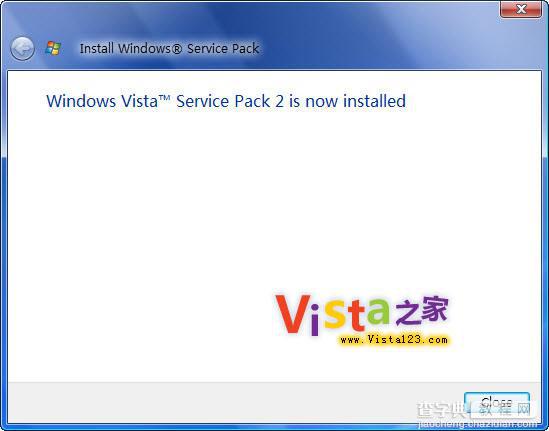
附部分原文:
On March 3, Windows Vista Service Pack 2 and Windows Server 2008 SP2 went live on the Microsoft Download Center. A day later, Microsoft was confirming officially that the second service pack for Vista and Windows Server 2008 had indeed been made available to the public, after the bits were initially released to MSDN and TechNet subscribers the past week.
...
【修改注册表通过自动更新安装Vista SP2 RC】相关文章:
★ Win10惊现漏洞免费升级仍在 Win7/Win8.1有效正版密钥可激活
★ Win10 Edge浏览器诊断适配器升级:开放者可使用外部工具进行调试
★ Win10预览版14328使用Ink Workspace书写功能介绍
★ 首个Win10 RS2预览版14901更新内容与已知问题汇总
★ Win10一周年更新桌面版最低配置要求曝光 运行内存最低2GB
★ Win10虚拟机尝试连接到服务器时出错怎么办?尝试连接到服务器xxx时出错的解决方法
★ Win10系统远程其他系统电脑提示客户端无法建立与远程计算机的连接的解决方法
★ Win10 Mobile RS2预览版14905修复内容和已知bug汇总
