7月26日消息,微软将于8月2日推送Win10一周年更新RTM版,那么更新推送之后,Windows Insider的任务是否就此完结呢?并非如此,微软官方发言人为我们简单解释了Insider的下一个使命。
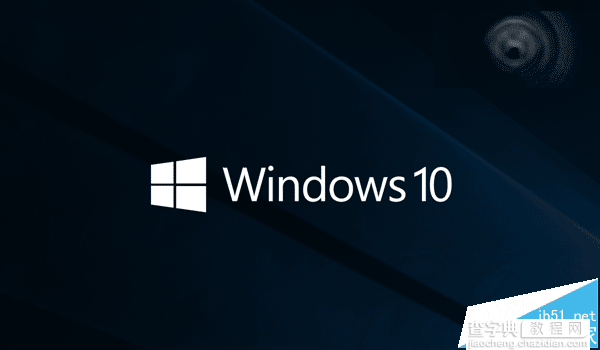
以下为发言要点
Windows Insider将在8月2日获取到年度更新,此后我们很可能为系统和应用继续推一些额外的更新。在8月2日之后,Windows Insider将继续接收到新的buid版本。正式版用户将在8月2日获得一周年RTM版更新,由于是全球性推送,请耐心等待。在更新推送后,我们将重点介绍全新特性的加入并推出上手视频。
据Winbeta报道,在8月2日之后,Windows Insider接收的更新将名为红石2预览版,红石2更新于2017年春季推送,该版本将继续带来全新特性和系统提升。
发言英文版
“Windows Insiders will have the Anniversary Update on August 2nd, no further action will be required. We expect the build number to not change; however, additional updates and fixes are likely for both OS and Apps. After August 2nd, Windows Insiders will continue to receive new builds related to their choice of fast or slow rings.”
For those of you who are not enrolled in the Windows Insider program and are running Windows 10 version 1511, you will be able to download the Anniversary Update beginning August 2nd. It’s going to take time, so don’t freak out if you do not see the update available right away.
As August 2nd nears, we’ve got quite a bit of feature stories lined up for those of you who are new to the update and looking to learn more about what’s new. Stay tuned for that! We also have a hand-on video review of the Anniversary Update in the works.
【Win10一周年RTM版更新推送后 Insider将继续接收到新的buid版本】相关文章:
★ Xbox One Win10一周年更新系统正式推送 附手动更新检查方法
★ Win10 Mobile一周年更新蓝牙认证解析:控制手机暂停和播放音乐等
