Ubuntu 13.04双显卡安装NVIDIA GT630M驱动
安装 bumblebee 以管理双显卡,下面命令会自动安装NVIDIA显卡驱动
[plain]
sudo add-apt-repository ppa:bumblebee/stable
sudo apt-get update
sudo apt-get install bumblebee bumblebee-nvidia
安装成功后,重启电脑
查看显卡状态
[plain]
lspci | grep VGA
00:02.0 VGA compatible controller: Intel Corporation 3rd Gen Core processor Graphics Controller (rev 09)
01:00.0 VGA compatible controller: NVIDIA Corporation GF108M [GeForce GT 630M] (rev ff)
第一行是Intel核芯显卡信息,第二行是NVIDIA独立显卡信息,最后的 rev ff 表示独立显卡已经关闭
查看显卡驱动是否安装成功
[plain]
sudo optirun nvidia-settings -c :8
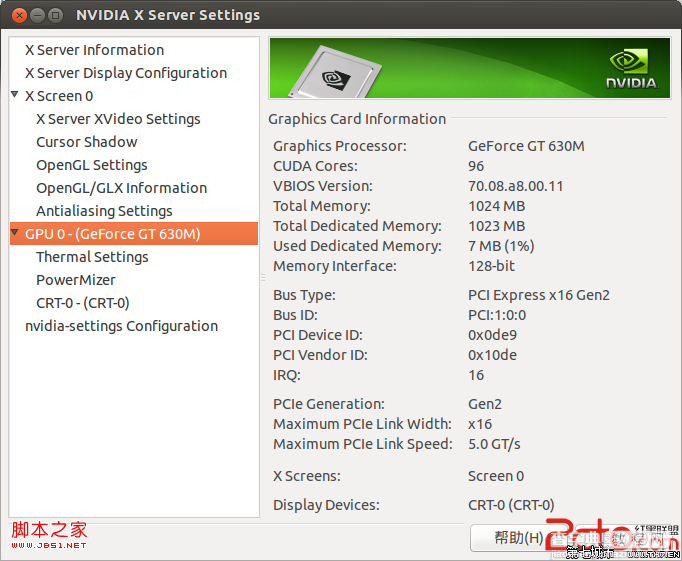
至此,显卡驱动已安装成功,如果要以独立显卡运行某个程序,例如 test 程序
sudo optirun test
【Ubuntu 13.04双显卡安装NVIDIA GT630M驱动过程详解】相关文章:
★ 在Ubuntu 12.04中安装Gnome Shell扩展具体的方法
★ Ubuntu 13.10开启媒体播放器VLC桌面通知的步骤
★ Ubuntu 13.10 编译安装Wine 1.7的步骤
★ Ubuntu系统下自动化部署工具puppet的安装和使用教程
