Illustrator教程:绘制动感绚丽的广告背景
摘要:本教程是向大家介绍如何利用Illustrator绘制动感绚丽的广告背景,这篇教程属于素材制作类型,可以延伸很多其他效果,而且绘制方法很简单,...
本教程是向大家介绍如何利用Illustrator绘制动感绚丽的广告背景,这篇教程属于素材制作类型,可以延伸很多其他效果,而且绘制方法很简单,更改颜色也很方便。教程比较实用,转发过来,希望大家喜欢。
我们先来看看最终效果图:
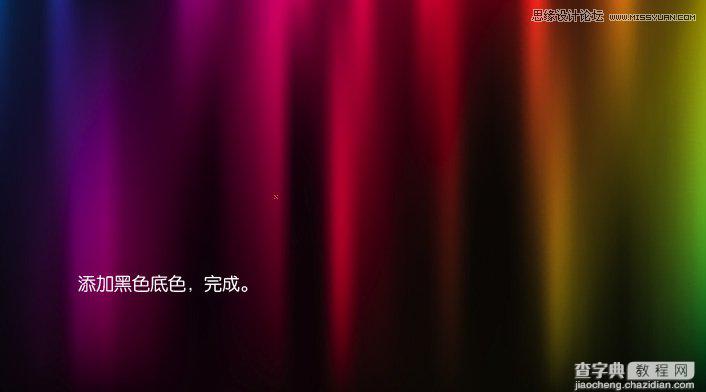
绘制动感绚丽的广告背景步骤:
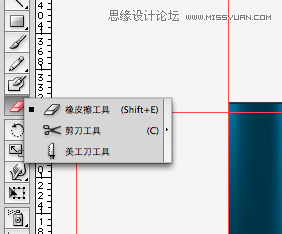
美工刀工具的位置
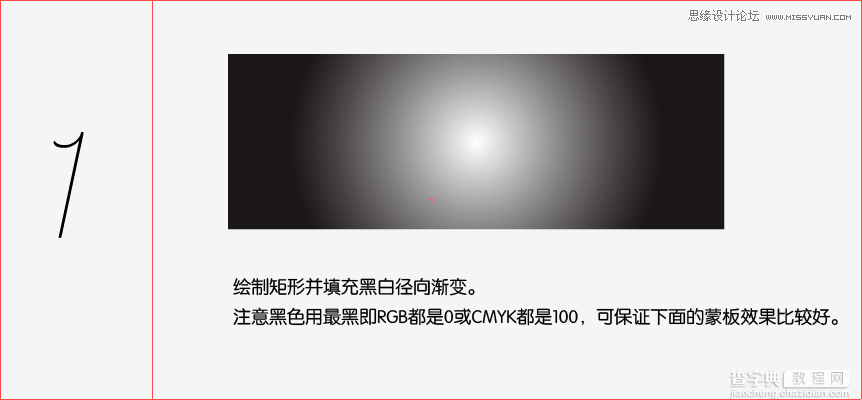
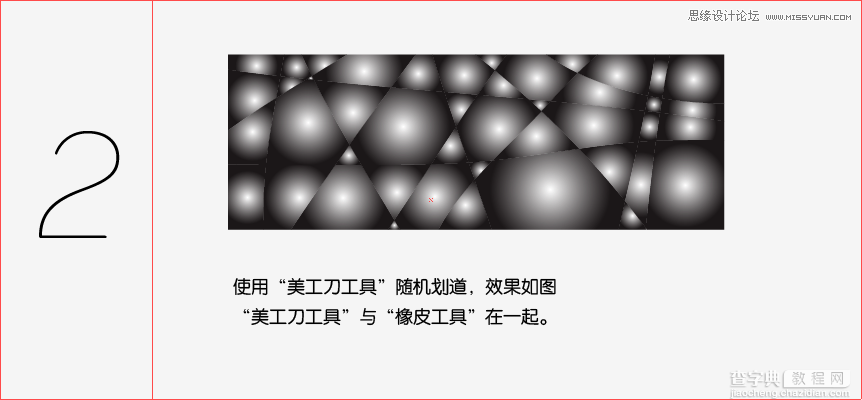
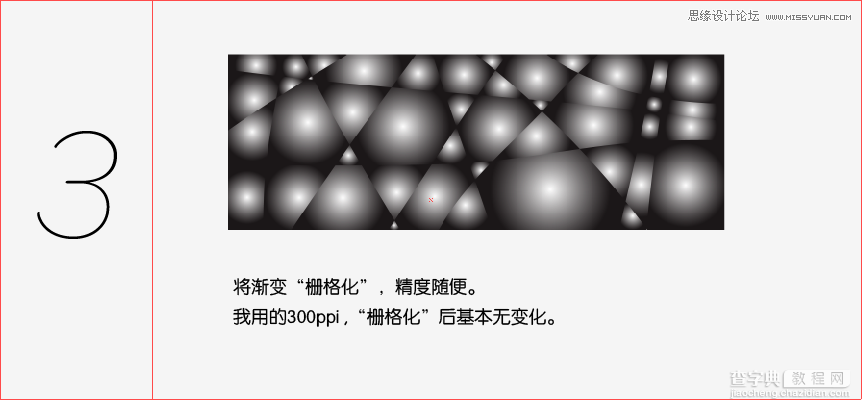
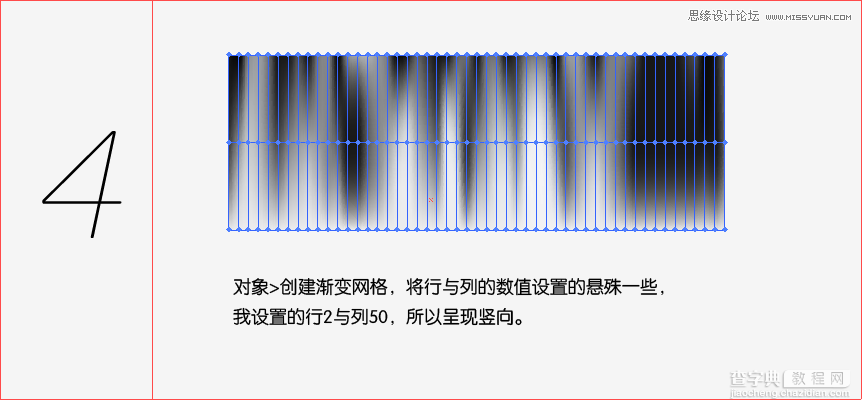

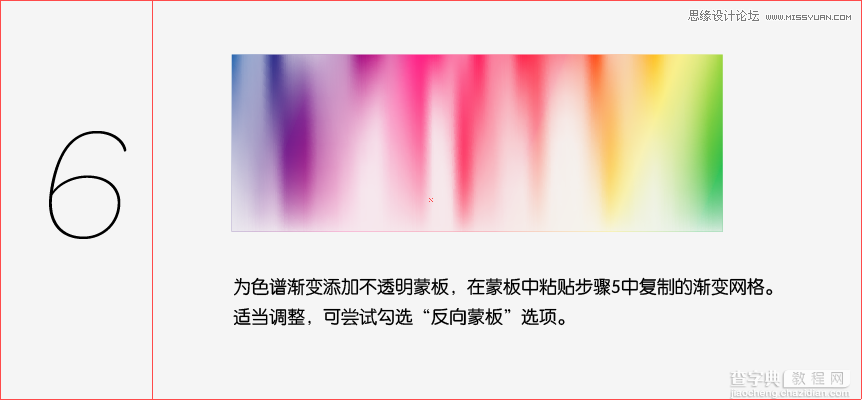
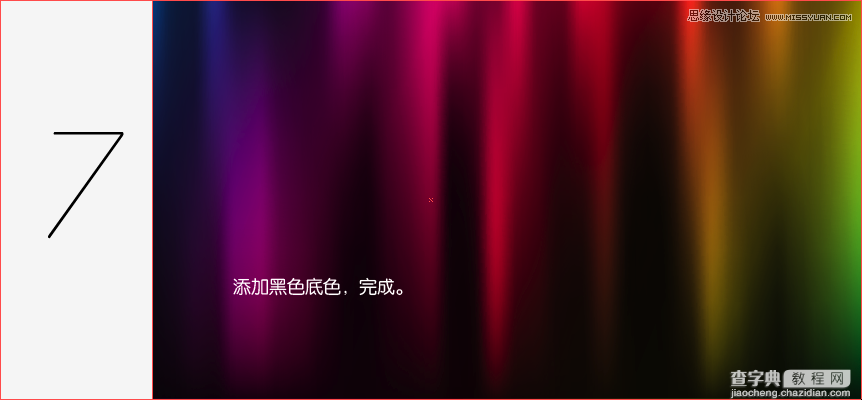
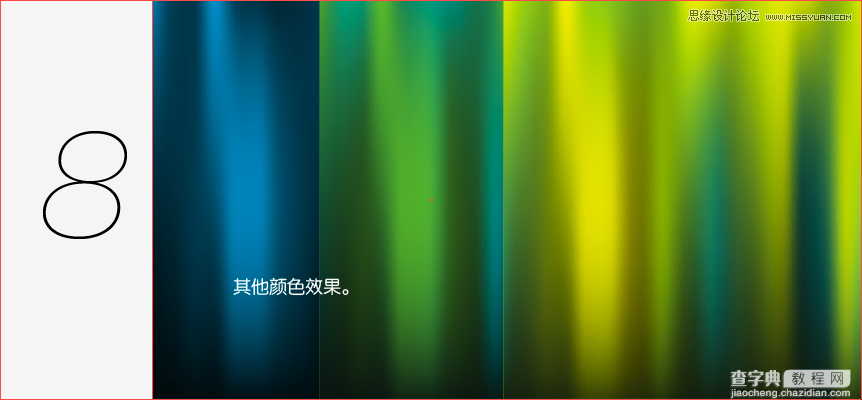
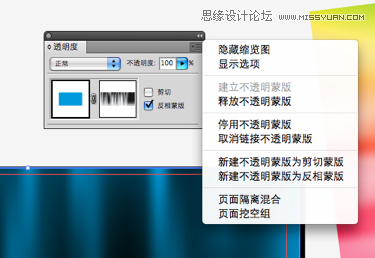
教程结束,以上就是利用Illustrator绘制动感绚丽的广告背景教程,希望大家看完之后,可以熟练掌握这种绘制方法!谢谢大家观看!
【Illustrator教程:绘制动感绚丽的广告背景】相关文章:
