Spring Increase height怎么使用?
摘要:1)首先在手机桌面打开【SpringIncreaseheight】,进去以后点击屏幕左下方退出相机模式。(注:想现拍的可不退出。)2)然后选...
1)首先在手机桌面打开【Spring Increase height】,进去以后点击屏幕左下方退出相机模式。(注:想现拍的可不退出。)

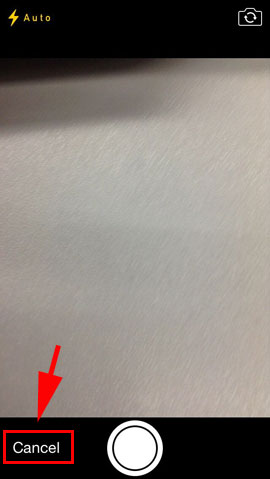
2)然后选择【load photo】,点击以后选择自己想要变高的照片所在文件。
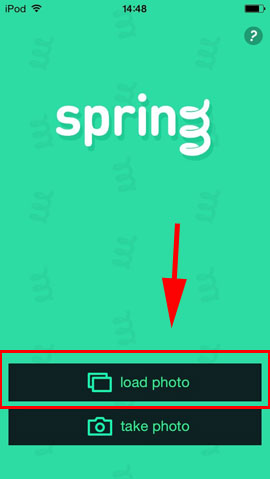
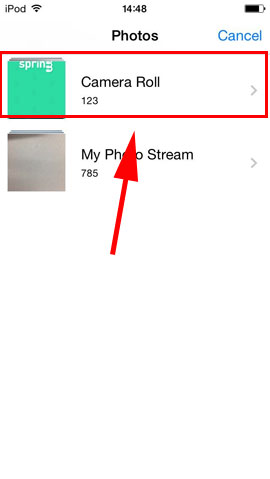
3)选择自己想要变高的照片,点击一下,进去编辑模式以后吧屏幕右边的上限、中心、下限,调到自己想要拉高的地方。
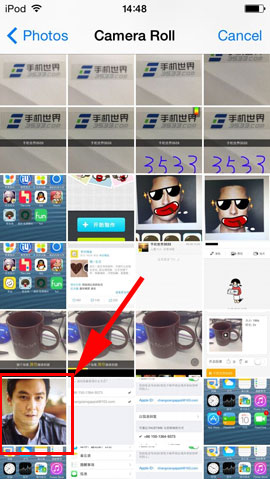
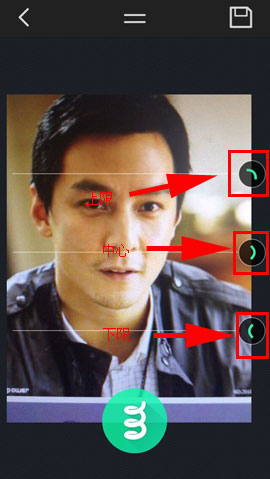
4)选择好以后点击屏幕下方【弹簧】,随后把右边按钮往上拉到自己想要的高度。
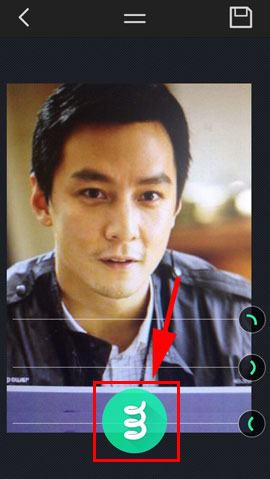
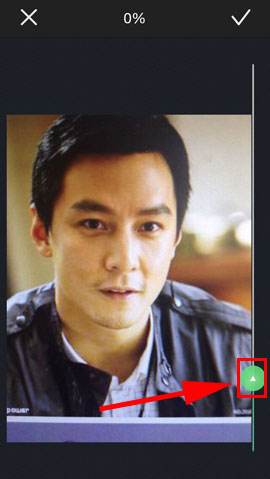
5)最后大家点击屏幕右上方√,进行保存。大家可以在相册里找到变高的相片。
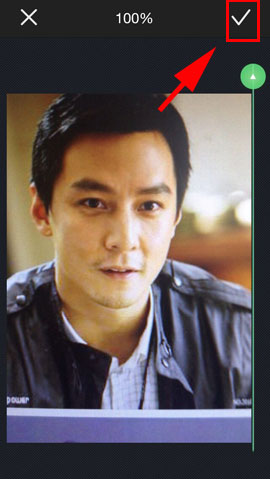
注:更多精彩教程请关注三联手机教程栏目,三联手机数码群:296605639欢迎你的加入
【Spring Increase height怎么使用?】相关文章:
★ 滴滴拼车怎么用
★ 微信卡券怎么用
★ 美图美拍怎么用
★ win10版qq怎么样?qq win10版使用体验(附下载)
上一篇:
全球民宿预订如何发布出租信息
下一篇:
驴妈妈旅游如何收藏旅游景点
